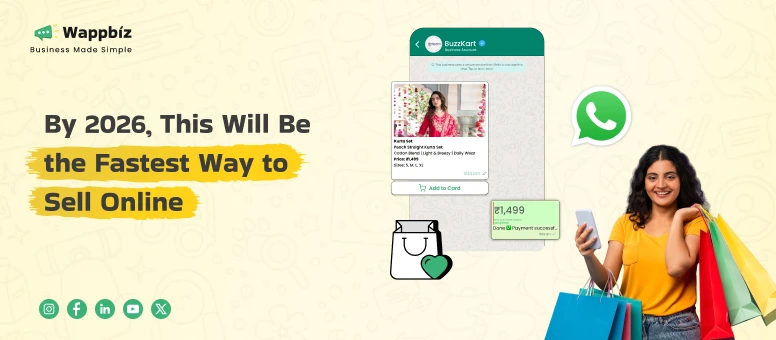Picture yourself on a website, you’re seeking something out. You’re nearly about to click away when you see a tiny WhatsApp button at the corner of the page, with a note at the top inviting you to ask for a response. With one click, suddenly you’re engaged on the business, ready to ask questions or get help without having to pick up the phone or search through endless FAQs.
This little button is the magic of the WhatsApp Widget. It’s not just a feature; it’s your website’s personal assistant. Your customers, already familiar with WhatsApp, know exactly what to do when they see that recognizable green icon. They don’t have to download an app or fill out any forms — just a click and they’re chatting in real time.
And the best part? The Widget knows when to appear. It could be triggered a few seconds later, when someone arrives on a key page, or when they need assistance. It’s the ideal mix of technology and simplicity and gives your business a direct line to your customers at exactly the time they need it the most.
What is a WhatsApp widget?
A WhatsApp widget is a clickable button on a website which enables customers to immediately begin chatting with a company through WhatsApp. It makes possible real-time communication with no phone calls or forms. This allows businesses respond immediately and form deeper connections with customers.
Why It Matters for Business?
Better Customer Experience
By offering instant answers, a WhatsApp widget enhances the customer journey. In a fast‑paced world, people expect quick responses, and this tool delivers support right away.
Multiple Conversations Made Easy
Managing several inquiries at once can be challenging. WhatsApp widgets allow your team to handle multiple chats simultaneously, so no opportunities are missed and response times stay short.
Cost‑Effective Support
Using WhatsApp reduces the need for expensive customer service software. Since many users already have the app, your business can offer robust support without high overhead.
Higher Lead Conversions
Prospects are more likely to convert when they can ask questions in real time. With a WhatsApp widget, potential customers can connect instantly and make purchase decisions faster.
Stronger Customer Relationships
Messaging via WhatsApp feels casual and personal, encouraging customers to share feedback or concerns comfortably. This ongoing conversation builds trust and loyalty.
Benefits of WhatsApp Businesses Widget
Today, in the rapid-fire digital world that we live in, businesses are constantly seeking ways to connect instantly with customers and build better relationships. Now, let’s see why these widgets are a game changer for businesses and how they can have a significant impact on your customer communication.
Instant Communication at Your Fingertips
Picture a prospective customer coming to your site, ready to buy, but with questions related to delivery or the product holds him. In older days, they might have been directed to a form to fill out or an email to send. But in modern day your customers receive immediate responses to their queries with WhatsApp Widgets. This immediate communication builds trust and streamlines the shopping experience, and most importantly, it always gives you a presence when your customers require it.
Multiple Conversations, Zero Stress
Managing a large number of customer queries simultaneously can be an overwhelming task for any company. But thanks to WhatsApp widgets, your people can be juggling multiple conversations far more effectively. That way there are no more missed opportunities or slow responses. Whether it’s a quick query about stock availability or a complex question about product specifications, you can respond to them all without breaking a sweat.
Cost-Effective Customer Support
Delivering world-class customer service can be expensive in terms of pricey software and support systems. However, WhatsApp widgets eliminate the need for such costly investments. Instead, businesses can use a platform that they and their customers are already familiar with, cutting down on both costs and complexities. The result? You get the power of robust customer support without burning a hole in your budget.
Increased Lead Conversions
When it comes to converting leads, time is of the essence. Researchers have found that customers tend to convert more if they can chat with a business on the spot. Through WhatsApp widgets, prospective buyers have a means to communicate directly with your team and establish a connection while capitalizing on the moment. Whether it’s just a quick question or a last-minute doubt, here you are, one message away from booking the deal.
Improved Relations with Customers
The casual, friendly form of WhatsApp conversation often leads to stronger relationships with customers. Because of WhatsApp widgets, your customers can ask questions, report problems, or give you feedback in a conversational environment they’re already comfortable with. This ongoing conversation nurture the relationship and ensures that your customers know you’re always listening to them.
WhatsApp widgets are more than just a gadget- they are a customer engagement machine. They could change the way businesses talk to their customers, and also end up saving instant answers, money, winning more conversions, having better relations. Whether it is e-commerce or service providers, WhatsApp widgets provide a competitive edge for staying on top of offering a personalized and flawless customer experience.
How to Add WhatsApp Widget on Website
Let’s walk through how easy it is to integrate a WhatsApp Chat Widget into your website and why it’s a game-changer for your business.
Choose Your Provider
To begin, you need to choose a provider like Wappbiz.
After you have selected a provider, sign up, and receive the widget code that you will need on your site. This is proof that most of the providers provide easy ways to make your widget look and feel fit to your brand.
Add the Widget Code to Your Website
Once you’ve configured your widget, the next step is to add the widget code to your website. Typically, this involves copying a small snippet of JavaScript or HTML code provided by the widget provider.
Here’s a quick guide:
For WordPress: Add the code via the Theme Customizer under Custom HTML or use a plugin like Click to Chat.
Custom Sites: Insert the code just before the closing </body> tag to ensure it loads after all other content.
Customize the Widget
You can customize the WhatsApp chat widget to match your branding, after installing it. You can:
Customize widget color as per your website theme.
Upload your own logo or icon for the widget to be branded.
Place the widget by your site (it’s usually a floating button in the bottom corner).
This enables you full control over how the widget looks and feels making sure it is perfectly consistent with your site design.
Set Up Automated Messages
WhatsApp chatbots are generally for businesses to set up automated greeting messages. If a visitor clicks on the widget to chat, they will receive a welcome message for quick engagement. You can also set up quick responses for frequently asked questions, saving you as well your customers time.
For instance, you might create a welcome like:
“Hi there! How can we assist you today? Feel free to ask anything!”
This contributes to a smooth, automated point of entry to interact with potential customers, even if you’re not present at all times.
Start Engaging with Customers
Once the widget goes live, your customers will begin contacting you via WhatsApp immediately. The widget will show a Whatsapp icon or button on your website and when someone clicks on the widget it opens a new conversation through WhatsApp web with your business.
This chat can be done on WhatsApp Web, or through the WhatsApp mobile app if they’re using a phone.
Why Your Business Needs a WhatsApp Chat Widget
As one of the most popular messaging services in the world, your website also can’t be overlooked by adding a WhatsApp chat widget, which allows the users to easily send messages to you with a simple touch of a button.
By adding a WhatsApp widget, you can:
- Provide immediate support to customers.
- Increase lead conversion by responding to questions immediately.
- Personalize and engage your audience with one-on-one messaging.
- Reduce overall costs for customer support in comparison to traditional support systems.
Conclusion
Including a WhatsApp chat widget on your website sounds like a great way to connect with your audience, and make it easy for them to contact you. It can assist businesses in managing queries, growing sales and better relationships in real-time. Don’t let the opportunity to enhance customer experience and drive growth pass you by—incorporate a WhatsApp chat widget and stay ahead of the game.
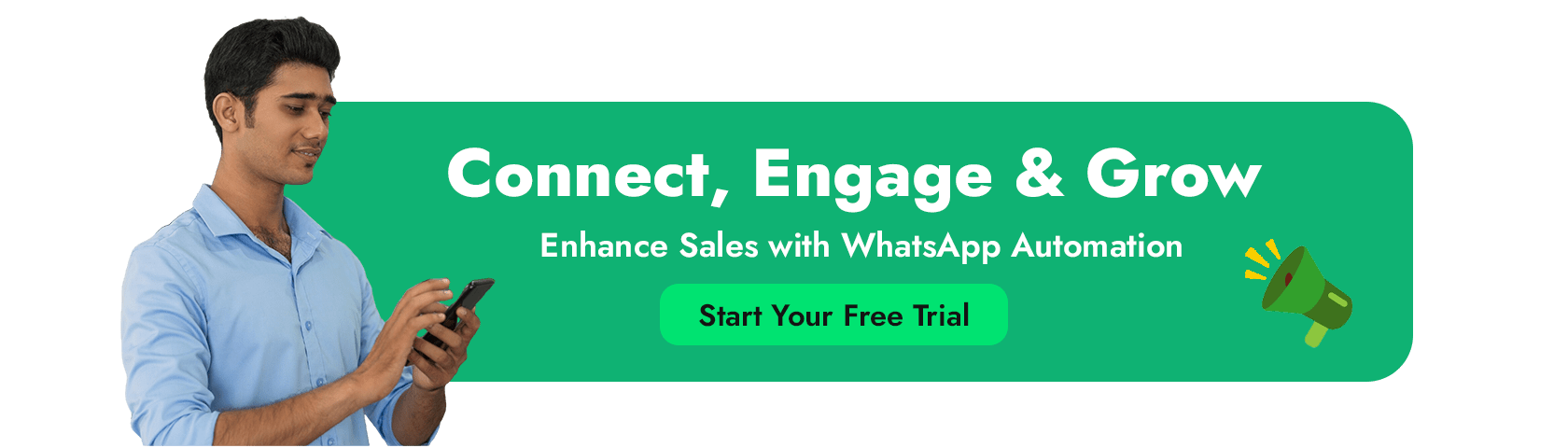
FAQ’s
What is a WhatsApp widget?
A WhatsApp widget is a button on a website that lets customers instantly message businesses via WhatsApp for real-time support.
Can I use WhatsApp widget on Shopify/WordPress?
Yes, WhatsApp widgets can be easily integrated on both Shopify and WordPress using plugins or code snippets.
How do I change my WhatsApp widget?
To change your WhatsApp widget, log in to the provider, customize settings, update the code, and refresh your website.