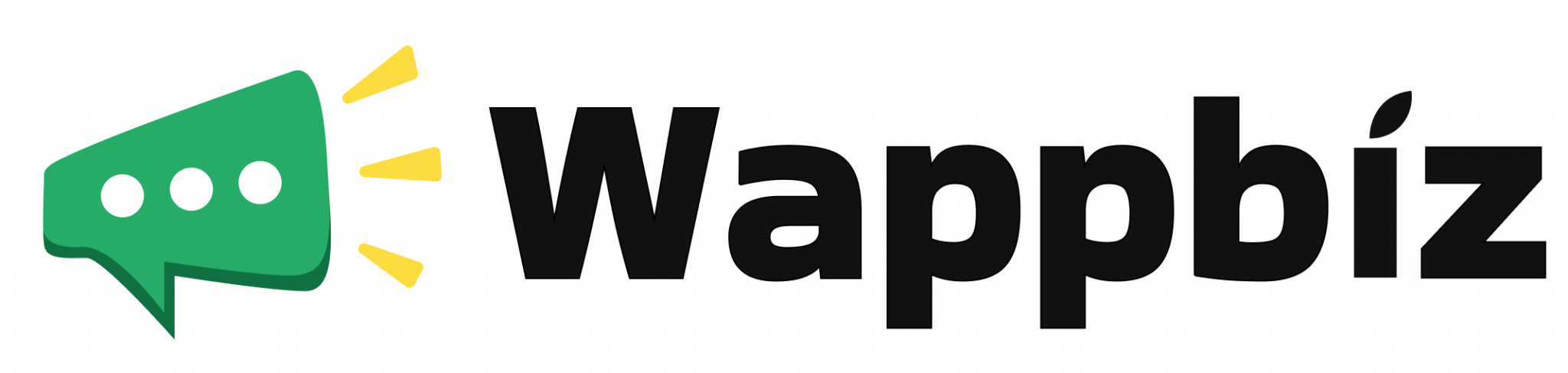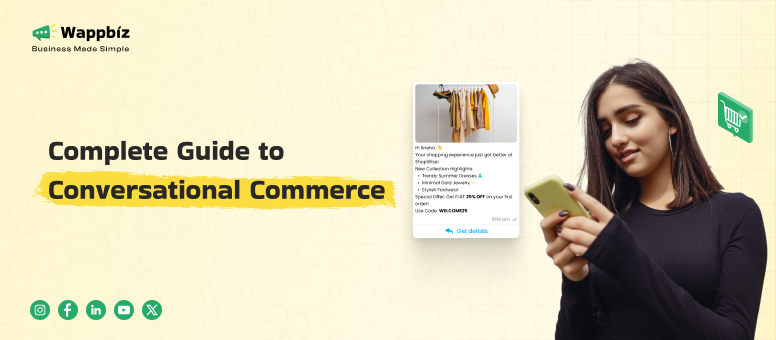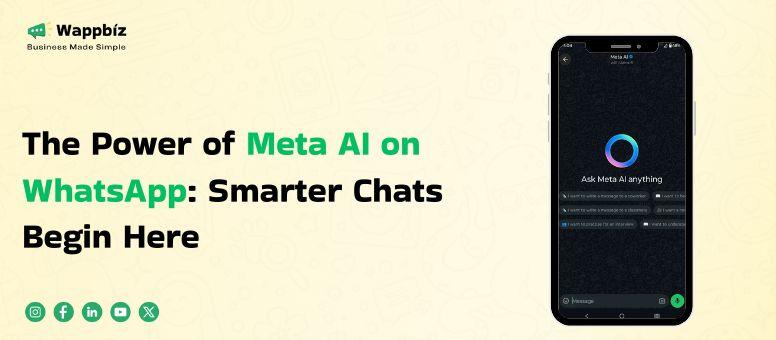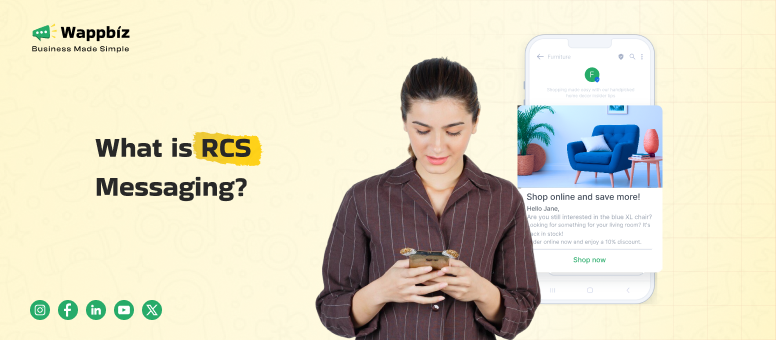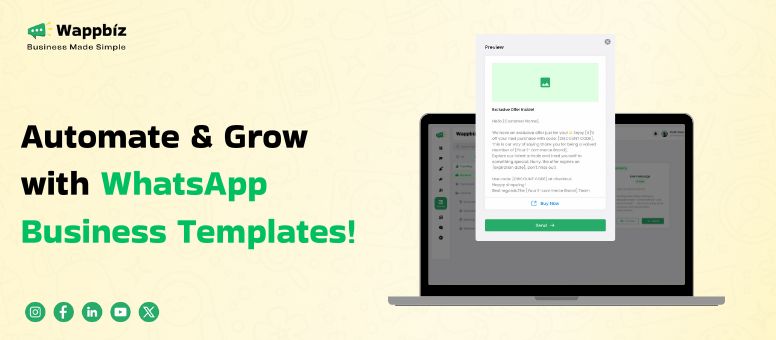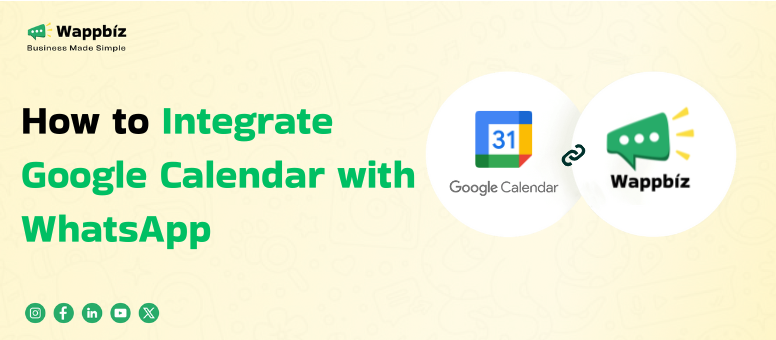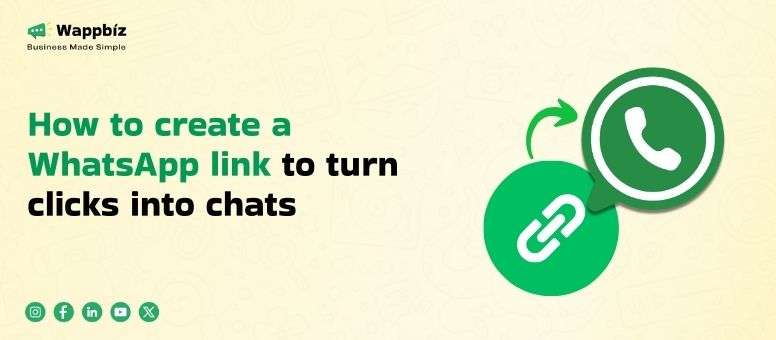Just imagine a customer lands on your website at midnight in search of rapid answers about your services or products. Ready to make a decision, there’s nobody there to answer him. In today’s world, where instant gratification has become the norm, delayed responses are coming at a great cost in lost business. Welcome to the WhatsApp Chatbot, a game-changer in keeping businesses connected with customers 24 hours a day, always ready to interact immediately without any delay.
What is WhatsApp Chatbot?
A WhatsApp chatbot is more than just an automated messaging utility; it is an intelligent virtual assistant designed to help with the engagement of the customer, answering queries, offering support, and even guiding through transactions within the most-used WhatsApp platform. Since billions of people use WhatsApp around the world, placing a chatbot here is not only smart but also a necessity. It allows businesses to communicate in ways that can feel personal, familiar, and immediate.
Whether your business is an e-commerce store, a real estate agency, or even a service-based business, WhatsApp automates everything from customer support through marketing with ease to keep you competitive ahead of the rest. In this blog post, we will explore how WhatsApp chatbots really work, why they are crucial for every business, and how you can set one up to revolutionize customer interactions and drive sales.
How to Create a WhatsApp Chat Bot: Step-by-Step Guide
Step 1: Set Up WhatsApp Business Account
First, you need a WhatsApp Business account. This account is for businesses only and helps connect with customers using the WhatsApp Business API.
- Download WhatsApp Business App: Go to the App Store (iOS) or Google Play Store (Android) and download the WhatsApp Business app.
- Sign Up: Register with your business number. Note that you can’t use the same number as your personal WhatsApp.
- Complete Profile Details: Add your business name, logo, address, and a brief description of services offered. This allows for trust-building and lets your customers know they’re interacting with a verified business.
- Tip: Make sure to use your official name and business details to maintain professionalism.
Step 2: Access WhatsApp Business API
To build the chatbot, you need to gain access to the WhatsApp Business API.
- Select a WhatsApp BSP: WhatsApp has partners called BSPs like Wappbiz, Twilio, and 360Dialog that manage API access.
- Sign Up with BSP: Visit your chosen BSP’s website and create an account. You’ll be asked to verify your business details.
- Provide Verification Information: Complete Facebook Business Verification by uploading documents like a business registration certificate.
- Tip: Wappbiz offers an easy API integration setup.
Step 3: Select a Chatbot Builder Platform
Once you get API access, choose a chatbot builder platform like Wappbiz, Wati, or Yellow.ai. These platforms allow you to build chatbots without coding skills.
- Sign Up: Create an account and log in.
- Create New Bot: Click on “Create Bot” or “New Bot.”
- Design Chat Flow: Use the drag-and-drop feature to create the chatbot flow, including greetings, product inquiries, and order status checks.
- Example: You can design a welcome message like, “Hello! Welcome to [Your Business Name]. How may I help you today?”
Step 4: Connect Your WhatsApp API to the Chatbot
Now that your chatbot is ready, connect it to your WhatsApp API for direct communication.
- API Setup: Access API credentials from your BSP dashboard (like Wappbiz).
- Add API Information: Input your API key, phone number ID, and webhook URL in your chatbot platform settings.
- Test the Connection: Send a test message to your WhatsApp number to verify the setup.
- Tip: Ensure all details match to avoid connection errors.
Step 5: Test Your WhatsApp Chatbot
Before launching, thoroughly test your chatbot.
- Internal Testing: Test various scenarios like customer inquiries, order updates, and support queries to identify any gaps.
- Improve Them: Adjust responses based on testing or add more conditions to enhance accuracy.
- Beta Test: Engage team members or loyal customers to interact with the chatbot for feedback.
- Tip: Keep refining the chatbot to maximize responsiveness.
Step 6: Deploy Your WhatsApp Chatbot
Once tested, deploy your chatbot.
- Go Live: Set your bot status to “live” on your platform’s dashboard.
- Publicize WhatsApp Number: Promote your number through your website, social media, and marketing campaigns so customers know they can contact you.
- Example: Add a “Chat with us on WhatsApp” link on your website.
Step 7: Performance Monitoring and Optimization
After launching, monitor performance and make improvements to keep the chatbot relevant.
- Analyze Chatbot Analytics: Platforms like Wappbiz provide analytics on interactions, message open rates, and outcomes.
- Refine the Flow: Update the chatbot flow based on analysis to enhance response accuracy.
- Gather Feedback: Listen to customers to make necessary adjustments, ensuring effectiveness.
- Tip: Regular updates keep your chatbot aligned with business goals.
The process of creating a WhatsApp chatbot might sound technical, but it’s achievable for any business, small or large, using tools like Wappbiz step-by-step. Automating customer support, marketing, and sales interactions can enhance service, boost customer satisfaction, and scale your business efficiently.
Ready to build your WhatsApp chatbot? Get started today with Wappbiz and explore automated solutions to elevate your business communication.
Why Your Business Needs WhatsApp Chatbot
WhatsApp chatbots are more than just a messaging tool; they are transformative for businesses aiming to enhance customer experience, streamline operations, and increase sales. By providing 24/7 support, automating tasks, and boosting engagement, WhatsApp chatbots help businesses stand out in a competitive market. Integrating a WhatsApp chatbot is a smart move to elevate your business communication.
Top 5 WhatsApp Chatbot Platforms – A Detailed Comparison
In the dynamic world of business communication, choosing the right WhatsApp chatbot platform is essential for optimizing customer support, boosting engagement, and increasing sales. As businesses aim to automate their messaging and support, several platforms stand out in 2024. We’ll explore and compare the top options—Wappbiz, WATI, Yellow.ai, Interakt, and Aisensy—evaluating performance, cost, features, and support.
1. Wappbiz: The All-in-One Solution
- Features: Wappbiz provides a drag-and-drop builder, AI-powered engagement, CRM integration (e.g., Salesforce), and omnichannel support (Facebook Messenger, Instagram).
- Performance: High uptime and fast response rates, handling large inquiry volumes smoothly.
- Cost: transparent, flexible pricing, offering more value compared to premium competitors.
- Support: 24/7 assistance with excellent customer satisfaction ratings.
2. WATI: Easy No-Code Chatbot Creation
- Features: No-code chatbot builder, broadcast messaging, e-commerce integrations, multi-agent inbox.
- Performance: Reliable, ideal for small to medium businesses.
- Cost: Flexible pricing, affordable for various business sizes.
- Support: 24/7 customer support and comprehensive assistance.
3. Yellow.ai: AI-Powered Marketing Specialist
- Features: AI-powered engagement, multi-channel support, NLP capabilities.
- Performance: High uptime, quick response rates.
- Cost: Competitive pricing for small to large businesses.
- Support: 24/7 customer assistance available.
4. Interakt: Cost-Effective for E-Commerce
- Features: CRM integration, automated campaigns, chatbot support.
- Performance: High uptime, responsive platform, quick setup.
- Cost: Affordable pricing plans tailored for businesses.
- Support: 24/7 customer support with onboarding assistance.
5. Aisensy: Streamlined for Small Businesses
- Features: No-code chatbot builder, CRM integration, multi-channel support.
- Performance: High uptime, efficient message handling, fast response rates.
- Cost: Affordable plans for small businesses with scalable options.
- Support: 24/7 customer support with excellent service ratings.
Which WhatsApp chatbot is best?
Wappbiz consistently excels in performance, features, cost-efficiency, and support. Suitable for both small businesses and growing enterprises, it offers a comprehensive solution that scales with business needs, combining automation, AI, and customer engagement.
Ready to transform your customer communication strategy? Explore Wappbiz today to see the difference.
WhatsApp chatbots offer versatile solutions that are transforming how industries operate, providing efficient, personalized, and automated interactions that drive business growth and enhance customer satisfaction.
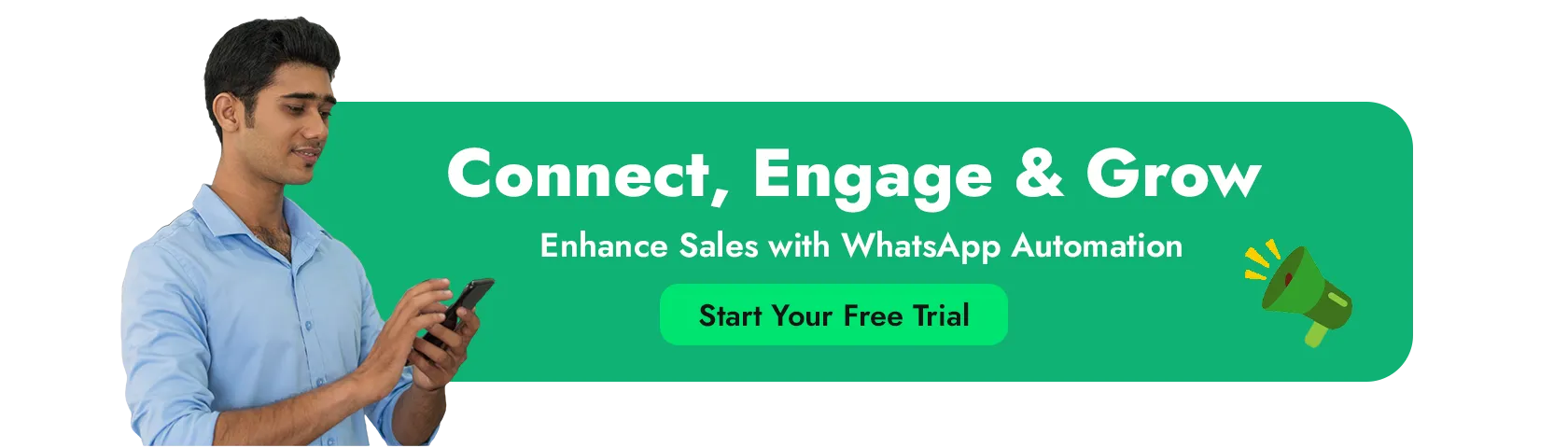
FAQ’s
Are WhatsApp chatbots safe?
Yes, when set up with trusted providers like Wappbiz or Twilio, WhatsApp chatbots are safe. They use WhatsApp’s end-to-end encryption for secure communication. Just follow privacy guidelines to maintain user trust.
How do I send broadcasts over a WhatsApp chatbot?
You need access to the WhatsApp Business API through a provider like Wappbiz.
How to chat with AI on WhatsApp?
Set up an AI chatbot using platforms like Wappbiz or Wati and connect it to your WhatsApp account. This allows you or your customers to chat with the AI as they would with any other contact.
What are WhatsApp message templates?
These are pre-approved message formats for notifications, alerts, or reminders sent to users on WhatsApp. They ensure communication stays professional and complies with WhatsApp’s guidelines. Templates can also include dynamic placeholders for personalization.
How do I get access to the WhatsApp Business API?
Apply through a provider like Wappbiz or Wati.
Steps:
- Verify your business with Facebook Business Manager.
- Set up a WhatsApp Business account.
- Once approved, use the API to automate messages, broadcasts, and more.
Is WhatsApp chatbot free?
Basic setups for WhatsApp chatbots can be free with starter packages from platforms like Wappbiz. However, accessing the full WhatsApp Business API for advanced features usually requires a subscription.