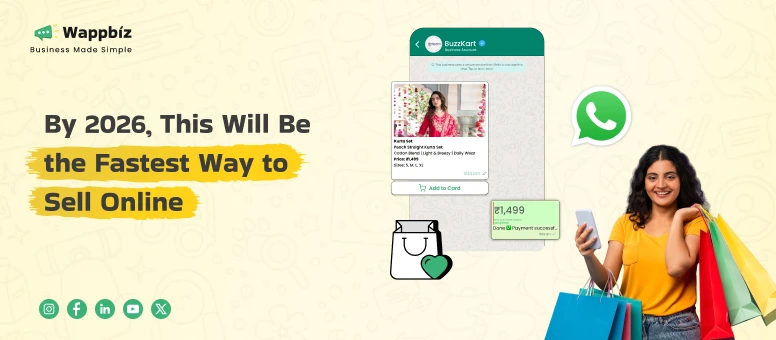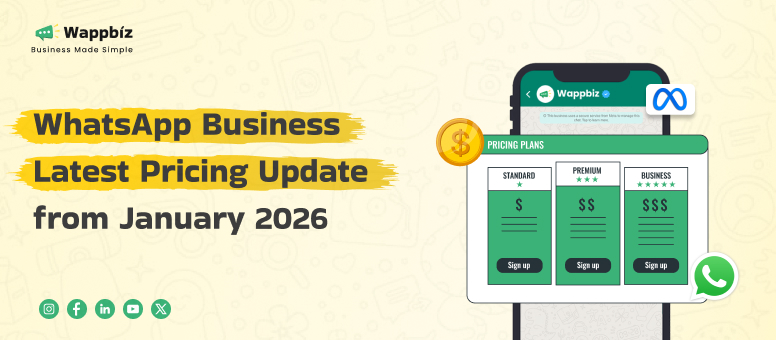In the current modern world of technology, it is fundamental that businesses are able to reach out to their customers on a variety of platforms. WhatsApp Coexistence is a capability that allows companies to link their WhatsApp Business app with the WhatsApp Business Platform, ensuring messaging continuity between the two systems. Using WhatsApp Coexistence, businesses can still use their personal WhatsApp Business app to engage with customers one-on-one, but now they can scale customer engagement for large-base customers on the WhatsApp Business Platform. This seamless integration drives greater efficiency in messaging workflows, a consolidated view for your messaging history, and the flexibility to connect to your customers at scale while keeping the personal touch that drives engagement.
What is WhatsApp Coexistence?
WhatsApp Coexistence is the connection between the business’s existing WhatsApp Business app account and the WhatsApp Business Platform. This enables businesses to use the app and the API at the same time. With this integration, businesses can still use the WhatsApp Business app for individual, personal messaging, and the WhatsApp Business Platform for larger-scale customer support, but all under the same platform. The upside here is that the two systems operate together, sharing all message history and contacts, which means businesses never lose any important customer communication.
How Does WhatsApp Coexistence Work?
When you set up Embedded Signup for WhatsApp Business app phone numbers, business customers who go through the flow will be able to connect an existing WhatsApp Business app account to the WhatsApp Business Platform.
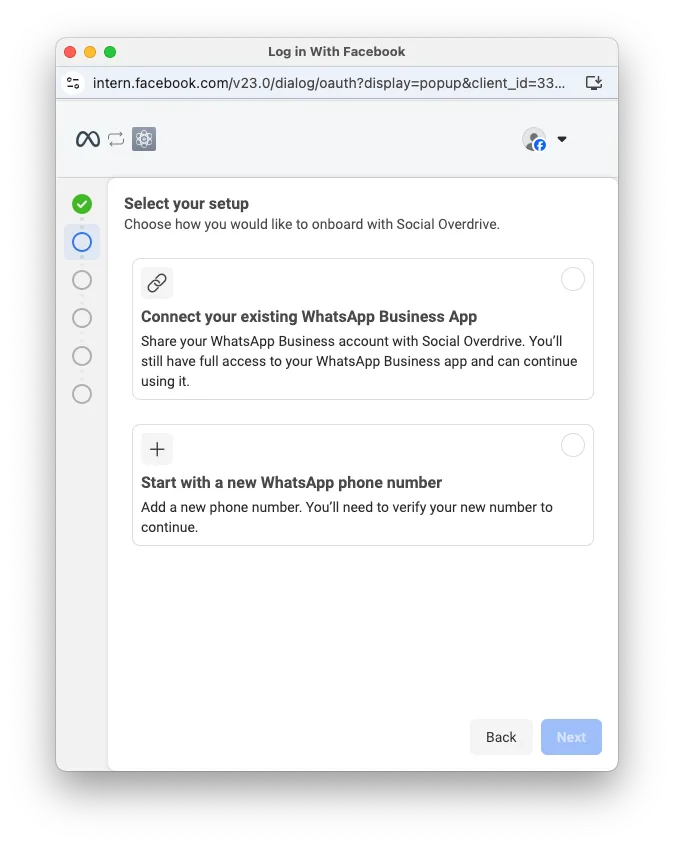
When businesses choose this option and enter their WhatsApp Business app phone number, they will get a QR code and instructions on how to check for a new WhatsApp Business app message:
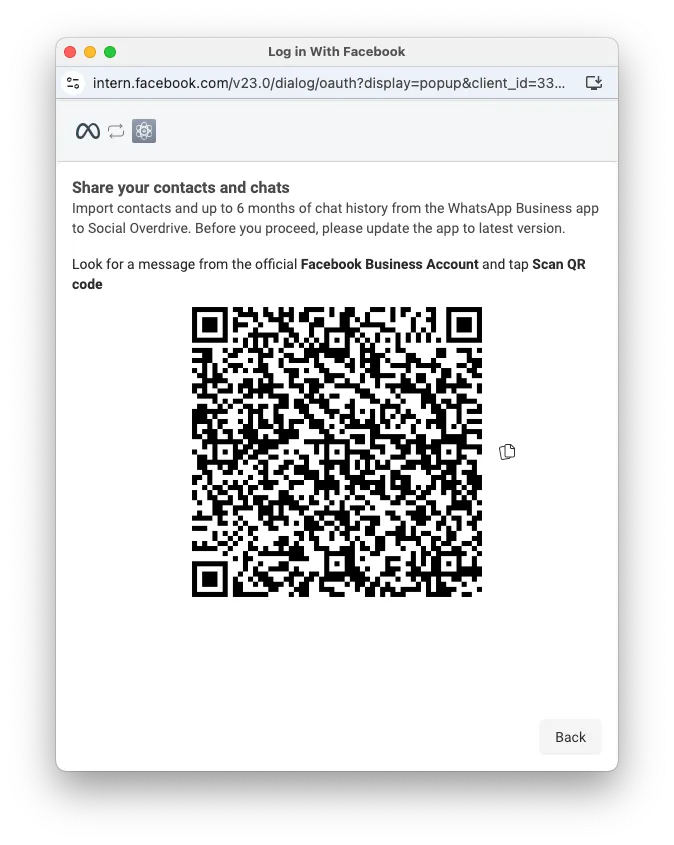
The WhatsApp message tells the business to scan the QR code that is shown in Embedded Signup using the app.
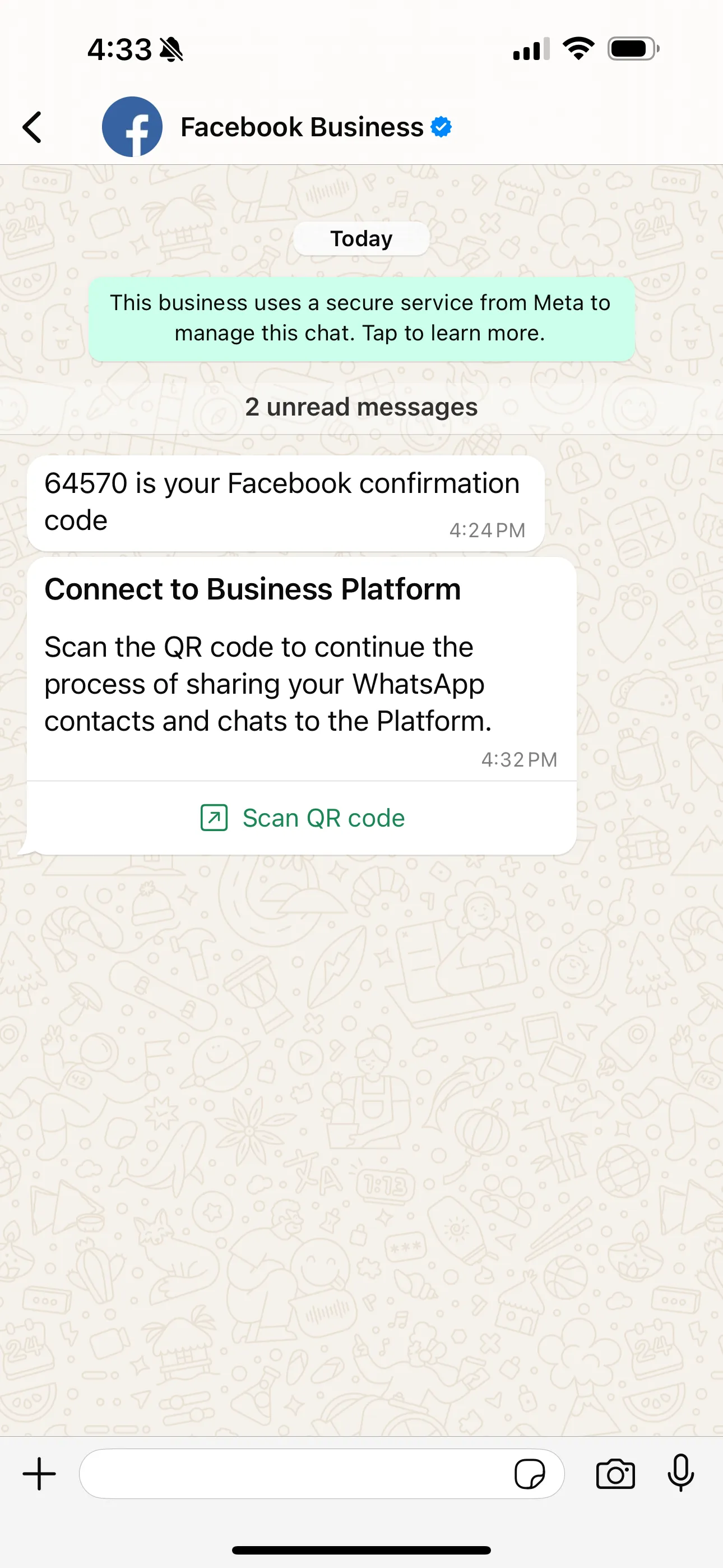
When you tap the button in the message, it lets the business know that they will be able to share their WhatsApp Business app messaging history with you:
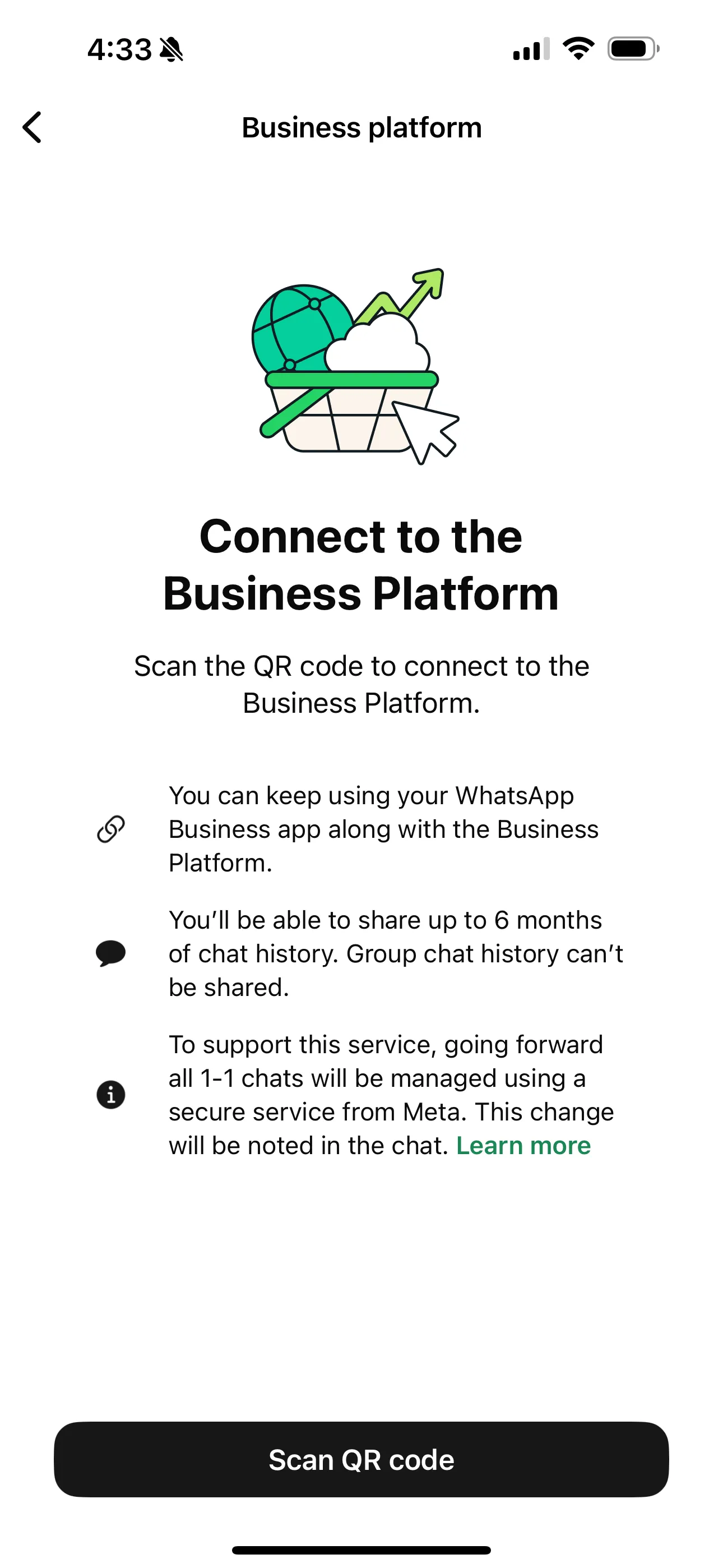
The business can then choose to share their chat history with you by tapping the Scan QR code button in the app.
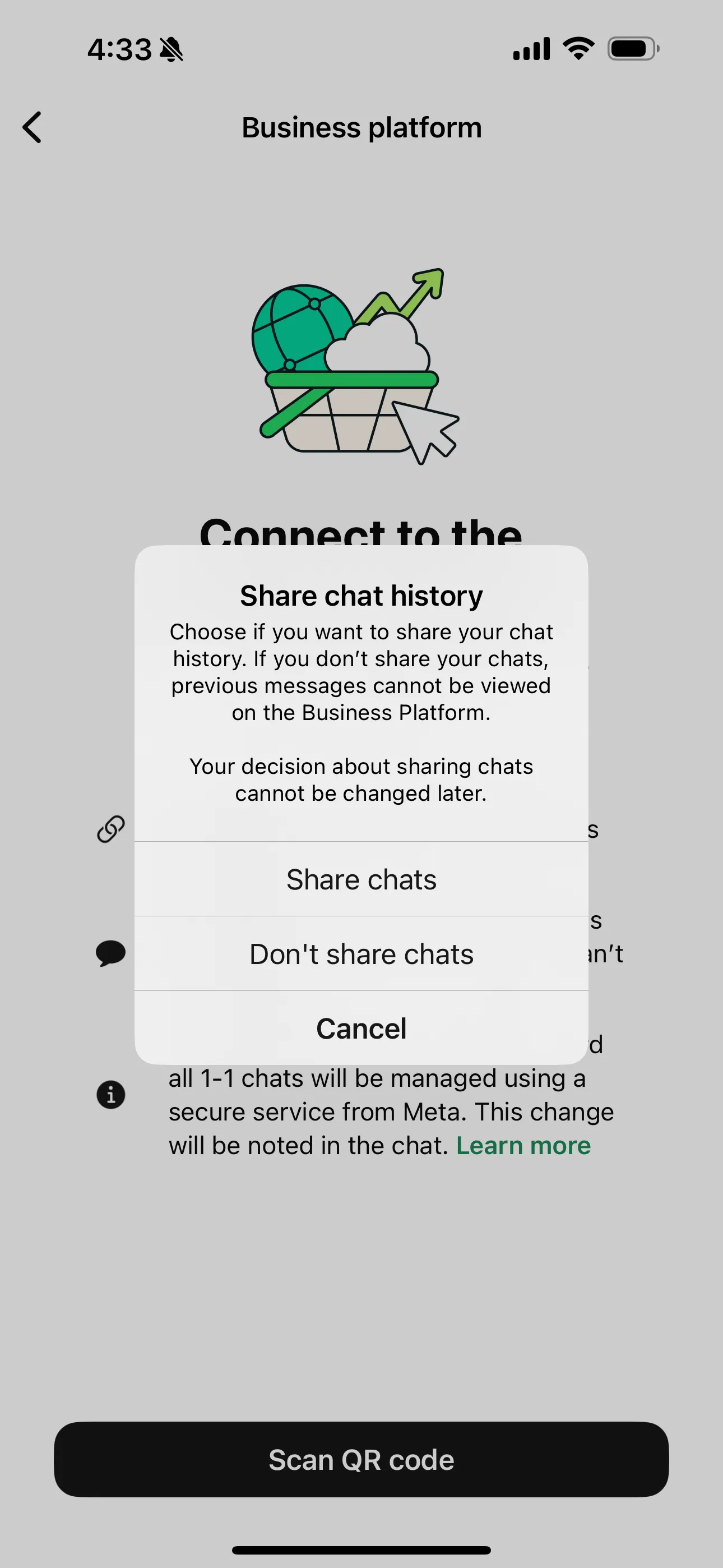
The business can finish the rest of the embedded signup flow after they pick an option and scan the code. As usual, this sends their asset IDs and exchangeable token code back to the spawning window. Then you can use that information in API calls to:
- Onboard the customer the same way you would any other business customer and
- Synchronize their contacts and messaging history (if permitted by the business) so you can populate it in your app.
Benefits of WhatsApp Coexistence for Businesses
Seamless Integration: WhatsApp Coexistence allows businesses to continue using their WhatsApp Business app without interruption. The integration with WhatsApp Business Platform ensures smooth communication between both platforms, allowing businesses to maintain a consistent customer experience.
Message Synchronization: All messages from both the WhatsApp Business Platform and the WhatsApp Business app are synchronized, ensuring that businesses have a complete view of all interactions with their customers.
Scalability: By using the WhatsApp Business Platform, businesses can scale their communication efforts to handle large volumes of messages, automate responses, and provide 24/7 customer support, all while maintaining the personal touch with the WhatsApp Business app.
Increased Efficiency: With WhatsApp Coexistence, businesses can streamline customer support, automate inquiries, and handle high volumes of messages more efficiently, reducing manual effort and improving response times.
Cost-Effective: While messages sent via the WhatsApp Business app remain free, messages sent through the WhatsApp Business API are subject to WhatsApp Business Platform pricing, which provides businesses with flexibility to choose a pricing model that works best for their scale.
Feature comparison
The following table describes features available to business customers who have been onboarded to WhatsApp Business Platform, as well as any changes to WhatsApp Business app functionality post-onboarding.
| Existing feature on the WhatsApp Business App | Changes to features on the WhatsApp Business App AFTER onboarding to WhatsApp Business Platform | Is the WhatsApp Business app feature supported on the WhatsApp Business Platform? |
| Individual (1:1) chats | Message Edit/Revoke is no longer supported. | Supported. All chat messages in the most recent 6 months can be synchronized. Messages sent and received are mirrored between the WhatsApp Business Platform and WhatsApp Business app. |
| Contacts | No change. | Supported.All contacts with a WhatsApp number can be synchronized. |
| Group chats | No change. | Not supported.Group chats will not be synchronized. |
| Phone number hiding chats | No change. | Not supported. |
| Disappearing messages | Disappearing messages will be turned off for all individual (1:1) chats | Not supported. |
| View once message | View once messages will be disabled for all individual (1:1) chats | Not supported. |
| Live location message | Live location messages will be disabled for all individual (1:1) chats | Not supported. |
| Broadcast lists | Broadcast list will be disabled.Business will not be able to create new Broadcast Lists.Existing Broadcast Lists will become read-only. | Not supported. |
| Voice and video calls | No change. | Not supported. |
| Business tools (eg. catalog, orders, status) | No change. | Not supported. |
| Messaging tools (eg. marketing messages, greeting message, away message, quick replies, labels) | No change. | Not supported. |
| Business profile (eg. business name, address, website) | No change. | Not supported. |
| Channels | No change. | Not supported. |
How to Set Up WhatsApp Coexistence for Your Business
Setting up WhatsApp Coexistence involves a few key steps:
- Ensure You Have the WhatsApp Business App Version 2.24.17 or Higher: This is a crucial requirement for the integration.
- Use the WhatsApp Business Platform: As a solution provider or tech partner, you must be familiar with the WhatsApp Business Platform and able to handle webhooks for integration.
- Onboard the Business Account: Follow the Embedded Signup flow to connect the existing WhatsApp Business app account to the WhatsApp Business Platform. This process will synchronize messaging and contacts between both platforms.
- Manage Messages and Data: Once the integration is complete, you can manage messages, contacts, and history from both the WhatsApp Business app and the WhatsApp Business Platform.
Limitations and Requirements
While WhatsApp Coexistence provides a lot of benefits, there are some limitations to keep in mind:
- Country Restrictions: Some countries, such as Nigeria and South Africa, are not supported for WhatsApp Business account phone numbers in the onboarding process.
- Throughput Limitations: Businesses using both platforms have a fixed throughput of 5 messages per second (mps).
- Feature Limitations: Some features like group chats, broadcast lists, and disappearing messages are not supported when using WhatsApp Coexistence with the WhatsApp Business Platform.
- Currently, business customers onboarded via this custom flow cannot use their WhatsApp Business app phone number with the Marketing Messages Lite API.
Conclusion
Incorporating WhatsApp Coexistence into your business communication strategy offers a seamless way to scale your interactions while maintaining personalized, one-on-one messaging with customers. With the ability to automate and sync messages across both the WhatsApp Business app and WhatsApp Business Platform, businesses can improve efficiency, enhance customer support, and ensure smooth communication. If you’re looking to scale your WhatsApp customer interactions, WhatsApp Coexistence is a powerful solution to meet your business needs.
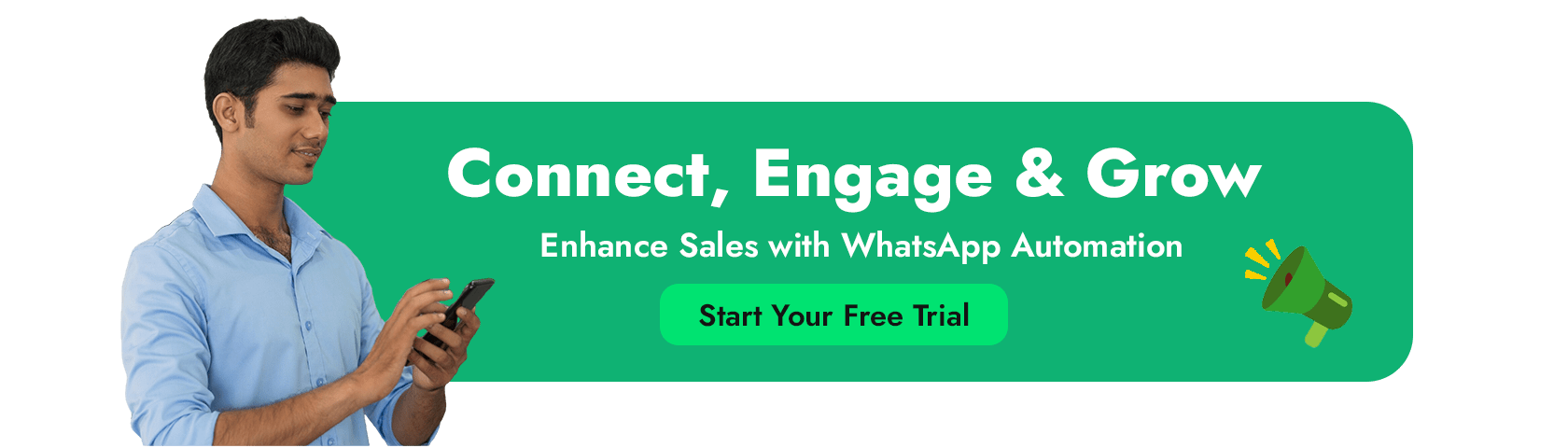
FAQ’s
Do I need admin access to enable the Coexistence Feature?
Yes, you need admin access to enable the Coexistence feature, as it involves configuring WhatsApp Business app accounts with the Cloud API.
Will enabling the Coexistence Feature affect existing configurations?
No, enabling Coexistence does not affect your existing configurations. It simply allows seamless integration of WhatsApp Business app with the Cloud API.
What if I already have the Meta‑Verified blue badge?
If you already have the Meta‑Verified blue badge, it does not interfere with enabling WhatsApp Coexistence. You can still onboard your WhatsApp Business app account with the Cloud API.
Can we add multiple numbers with Coexistence?
No, WhatsApp Coexistence supports only one WhatsApp Business app number per Cloud API account.
How do I disconnect later?
To disconnect, you can revoke the integration from the Cloud API dashboard. This will unlink your WhatsApp Business app account from the API.
How does WhatsApp Coexistence improve business communication flexibility?
WhatsApp Coexistence allows businesses to use both WhatsApp Business app and Cloud API together, offering flexibility to manage personal interactions while scaling automated messaging.
Why would a business benefit from using both WhatsApp platforms simultaneously?
Using both platforms lets businesses manage one-on-one conversations via the WhatsApp Business app while automating larger-scale messaging through the Cloud API, improving efficiency and scalability.
How does WhatsApp Coexistence ensure chat history and contact safety?
WhatsApp Coexistence synchronizes chat history and contacts between both platforms while maintaining end-to-end encryption, ensuring that data is safe and consistent across all interactions.
Can I send a message through the WhatsApp Business app if a user didn’t respond to my message via the platform, and will it be free?
Yes, if a user doesn’t respond to a message sent via the platform, you can still send them a message through the WhatsApp Business app. The message will be free if sent within 24 hours of the user’s last message. After 24 hours, you’ll need to send a template message, which may incur charges depending on your pricing plan.