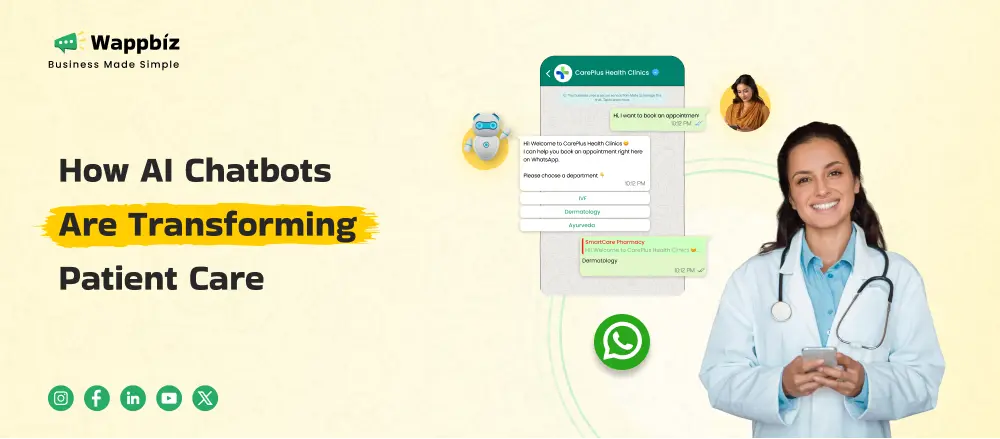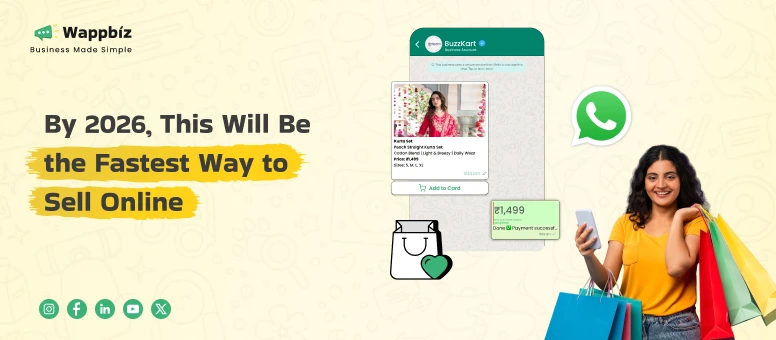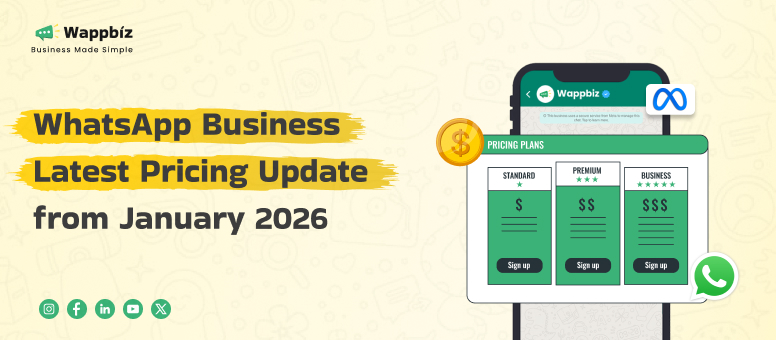In the fast-paced digital age we live in today, it’s all about connecting fast. APIs are key to business success as they allow for the integration and communication of systems to run smoothly. Companies like Amazon, Google, and eBay leverage APIs to generate significant revenue. Meta WhatsApp Cloud API, introduced in November 2021, has enabled companies to integrate WhatsApp messaging into their systems, offering feature such as automated messaging, chatbot automation, customer support and notifications. Hosted on the cloud, this API provides a scalable, efficient, and cost-effective solution for businesses to enhance customer engagement and simplify communication.
What is WhatsApp Cloud API?
WhatsApp Cloud API is a kind of Application Programming Interface (API) that uses the WhatsApp platform for business in order to communicate with their customers. Companies can use it to send and receive messages, streamline responses, and connect WhatsApp messaging with their businesses, into their existing systems.
How does WhatsApp Cloud API work?
Businesses can use the WhatsApp Cloud API to integrate with WhatsApp’s messaging system. Here’s a simplified overview of how it works:
- Business Setup: Businesses sign up for the WhatsApp Business API via Facebook Business Manager and authenticate their phone number.
- API Integration: The Business integrates the WhatsApp Cloud API into their system, which is typically done through a third-party Business Solution Provider (BSP).
- Message Transport: Businesses can send messages to customers, such as notifications, updates, or support responses, and receive messages from customers through the API.
- Automated Messaging: Business can also automate some messaging functions, such as responding to FAQs or sending confirmation messages.
- Customer Interaction: The WhatsApp Cloud API enables businesses to interact with customers, support and build relationships through a personalized message.
The WhatsApp Cloud API is hosted on the cloud, eliminating the need for businesses to manage complex server infrastructure, and providing a scalable and efficient solution for customer interaction.
Benefits of using WhatsApp Cloud API for Businesses
The WhatsApp Cloud API offers several benefits for businesses, including:
- Enhanced Customer Engagement: Businesses can interact with customers in a more personal and convenient way, building stronger relationships.
- Better Customer Service: Automated messaging and 24/7 support capabilities enable businesses to provide timely and efficient customer support.
- Increased Exposure: There are more than 2 billion monthly active users on WhatsApp you can reach a large number of people who are most likely to be interested in the products and services you offer.
- Affordable: The WhatsApp Cloud API eliminates the necessity for businesses to maintain costly server infrastructure.
- Scalability: The cloud API allows businesses to easily and quickly scale their messaging operations, without worrying about volumes.
- Personalized Messaging: Businesses can personalize messages, alerts and updates to customers for better overall experiences.
- Efficient Communication: The API enables businesses to integrate WhatsApp messaging into their existing systems, streamlining communication and improving efficiency.
Through leveraging these benefits, businesses can improve customer satisfaction, increase engagement, and drive growth.
Different between Cloud API and On-Premises API
On-premise refers to a deployment model where the WhatsApp Business API is hosted and managed on the business’s own servers or infrastructure. This approach requires technical expertise and infrastructure management. Businesses have full control over their setup.
Below is a feature, feature level comparison between the two approaches “WhatsApp Cloud API Vs On-premise”.
| Feature | WhatsApp Cloud API | On-premise (WhatsApp Business API) |
| Hosting | Hosted on cloud by Meta | Hosted on business’s own servers/infrastructure |
| Infrastructure Management | No infrastructure management required | Requires infrastructure management |
| Scalability | Scalable, handled by Meta | Scalability depends on business’s infrastructure |
| Cost | Lower costs, no infrastructure expenses | Higher costs due to infrastructure expenses |
| Setup | Quick setup, direct integration with Facebook Business Manager | Complex setup, requires technical expertise |
| Maintenance | Maintenance handled by Meta | Businesses handle maintenance |
| Control | Limited control over infrastructure | Full control over infrastructure and setup |
How to Get WhatsApp Cloud API
Step 1: Create a Meta Business Manager Account
Go to the Meta Business Manager website (business.facebook.com).
Click on “Create Account” and follow the registration process.
Provide required information about your business, such as its name, address, and industry.
Step 2: Verify Your Business Phone Number
Ensure you have a valid business phone number that can receive SMS or calls.
This phone number will be used to verify your business and authenticate API requests.
Step 3: Apply for the WhatsApp Business API
Log in to your Meta Business Manager account.
Go to the “APIs” or “WhatsApp” section and click on “Get Started” or “Apply for API”.
Follow the application process, providing required information about your business and use case.
Agree to WhatsApp’s terms and policies.
Step 4: Configure Your Business Profile
Provide additional information about your business, such as its name, address, and industry.
Upload required documents, such as business registration or tax documents.
Step 5: Set Up Your API Settings
Once your application is approved, go to the “WhatsApp” section in your Meta Business Manager account.
Configure your API settings, such as setting up your business profile, message templates, and API keys.
Integrate the WhatsApp Cloud API into your system using the provided API keys and documentation.
Step 6: Test Your API Integration
Test your API integration to ensure it’s working correctly.
Verify that you can send and receive messages using the WhatsApp Cloud API.
Limitation of WhatsApp Claud API
Below are 4 limitation of WhatsApp Cloud API:
- No platform provided by Meta: Meta doesn’t provide an out-of-the-box platform for businesses to manage their WhatsApp Cloud API, so you’ll have to get something set up.
- Development or partnership needed: Businesses must develop in-house or partner with a Business Solution Provider (BSP) if they want to leverage the API.
- Technical skills required: The integration of the WhatsApp Cloud API needs technical skills and it is not possible for all the businesses.
- Vendor dependence: Businesses may rely on third-party providers for additional features and support, which can add complexity and costs
Why Wappbiz is the Best Solution for WhatsApp Business API Integration
The WhatsApp Cloud API may offer robust business communications services, but it has its limitations which businesses cannot overlook when looking for a simple and easy to deploy option. However, Wappbiz provides an efficient alternative to these problems, and eases the process of integrating WhatsApp Business API with the following components:
Simplified Platform Management
Wappbiz provides an intuitive platform for managing your WhatsApp Business API, removing the need for businesses to set up their own systems or partner with third-party solutions. With Wappbiz, businesses get everything they need for API management in one place.
No Need for Development or Partnerships
Wappbiz eliminates the need for extensive development or reliance on multiple partners. Our platform provides a ready-made solution with minimal setup required, allowing you to integrate WhatsApp seamlessly into your business processes.
No Technical Expertise Required
While the WhatsApp Cloud API may require technical expertise to integrate, Wappbiz offers a user-friendly interface that makes it accessible even for businesses without a dedicated tech team. The setup process is streamlined, and Wappbiz support is there to assist with any questions or issues.
Comprehensive Support & Additional Features
Wappbiz includes all the essential features businesses need, such as message automation, custom templates, and analytics, without the dependency on third-party providers. Plus, our team is always available to provide expert support and guidance whenever you need it.
With Wappbiz, businesses circumvent the difficulties of working with the WhatsApp Cloud API, and receive a cost-effective, simple-to-implement, and convenient means to handle communications with customers over WhatsApp.
Conclusion
The WhatsApp Cloud API gives companies a unique solution to communicate with customers and to engage effectively. But it’s important to understand its limitations such as technical ability required. Businesses can overcome these obstacles and realize the power of the WhatsApp Cloud API, by working with a Business Solution Provider (BSP) like Wappbiz to activate their superpowers.
With right approach, business can use the WhatsApp Cloud API to improve customer satisfaction, sales, and growth to the next level. Businesses can then weigh the pros and cons and make their own call on whether the WhatsApp Cloud API is right for them given the pros and cons stated above, it is up to businesses to decide whether to use the WhatsApp Cloud API to reach their objectives.
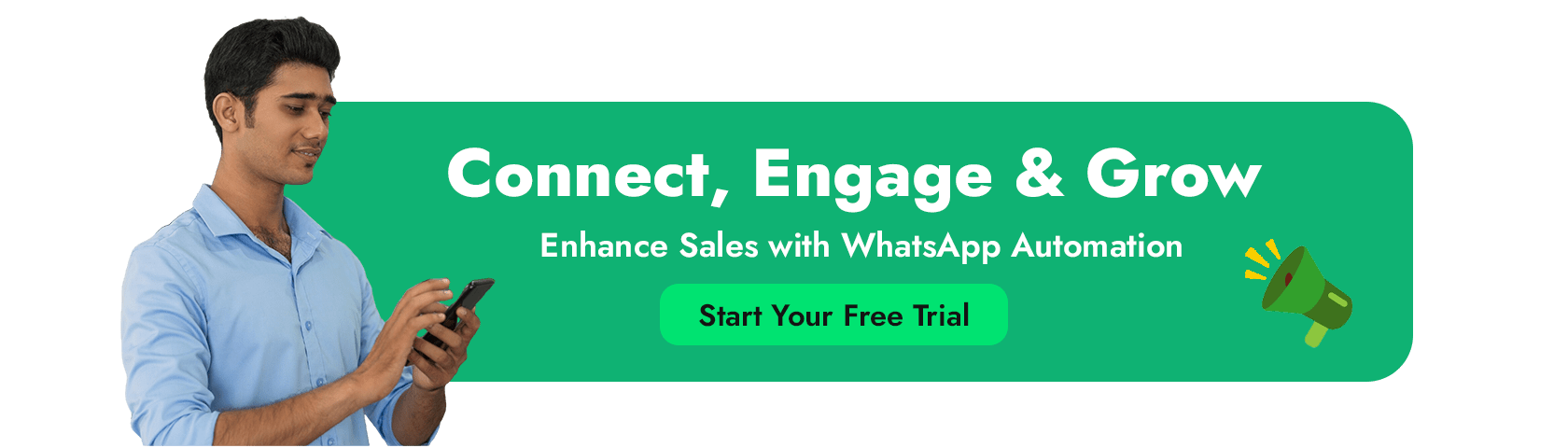
FAQ’s
What is WhatsApp Cloud API?
WhatsApp Cloud API is a cloud-based API that enables organizations to connect with third-party applications to send and receive messages through WhatsApp.
Where do I find WhatsApp Cloud API?
WhatsApp Cloud API is available by signing up via Meta Business Manager or teaming up with an accredited Business Solution Provider (BSP).
Is it possible to work with WhatsApp Cloud API without having any technical knowledge?
Though not a prerequisite, you are encouraged to work along with a BSP (or someone with technical knowledge) to get the most out of the WhatsApp Cloud API.
Is WhatsApp Cloud API secure?
Yes, WhatsApp Cloud API is maintained end-to-end encryption and Meta’s security standards on secure messaging.
Why WhatsApp Business and WhatsApp Cloud API are different?
WhatsApp Business is an independent app for small businesses, and What’s App Cloud API is a cloud-based API for medium and large businesses with premium functionalities and capabilities.