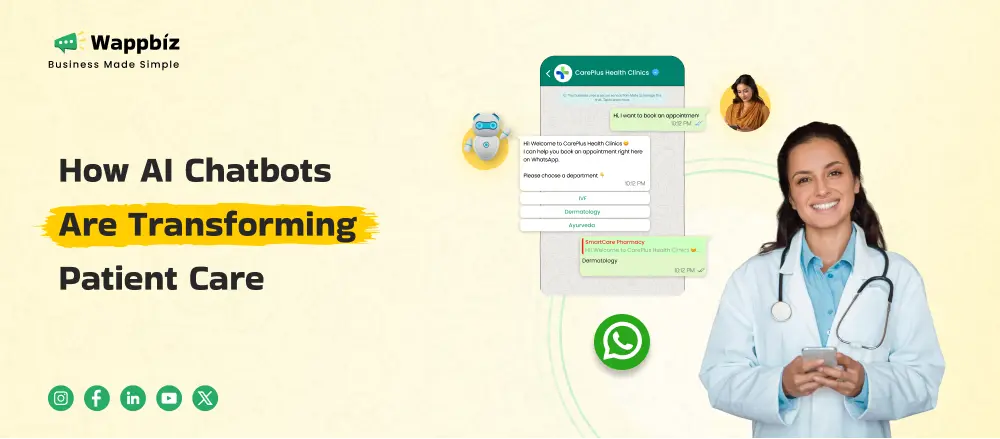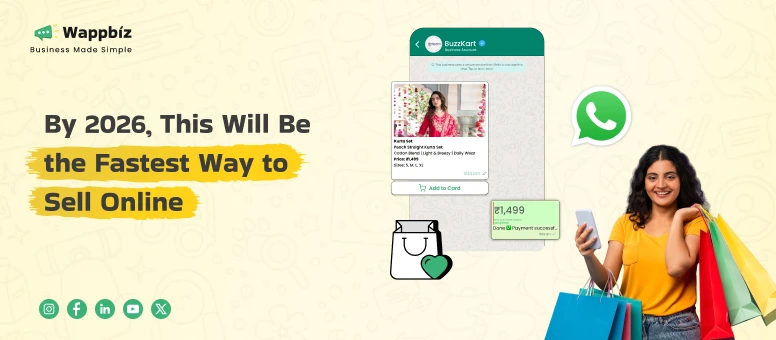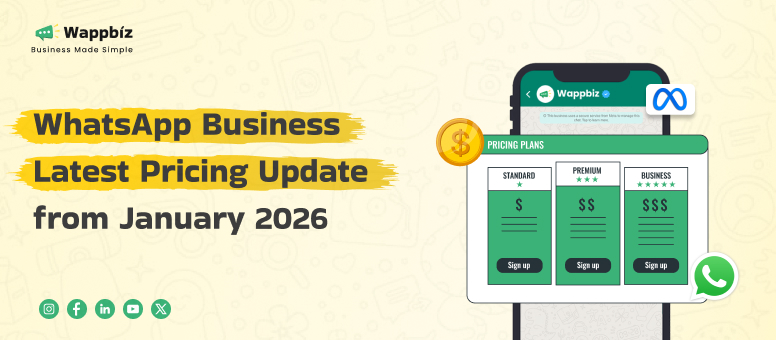In 2025, companies are still trying to figure out how to reach millions of customers. As one of the world’s most frequently used chat apps, WhatsApp Channels for Business is also an indispensable tool for marketers and customer service teams.
Launched by Meta in 2023, WhatsApp Channels allow business to send publications, news, offers to big groups of followers. Unlike Groups or Broadcast Lists on WhatsApp, Channels are one-way messaging tools, enabling companies to deliver value to recipients without prompting them to engage in a conversation.
But is WhatsApp Channels what your business needs? And how does it stack up against other WhatsApp business solutions such as WhatsApp Broadcast and the WhatsApp Business API?
In this guide, we’re covering everything you need to know about WhatsApp Channels – advantages, disadvantages, and examples of their use as well as how they compare to other WhatsApp business communication tools.
What is a WhatsApp Channel?
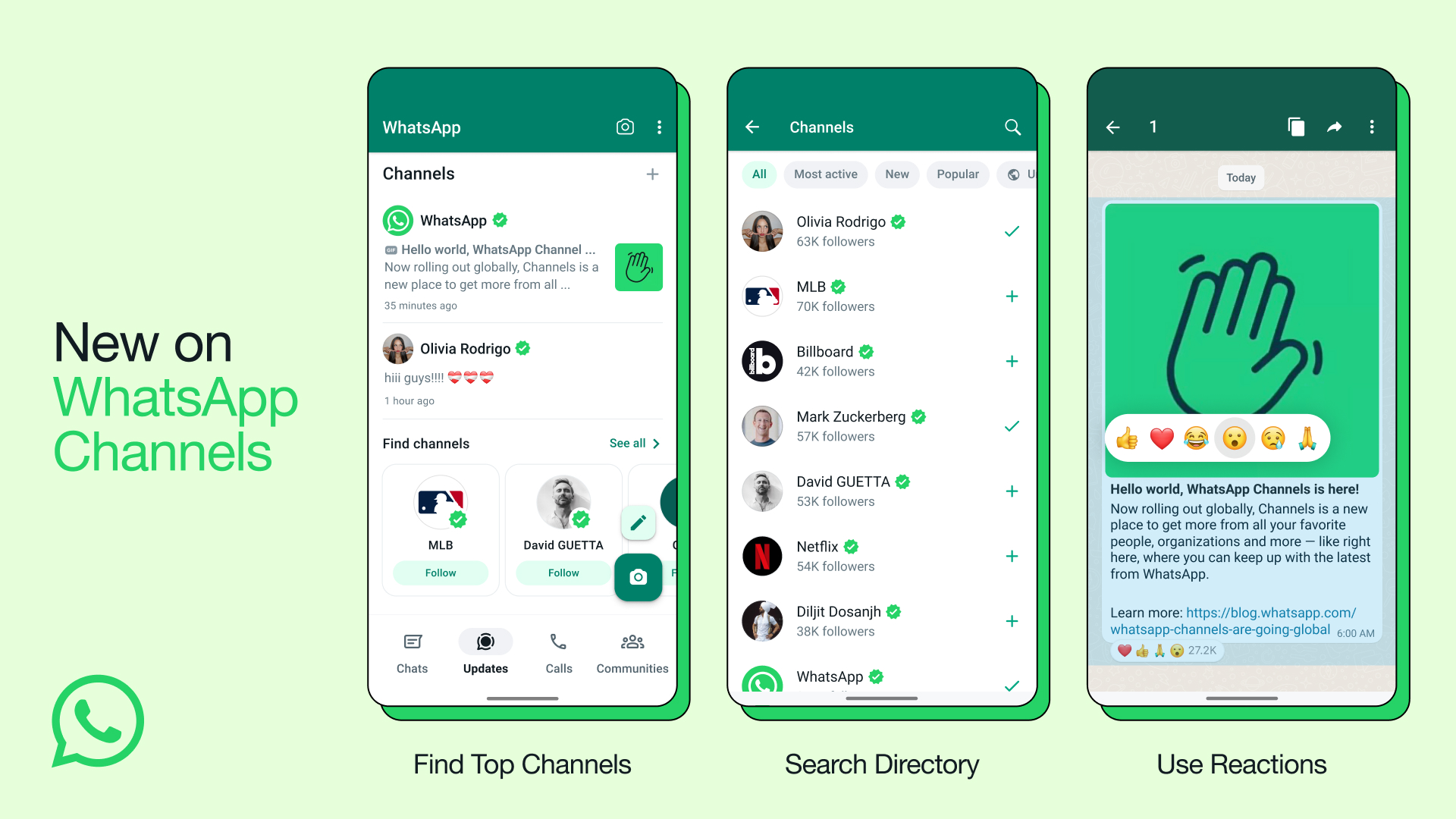
A WhatsApp Channel is a one-way broadcasting platform that companies can use to send messages, updates, promos, news, new products, to a large crowd. It’s not like WhatsApp Groups where members can exchange information: Twice uses a one-way communication If you receive the business’s message, you can only react with emojis.
Channels appear in the “Updates” tab outside of regular chats and can be found through search or shared through invite links.
Features of WhatsApp Business Channels:
- One-way communication: Admins share updates, and followers read them — no comments or replies are permitted.
- Multimedia support: Share text, image, video, link, sticker, poll for audience engagement.
- Private and public choices: Channels can be offered up by invitation only or discovered via a search by users on WhatsApp.
- No message history: Messages posted to the channel automatically vanish after 30 days, so there’s not much record of what has been discussed.
- Some basic privacy controls: Admins can dictate whether messages can be forwarded or screenshotted, adding a basic layer of privacy to shared content.
How to Set Up a WhatsApp Business Channel
Setting up a WhatsApp Business Channel is simple. You can do it either from the WhatsApp Business App or on WhatsApp Web.
On Mobile (iOS/Android):
- Open the WhatsApp Business App and go to the Updates tab.
- Tap the menu icon (three dots) and select Create Channel.
- Add your channel’s name, a description, and an icon to represent it.
- Tap Create Channel to finalize the setup.
On WhatsApp Web:
- Log into WhatsApp Web and click on the Channels icon.
- Select Create Channel, add your channel details, and press Create Channel.
Once your channel is created, you can share your channel link via emails, social media, or directly in personal chats. Users can also search for your channel in the WhatsApp app.
Advantages of Using WhatsApp Channels for Business
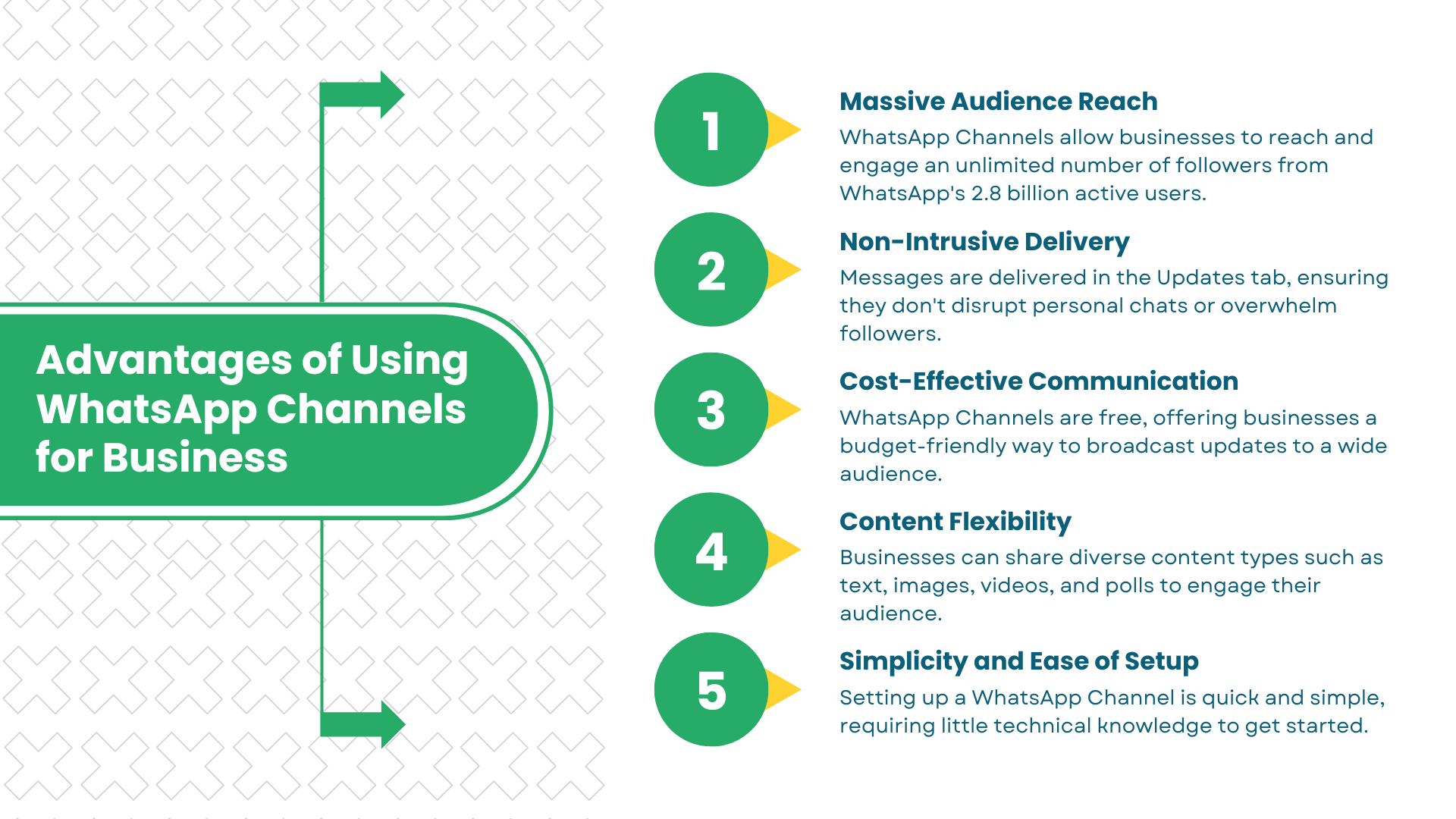
There are several key advantages that make WhatsApp Channels a valuable tool for business communication.
1. Massive Audience Reach
With over 2.8 billion active users, WhatsApp is a communication powerhouse. WhatsApp Channels allow businesses to tap into this massive user base and engage with them at scale. Unlike traditional messaging platforms, WhatsApp Channels allow you to communicate with an unlimited number of followers.
2. Non-Intrusive Delivery
WhatsApp Channels deliver messages via the Updates tab, which is separate from regular chats. This allows businesses to send important messages without interrupting personal conversations, reducing the chances of overwhelming followers with unsolicited messages.
3. Cost-Effective Communication
Currently, WhatsApp Channels are free to use, making them an ideal tool for businesses operating on a tight budget. While there are other paid WhatsApp business tools (like the API), Channels provide a cost-effective alternative for sending mass updates and reaching a large audience without a hefty price tag.
4. Content Flexibility
Channels allow businesses to use text, images, videos, polls, and other multimedia content. This flexibility helps businesses engage their audience creatively and increase the likelihood that their messages will resonate.
5. Simplicity and Ease of Setup
Setting up a WhatsApp Channel is straightforward, requiring minimal technical knowledge. Whether you’re a small business owner or part of a larger enterprise, you can get started in minutes, making it a quick and easy way to engage customers at scale.
Limitations to Consider with WhatsApp Channels
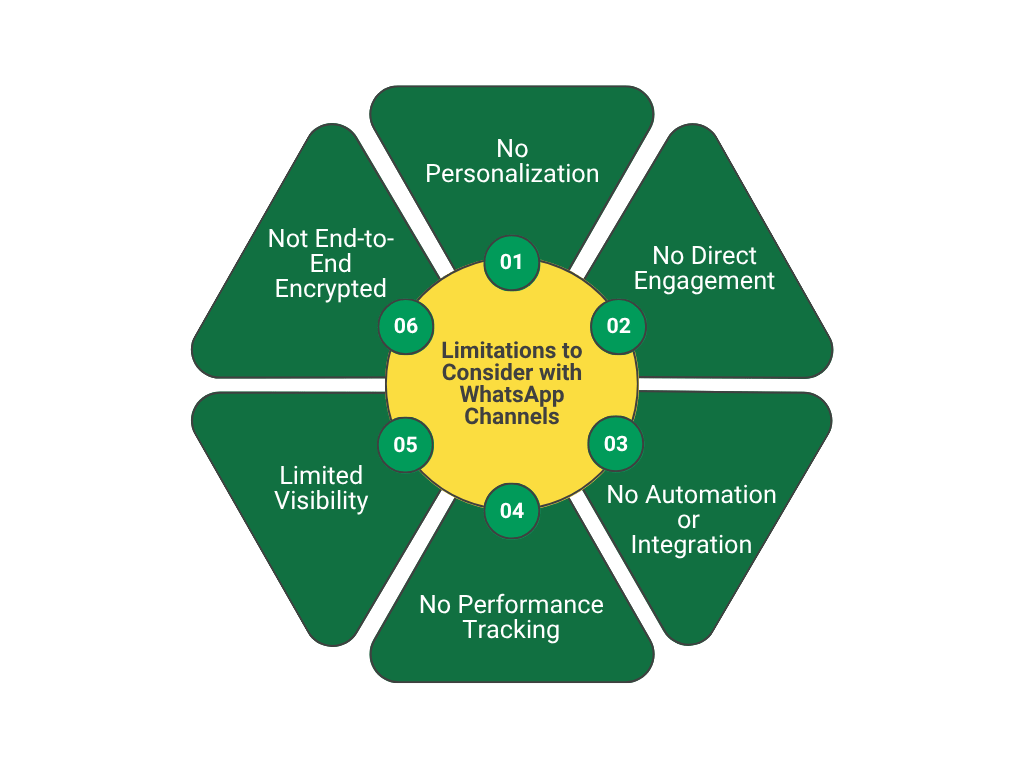
While WhatsApp Channels offer many benefits, they also have several limitations that businesses need to consider before fully committing to the tool:
1. No Personalization
WhatsApp Channels do not support personalized messaging. All followers receive the same content. This means you cannot segment your audience or tailor messages based on customer data, behavior, or interests.
2. No Direct Engagement
Since Channels are designed for one-way communication, users cannot reply or interact with your posts. This can limit engagement and hinder your ability to answer customer queries or facilitate discussions in real-time.
3. No Automation or Integration
WhatsApp Channels lack automation features. You can’t schedule posts, use WhatsApp chatbots, or integrate CRM systems to streamline communication. This means you’ll need to manage everything manually.
4. No Performance Tracking
At the moment, there is no analytics available within WhatsApp Channels. Businesses can’t track open rates, click-through rates, or engagement metrics, making it hard to measure the effectiveness of their broadcasts.
5. Limited Visibility
If followers don’t opt-in for push notifications, there’s a risk that they might not see your updates immediately. Channels are listed chronologically in the Updates tab, and older posts may be buried if the user receives a lot of updates from different sources.
6. Not End-to-End Encrypted
Unlike regular WhatsApp chats, WhatsApp Channels do not offer end-to-end encryption. This could raise concerns, especially for businesses in regulated industries such as healthcare or finance.
WhatsApp Channel vs WhatsApp Broadcast vs API
To understand the limitations and benefits of WhatsApp Channels, let’s compare them to other WhatsApp business tools:
| Feature | WhatsApp Channel for Business | WhatsApp Broadcast Lists | WhatsApp Business API (via platforms like Wappbiz) |
|---|---|---|---|
| Communication Type | One-way only | One-to-many (up to 256 contacts) | Two-way communication supported |
| Reach | Unlimited reach (no follower cap) | Limited to 256 contacts per list | Scalable to thousands of contacts |
| Personalization | No personalization | Personalized messages (by name, interest, etc.) | Advanced personalization via automation |
| Automation | No automation | Limited automation (via WhatsApp Business App) | Full automation (using bots, workflows, and CRM) |
| Performance Tracking | No performance tracking or analytics | No analytics | Analytics and reporting for campaigns |
| End-to-End Encryption | No | Yes | Yes |
When Should You Use WhatsApp Business Channels?
Use WhatsApp Channels if you:
- Want to broadcast one-way updates at scale
- Don’t require direct engagement with followers
- Need a simple, cost-effective way to reach audiences
- Are focused on general promotions or news
Avoid WhatsApp Channels if you:
- Need personalized communication
- Want to engage with followers in real time
- Require performance tracking for campaigns
- Plan to use automation or integrate with CRM systems
Final Thoughts
The WhatsApp Channel for Business is an excellent tool for businesses looking to share updates with a broad audience, especially when personalization and engagement are not priorities. It is particularly valuable for small businesses or marketers wanting a low-maintenance way to communicate.
However, for more advanced business use cases such as personalized customer engagement, automation, or performance tracking, the WhatsApp Business API is a better solution.
The key is to align your communication goals with the right tool. WhatsApp Channels are ideal for simple updates, but for deeper interaction and measurable results, consider exploring WhatsApp’s other business tools.
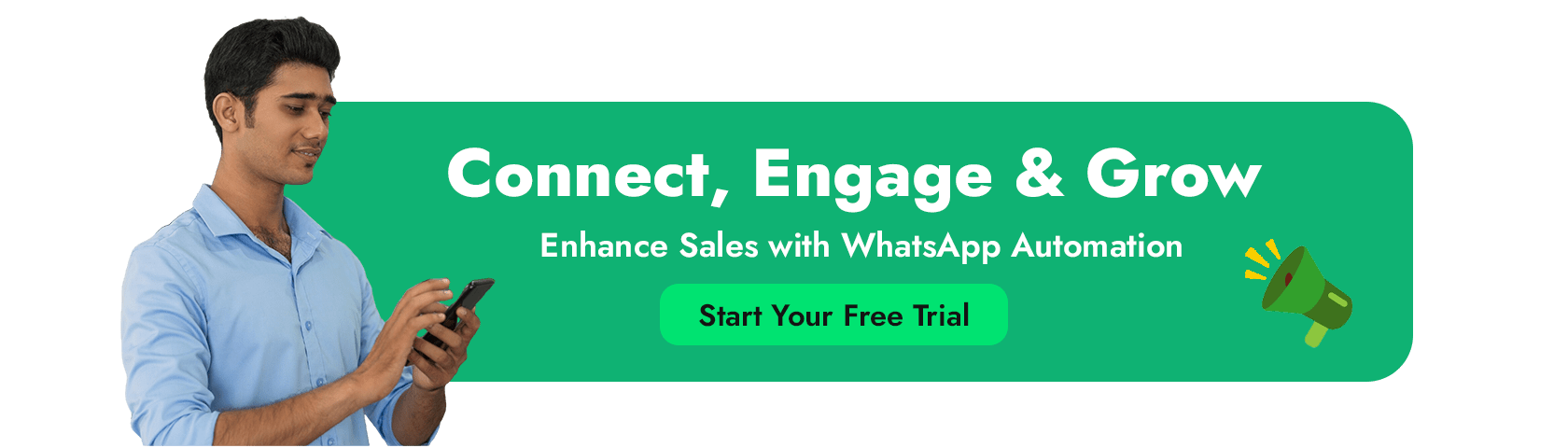
FAQ’s
1. How to Use WhatsApp Channels for Business?
To use WhatsApp Channels for business, simply create a channel on the WhatsApp Business App or WhatsApp Web. Once set up, you can share updates, promotions, or news with your followers through the Updates tab. Admins can post content, and followers can react with emojis. You can also share the channel via invite links or QR codes.
2. How Many WhatsApp Channels Can I Create?
There is no limit to the number of WhatsApp Channels you can create for your business. You can set up multiple channels to target different customer segments or share various types of updates (e.g., product news, promotions, or service alerts).
3. Can WhatsApp Channels Be Private?
Yes, WhatsApp Channels can be private. When creating your channel, you can choose to make it invite-only or public. A private channel requires users to receive an invite link, whereas a public channel is searchable by anyone.
4. Are WhatsApp Channels Monetized?
No, WhatsApp Channels are currently not monetized. While the platform allows businesses to share updates, there are no direct monetization options like ads within Channels. Businesses can use channels to drive sales through links, but it’s not a revenue-generating feature on its own.
5. How Do WhatsApp Channels Work?
WhatsApp Channels are a one-way broadcast tool where businesses send updates to followers. These updates can be in the form of text, images, videos, polls, and links. Followers can react with emojis but cannot reply directly. Messages expire after 30 days, and the channel is separate from your regular chat.