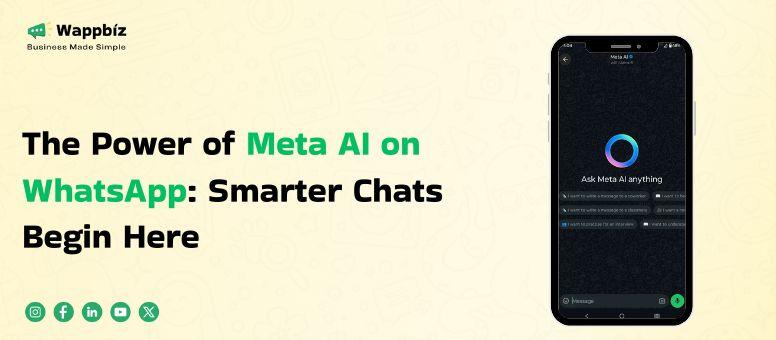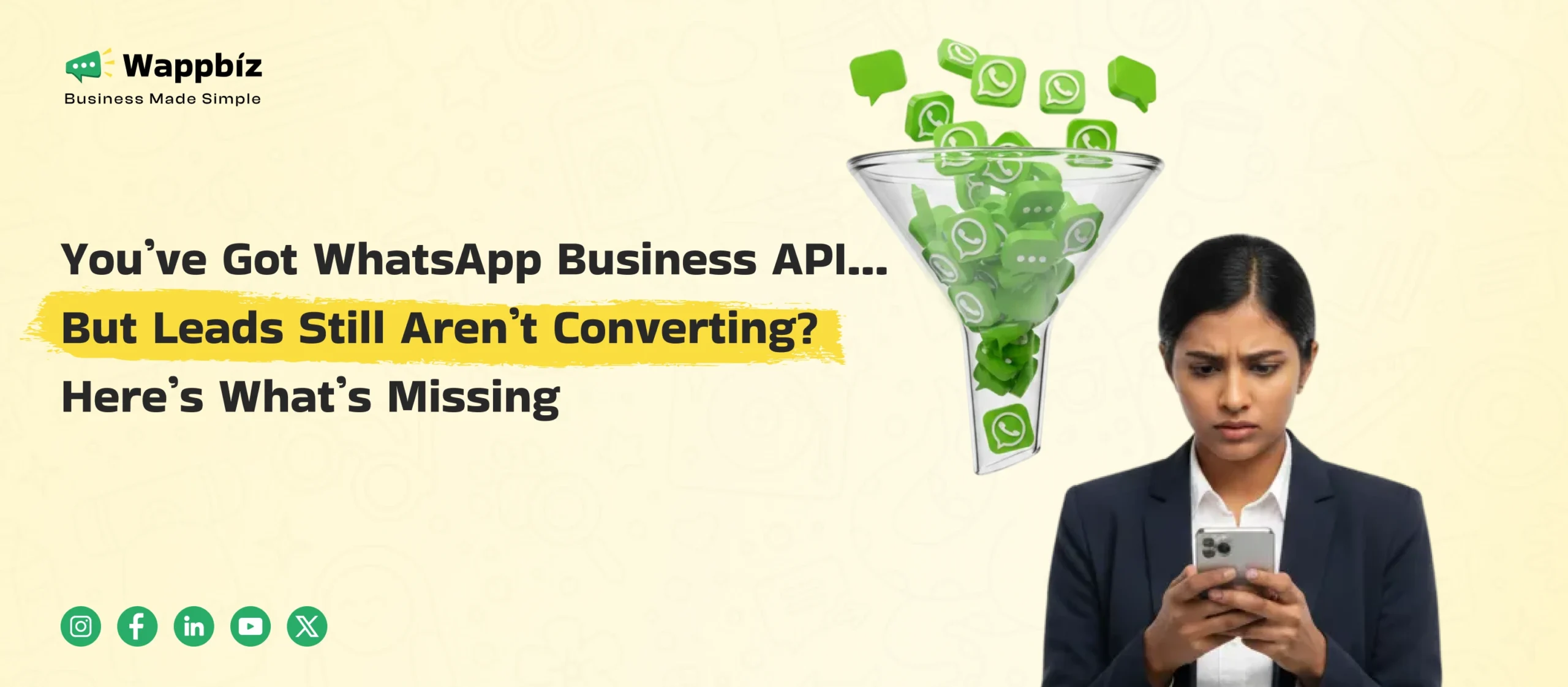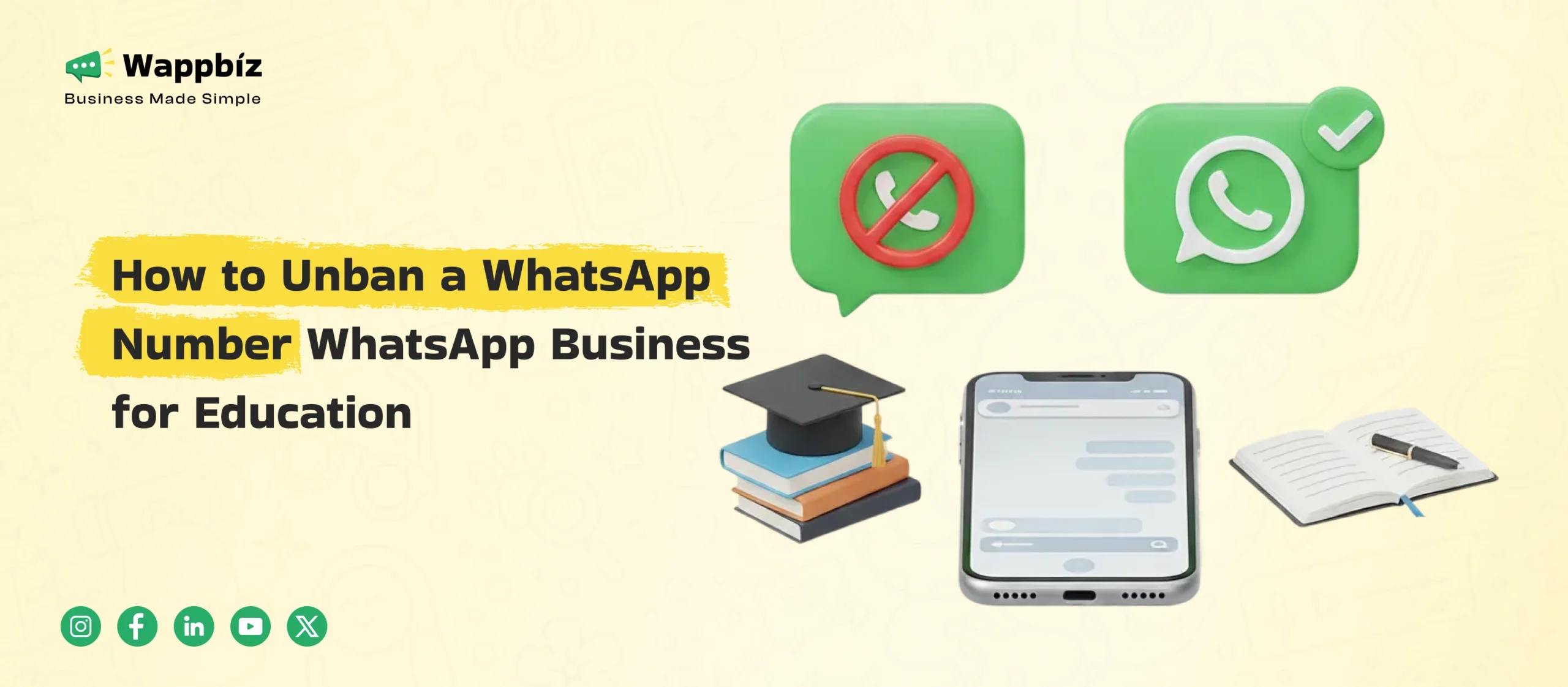It started as a typical Monday for Aditi, a mid-sized retailer dealing with hundreds of WhatsApp chats a day, the day had begun routinely. Her team was swamped — responding to product queries, tracking orders, answering the same questions, over and over again. Automation had been available, but customers weren’t happy. Questions were too nuanced, too human. Then Meta launched its AI on WhatsApp.
Within weeks, Aditi noticed a change — her WhatsApp chatbot no longer spoke like a robot. It got context, it replied like a skilled rep, and it even up-sold cleverly. That’s when she realized: this isn’t just automation. This is intelligent conversation at scale. Meta AI on WhatsApp is here and it’s changing the way businesses communicate—more contextually aware, deeper and higher conversion than ever.
The Evolution of WhatsApp for Business
WhatsApp has evolved from a personal communication tool to become a critical channel for a business in digital marketing strategy. It has grown into two major offerings aimed at commercial users:
- WhatsApp Business App is designed for small businesses to deal with customer communication through simple tools such as business profiles, quick replies, labels and greetings message.
- WhatsApp Business API serves medium-to-larger enterprises demanding scalability, further utility across third-party CRMs, analytics abilities and now increasingly, AI through something like Meta AI.
Bringing Meta AI to the WhatsApp environment extends the reach of these abilities with conscious, scalable interactions that no longer get constrained by hard-bound scripting or keyword matching.
What is Meta AI on WhatsApp?
Meta AI is Meta’s advanced large language model, created by Meta to produce human-like answers by comprehending natural language, context, and constantly learning from the way people use it. When embedded within WhatsApp Business API, it serves as a flexible conversational engine, which:
- Interprets open-ended queries without predefined inputs
- Maintains session context to provide seamless communication
- Personalizes responses based on prior interactions and user profiles
- Assists in sales, support, WhatsApp marketing, and feedback collection with high efficiency
Unlike traditional WhatsApp chatbots that operate on pre-set rules and decision trees, Meta AI uses deep learning to mimic human conversation, making every interaction feel personalized and spontaneous.

How It Works: Inside the WhatsApp + Meta AI Framework
The integration is complex but highly effective. Here’s a simplified explanation of the workflow:
- User Initiates Conversation: A customer sends a text, image, or voice message to the business via WhatsApp.
- Message Routing via Cloud API: The message passes through the WhatsApp Cloud API, which acts as the communication bridge.
- AI Interpretation Layer: Meta AI processes the message, considering factors like user intent, message history, language, and business-specific prompts.
- Smart Response Generation: Based on all this context, the AI generates an intelligent response that is appropriate for the stage of conversation and user profile.
- Delivery and Feedback Loop: The message is sent back to the user, and over time, the AI learns from user interactions to continuously improve accuracy and personalization.
This architecture allows businesses to automate at scale without sacrificing the human touch.
How to Use Meta AI on WhatsApp
1. Open a Chat Window
Start by opening WhatsApp and navigating to either an individual or group chat. You can use an existing conversation or create a new one.
2. Tag Meta AI in the Conversation
In the message box, type the “@” symbol. You’ll see a list of suggestions—select “Meta AI” from the list. This lets WhatsApp know you’re directing a message to the AI assistant.
3. Type Your Prompt or Question
After tagging Meta AI, type your message just like you would with a friend. You can ask questions, get recommendations, generate ideas, or seek assistance with tasks.
4. Send the Message
Hit send. Meta AI will process your prompt and reply directly within the chat, giving you a response in real time. You can continue the conversation by replying naturally.
Key Business Benefits of Meta AI on WhatsApp
1. Human-Like Interaction at Scale
Traditional bots often struggle with user frustration due to their limited scope. Meta AI can interpret vague queries, understand intent, and offer precise responses—no scripts or buttons required. Businesses can now hold thousands of simultaneous conversations with consistency in quality and tone.
2. Contextual Lead Qualification and Routing
Instead of using static lead capture forms, businesses can engage users in intelligent dialogues. Meta AI can ask qualifying questions, categorize leads based on behavior and interest, and route them to sales teams with enriched context—significantly improving conversion rates.
3. Conversational Personalization
Meta AI recognizes returning users and adapts its responses based on previous interactions. For example, if a user previously looked for shoes in size 9, the AI will automatically recommend new arrivals in that size during the next session. This level of personalization can drive higher engagement and customer loyalty.
4. Improved Customer Support Experience
By retaining context throughout a session and even across multiple sessions (depending on the implementation), Meta AI eliminates repetition. Customers don’t have to re-explain their issue, leading to faster resolutions and greater satisfaction.
5. Multilingual Communication Capabilities
Meta AI supports over 50 languages, including regional dialects. This empowers businesses to operate across linguistic boundaries without having to hire separate support staff or build localized bots from scratch.
Real-World Applications Across Industries
E-commerce
E-commerce platforms can use Meta AI to deliver end-to-end customer journeys: from product discovery and recommendation to cart abandonment recovery and after-sales support. A user asking about a product can instantly receive availability, pricing, and delivery options, followed by a payment link.
Travel and Hospitality
Travel agencies can build intelligent trip planners through WhatsApp. A user might inquire about beach vacations in July under ₹50,000, and AI can respond with personalized suggestions, complete with packages, visuals, and booking links.
Healthcare
Hospitals and clinics can deploy Meta AI for appointment bookings, digital consultations, and symptom screening. It can also follow up with reminders and collect patient feedback in a HIPAA-compliant manner.
Education
Educational institutions can streamline student enrollment, counseling, and engagement by offering automated query resolution, course discovery, and even career guidance—all through a WhatsApp interface.
Banking and Finance
Meta AI can simplify complex topics like loans, credit cards, and mutual funds. It can calculate EMI options in real-time, check eligibility, and even guide users through the application process—all within a secure chat.
Technical Comparison: Meta AI vs Traditional WhatsApp Bots
| Feature | Meta AI | Traditional Bot |
| Memory Retention | Maintains context across chats | Stateless, loses context |
| Language Handling | Natural, open-ended conversation | Scripted, limited responses |
| Personalization | High, real-time adaptation | Minimal, predefined flows |
| Training Requirement | Learns with data over time | Requires manual updates |
| Flexibility | Adaptive and scalable | Rigid and limited |
Considerations and Challenges
AI Hallucinations
Meta AI, like all large language models, can sometimes generate inaccurate or fabricated information. Businesses should have fallback systems and real-time validation to avoid misinformation.
Emotional Intelligence Gaps
While AI can detect sentiment to an extent, it lacks genuine emotional understanding. Complex, emotional, or sensitive scenarios should be escalated to trained human support agents.
Compliance and Privacy
Using Meta AI requires strict adherence to data protection regulations such as GDPR or India’s DPDP Act. It’s essential to mask personal information and establish clear data governance policies when integrating AI.
Technical Setup Complexity
Deploying Meta AI requires more than signing up for the API. It involves prompt engineering, backend integration, session management, and often the support of a technical team or solution provider.
Strategic Implementation Tips
- Start Small: Run a pilot program for a specific product line or region before scaling up.
- Use a Hybrid Model: Combine AI with traditional bots to manage both dynamic and structured queries.
- Invest in Prompt Design: Tailor AI prompts to reflect your brand tone and product knowledge.
- Monitor Performance Metrics: Track engagement rates, resolution times, and drop-offs to fine-tune responses.
- Enable Human Escalation: Always provide a clear path to a live agent when needed, especially in high-stakes interactions.
Looking Ahead: What’s Next for Meta AI on WhatsApp?
- Voice Interaction: Future versions may handle voice messages, offering hands-free customer engagement.
- Visual Intelligence: Users can send product images, and AI can recognize and match them with inventory.
- Proactive Engagement: AI might predict user needs and initiate conversations—for example, reminding a user to repurchase a product based on usage patterns.
- Cross-Platform Intelligence: Integration with Facebook, Instagram, and Messenger for a unified customer view and consistent AI responses.
These advancements will redefine WhatsApp as not just a messaging tool but a fully intelligent business interface.
Conclusion
Meta AI on WhatsApp represents a new era of customer communication. It enables businesses to deliver deeply personalized, context-rich conversations at scale—without human fatigue. For marketers and business owners, the shift from static automation to intelligent engagement is not optional but necessary to meet rising customer expectations.
With the right setup, Meta AI can transform your WhatsApp channel into a smart assistant that sells, supports, and builds loyalty—24/7, across geographies, and in any language.
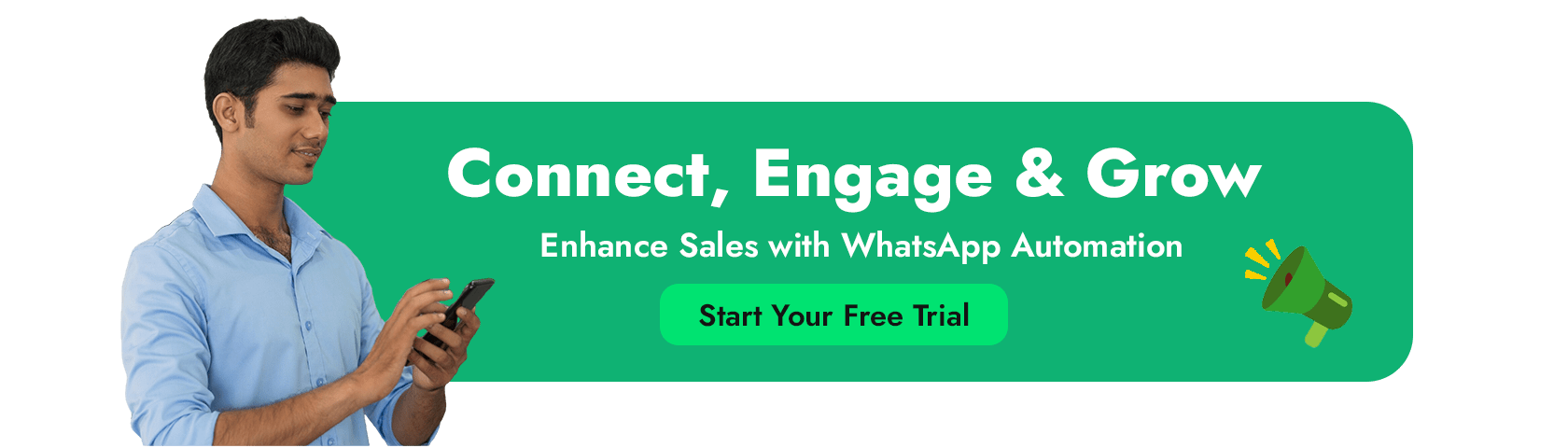
FAQ’s
How do I get rid of Meta AI on my WhatsApp?
You can’t remove Meta AI entirely, but you can stop interacting with it or mute the chat.
How to access Meta AI on WhatsApp?
Search for “Meta AI” in WhatsApp’s chat list or tap the Meta AI icon if available.
Why am I seeing Meta AI in WhatsApp?
Meta AI is being gradually rolled out by WhatsApp to enhance user experience with AI-powered assistance.
Can Meta read your WhatsApp messages?
No, WhatsApp chats are end-to-end encrypted and Meta can’t read your personal messages.
Can I trust Meta AI?
Meta AI is designed for helpful responses, but always verify critical information as it may not be perfect.
What is Meta AI on WhatsApp?
Meta AI is an AI assistant integrated into WhatsApp to help answer questions and assist users in real time.