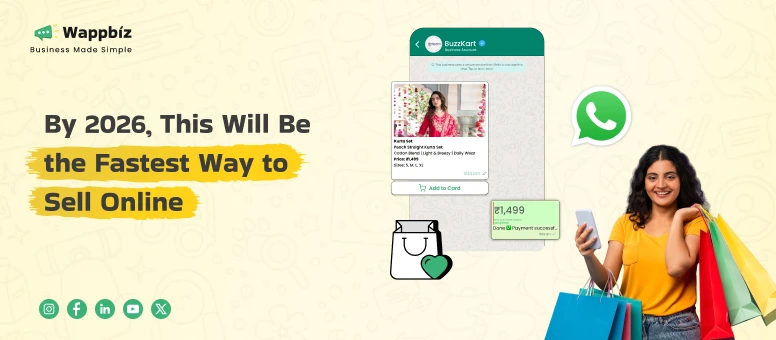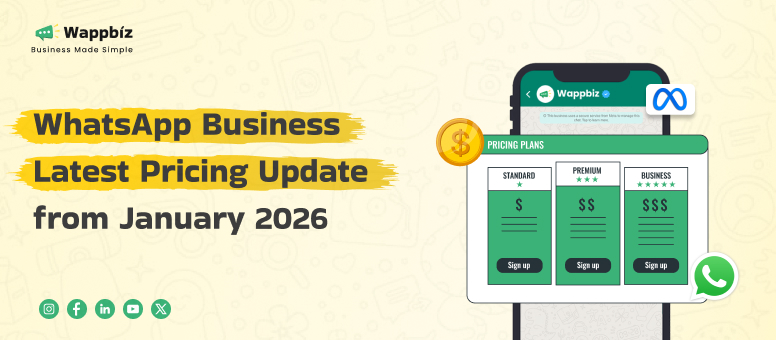In today’s competitive digital environment, selling your products or services is no longer as simple as listing them on a website. To really be seen, you must show up where your customers are already hanging out. Enter WhatsApp, a messaging service used by more than 2.8 billion people globally. It’s no longer just for chatting; it’s a powerful business tool for companies wanting to connect with customers, increase sales, and offer great customer service.
Whether you are the owner of a small business, a big corporation, or just any business, WhatsApp provides opportunities to reach out to potential customers, offer customer support to existing customers, and, in turn, sell your products or services. In this guide, we will explain everything you need to know to sell efficiently on WhatsApp, the advantages of the WhatsApp Business and WhatsApp Business APIs, and how to use them to increase and drive sales, as well as how to engage customers in 2025.
Why Sell on WhatsApp?
With its massive user base and high user engagement, WhatsApp is one of the best avenues for companies to engage with their customers. Here’s why you should consider WhatsApp as a sales channel:
- Huge Userbase: There are over 2.8 billion active users who are already on WhatsApp.
- High Engagement: WhatsApp holds a 99% open rate, meaning that your messages are seen by your audience.
- Affordable: WhatsApp Business is a free service while WhatsApp Business API comes with a price that’s substantially lower than traditional email or SMS marketing.
- Direct Communication: You can chat directly to your customers and they can chat to you; making the conversation more personal and less like a brand/lead interaction.
- Easy Transactions: With in-chat payments feature being added to WhatsApp, it has become convenient for businesses to make transactions directly without consumers being redirected to an external platform.
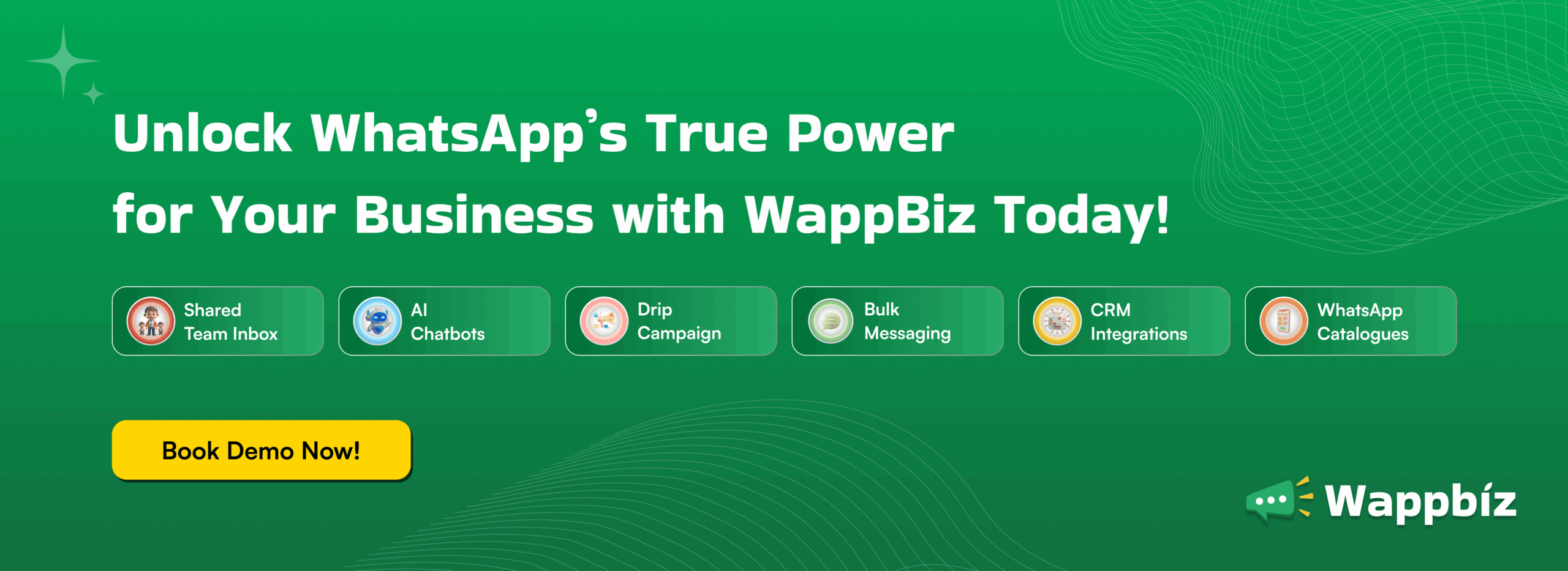
How to Start Selling on WhatsApp
To start selling on WhatsApp and succeed, it’s important you use the right tools. If you’re a small business, the WhatsApp Business App is sufficient, but for larger businesses, the WhatsApp Business API offers more powerful features like automation and CRM integration.
How to Sell on WhatsApp Business App (For Small Businesses)

- Download the WhatsApp Business App: The app is currently on both iOS and Android download the app for the app store you use.
- Set Up Your Business Profile: Upload a profile picture, business name, description, website, hours of operation and contact information.
- Set Up Product Catalogs: Upload product image, description and product price. You can also create collections that allow customers to browse your most relevant items.
- Enable quick replies and labels: Automate common responses and label conversations to better manage customer interactions.
- Share Your WhatsApp Link: Share your WhatsApp Business link on your website and social media networks to enable people to contact you quickly.
How to Sell on WhatsApp Business API (For Enteprises)

- Sign up for WhatsApp Business API: In order to be able to use WhatsApp Business API, you must sign up through a WhatsApp Business Solution Provider (BSP), such as Wappbiz.
- Automate Conversations: Use chatbots and automated workflows to handle customer inquiries, order updates, and payments.
- CRM and Analytics Tools Integration: Improve your sales cycle by integrating WhatsApp Business API with CRM systems and analytics tools that can help you track customer data and improve communication.
- Set Up Payment Options: Enable payment features like WhatsApp Pay or integrate payment gateways (Razorpay, PayU) into your workflow for seamless transactions.
How to Sell on WhatsApp Group

WhatsApp Groups provide a fantastic platform for fostering community and building customer loyalty. Selling through WhatsApp groups can be highly effective if done right, but it requires strategy and planning.
- Create Engaging and Value-Based Content: Start by building a group around a common interest related to your business. Share product updates, promotions, and relevant information that adds value to your group members.
- Encourage Interaction: Ask open-ended questions, encourage feedback, and create polls to make the group more interactive. Building a community-like atmosphere will keep customers engaged and more likely to purchase.
- Exclusive Offers: Use WhatsApp Groups to offer exclusive deals and discounts to group members. This creates a sense of exclusivity, encouraging more people to join your group.
- Direct Product Sharing: You can directly share products and pricing in the group. When customers show interest, you can guide them through the purchasing process.
- Customer Support in Groups: Providing direct and quick support within the group builds trust and keeps your customers happy, which can lead to more sales.
Benefits of Selling on WhatsApp
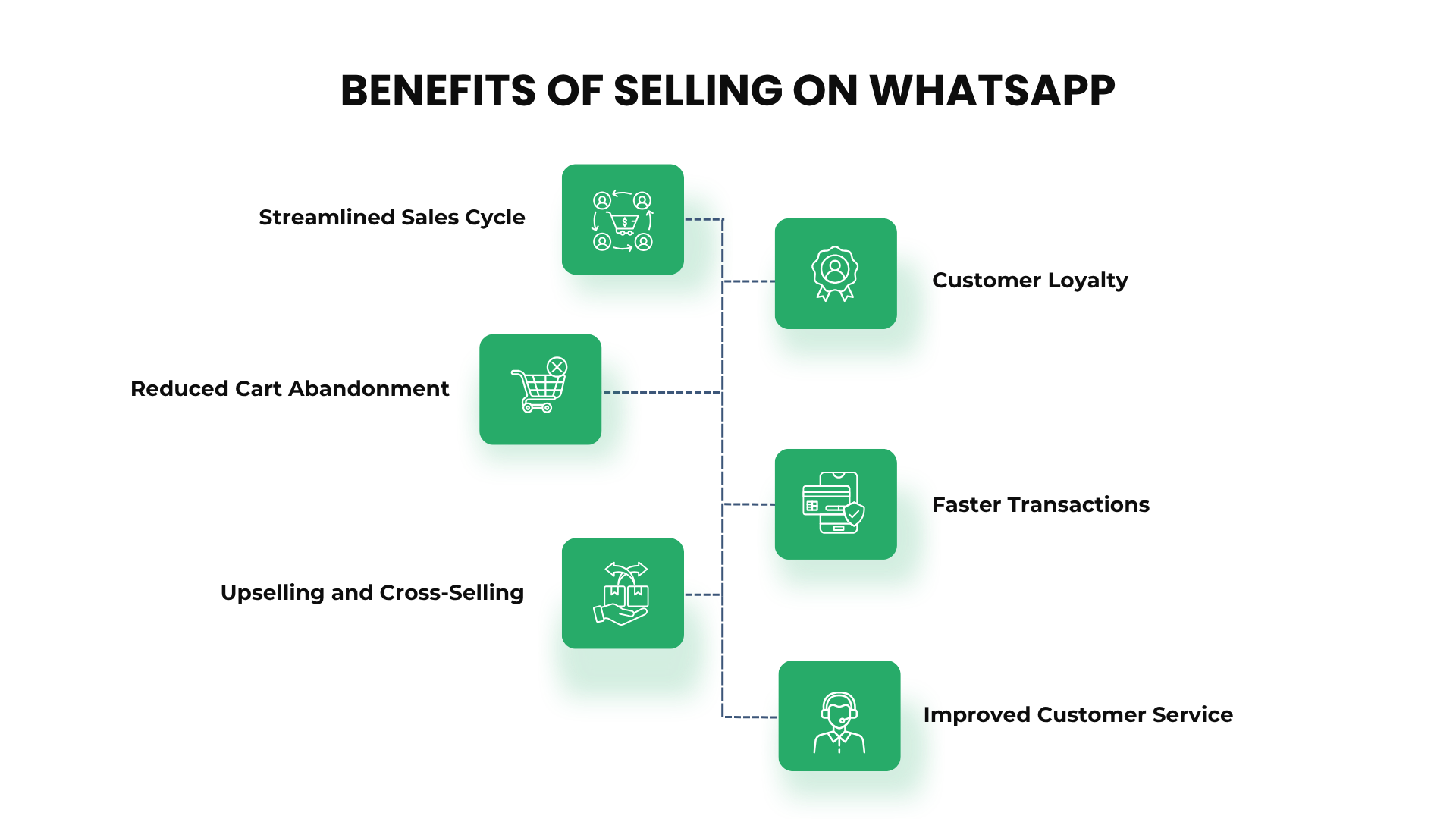
- Streamlined Sales Cycle: WhatsApp allows you to communicate, engage, and convert leads all in one place. From product recommendations to order confirmations, everything can be handled within the app.
- Reduced Cart Abandonment: WhatsApp’s quick replies and personalized messages help you reach customers who abandoned their carts, increasing your chances of recovering lost sales.
- Upselling and Cross-Selling: WhatsApp offers a direct way to recommend products, offer discounts, and cross-sell to your existing customers.
- Customer Loyalty: With personalized messages and instant support, WhatsApp helps businesses build long lasting customer relationships.
- Faster Transactions: WhatsApp allows for real-time payment processing, meaning customers can complete transactions quickly and securely within the chat.
- Improved Customer Service: Provide fast and reliable support directly in the app, resolving issues in real-time and enhancing customer satisfaction.
Tips for Maximizing Your Sales on WhatsApp
- Use Broadcast Lists and Groups: Reach out too many customers at once by creating broadcast lists for promotions, sales, or product updates. For community engagement, create groups where customers can ask questions, leave feedback, and interact with your brand.
- Personalize Your Messages: Use customer data to create personalized messages. Mentioning a customer’s name or referencing their previous purchase can increase engagement and drive conversions.
- Leverage WhatsApp Web: For a more efficient workflow, use WhatsApp Business Web to manage chats from your computer. It makes it easier to track messages, handle orders, and reply to customer inquiries in real-time.
- Optimize Your Product Catalog: Make your catalog more attractive by using high-quality images and writing clear, concise product descriptions. Always keep your catalog updated with the latest product offerings.
- Use Automated Messaging and Chatbots: Automate greetings, responses to FAQs, and order updates with chatbots. This helps you save time while ensuring timely communication with customers.
WhatsApp Business vs. WhatsApp Business API: Which One Is Right for You?
| Feature | WhatsApp Business App | WhatsApp Business API |
| Ideal For | Small businesses and solopreneurs | Medium to large enterprises |
| Customer Limit | Up to 256 contacts per broadcast | Unlimited contacts, unlimited conversations |
| Automation | Limited (quick replies, away messages) | Full automation (chatbots, workflows) |
| CRM Integration | Not available | Full CRM and analytics integration |
| Payment Integration | No payment features | UPI, credit/debit card, bank transfer |
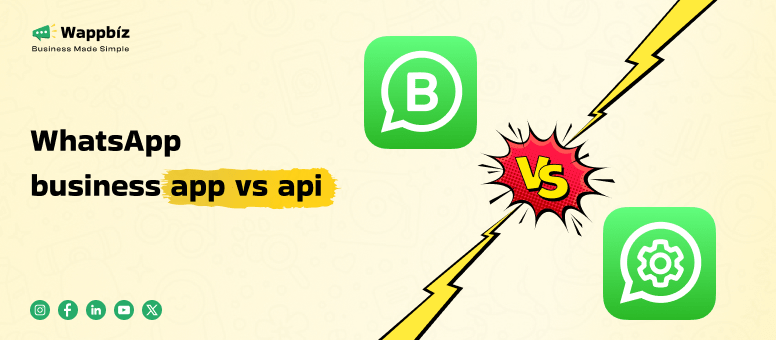
Real-Life Business Examples: WhatsApp Success Stories
1. E-Commerce & Retail
Streamlined Checkout and Order Management
An online clothing store uses WhatsApp to engage with customers by sharing product catalogs, confirming orders, and sending payment links directly in the chat.
- How it works: Customers browse products via the catalog, add items to the cart, and complete the payment directly within the WhatsApp chat, with real-time updates on order status, delivery, and invoices.
- Result: A smoother, faster shopping experience leads to higher conversions and reduced cart abandonment.
2. Real Estate
Property Inquiries, Viewing Scheduling, and Payments
A real estate agency uses WhatsApp to communicate with potential homebuyers and schedule property viewings.
- How it works: Prospective buyers inquire about available properties through WhatsApp, view photos and videos, schedule property viewings, and make payments for booking or deposits directly via WhatsApp.
- Result: Improved lead generation, quicker response times, and simplified transaction processes.
3. Healthcare and Telemedicine
Appointment Booking and Payment Collection
A dental clinic uses WhatsApp to schedule appointments, send reminders, and collect payments for consultations or treatments.
- How it works: Patients can book appointments directly via WhatsApp and receive secure payment links for their consultations. After payment, the clinic provides confirmation and reminders for upcoming appointments.
- Result: A seamless patient experience, reduced no-shows, and faster payment collection.
4. Travel and Hospitality
Hotel Booking and Payment
A boutique hotel uses WhatsApp to offer quick booking assistance and payments.
- How it works: Guests can inquire about room availability via WhatsApp, make bookings, and pay for the booking directly in the chat. The hotel sends booking confirmations and special offers to keep guests engaged.
- Result: Increased bookings, better customer satisfaction, and a seamless booking process for guests.
Conclusion: Why WhatsApp Is a Game-Changer for Your Business
WhatsApp is no longer just a messaging app—it’s a powerful tool for engaging customers, building relationships, and driving sales. Whether you’re a small business owner or running a large enterprise, WhatsApp Business and WhatsApp Business API offer immense opportunities to streamline your sales process, improve customer service, and increase conversions. With its ease of use, seamless payment integration, and high engagement rates, WhatsApp is undoubtedly a game-changer for businesses in 2025.
Start optimizing your sales strategy with WhatsApp today and watch your business grow.
Ready to take your business to the next level? Sign up for a free trial of Wappbiz and integrate WhatsApp Business API into your workflow to maximize sales and customer engagement!
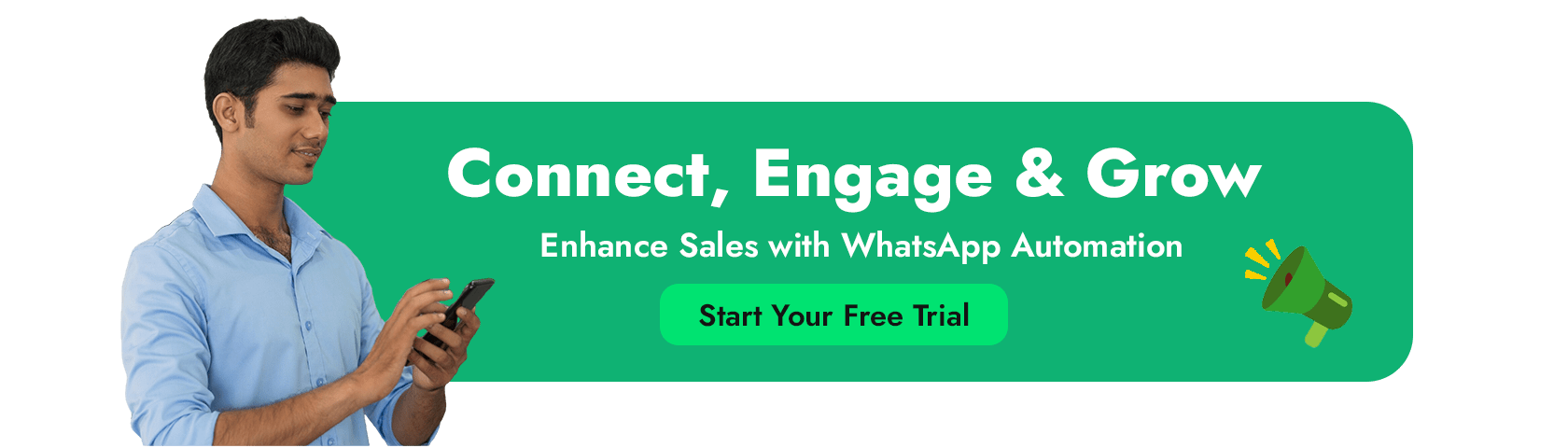
FAQ’s:
1. How do I accept payments on WhatsApp?
Set up a payment method via WhatsApp Pay and send payment requests directly to customers within the chat.
2. How do I set up a WhatsApp catalog for my products?
Use the WhatsApp Business app or WhatsApp Business API to upload products, create detailed descriptions, and organize them into collections for easy browsing.
3. What are the differences between WhatsApp Business and WhatsApp Business API?
WhatsApp Business is suitable for small businesses with up to 256 contacts broadcast, while WhatsApp Business API is designed for larger businesses with more advanced features like automation, CRM integration, and unlimited conversations.
4. How can I reduce cart abandonment with WhatsApp?
Use WhatsApp to send personalized cart reminders and special offers to encourage customers to complete their purchase.
5. What are the security features of WhatsApp Pay?
WhatsApp Pay uses end-to-end encryption, requires UPI PIN authentication, and complies with local financial regulations to ensure safe transactions.