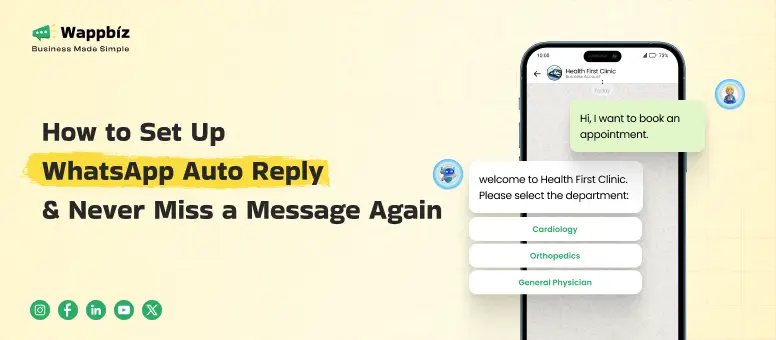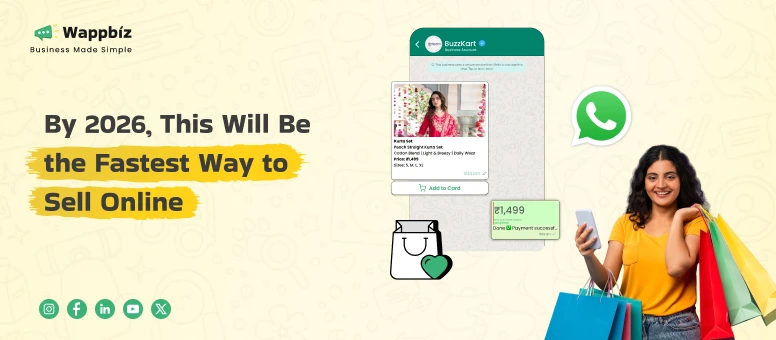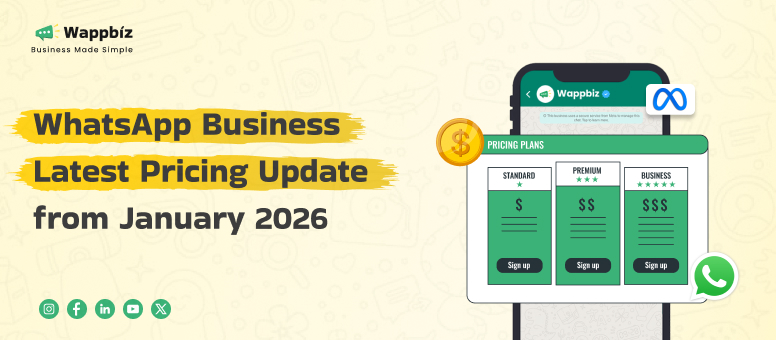In today’s fast-paced digital world, instant communication is essential for successful businesses. With over 3 billion active users, WhatsApp has become a top platform for companies to connect with customers. However, managing large volumes of messages can be overwhelming, especially when customers expect quick responses. This is where an auto reply on WhatsApp becomes valuable, providing a seamless way to stay responsive 24/7.
Whether you’re a small startup, a medium-sized business, or a large corporation, using WhatsApp Business auto reply features can boost your customer engagement. Partnering with Wappbiz, a trusted provider of the WhatsApp Business API, enables businesses to unlock advanced automation, streamline communication, and enhance efficiency. Let’s explore why and how you should implement WhatsApp auto reply for your business.
What is WhatsApp Auto Reply?
A WhatsApp auto reply is a pre-written message sent automatically in response to incoming customer messages. It acts as a virtual assistant, ensuring no query goes unanswered, even when you’re busy or unavailable. Available through the WhatsApp Business App and the WhatsApp Business API, WhatsApp automatic replies can range from simple greetings to complex, trigger-based responses tailored to specific customer actions. With auto reply messages on WhatsApp, businesses can acknowledge inquiries, share FAQs, or guide customers through the sales funnel, all without manual effort.
Benefits of Using WhatsApp Auto Reply
Implementing a WhatsApp auto reply message offers numerous advantages for businesses of all sizes:
- 24/7 Availability: WhatsApp automatic messages ensure customers receive instant acknowledgment, even outside business hours, enhancing satisfaction.
- Time Efficiency: Automating repetitive queries saves your team time, allowing them to focus on high-value tasks.
- Improved Customer Experience: Quick responses build trust and keep customers engaged, reducing churn rates.
- Lead Generation: Auto message on WhatsApp can qualify leads by guiding prospects through pre-set conversation flows.
- Scalability: The WhatsApp Business API supports high message volumes, making it ideal for medium and large businesses.
- Cost-Effective: Automation reduces the need for additional staff, cutting operational costs.
By using Wappbiz to set up WhatsApp auto replies, businesses can access advanced tools to personalize and optimize these benefits.
Can You Set an Auto Reply on Normal WhatsApp?
No, the auto reply on WhatsApp feature is exclusive to the WhatsApp Business App and WhatsApp Business API. The standard WhatsApp Messenger does not support automated responses, making the Business versions essential for professional communication.
WhatsApp Business App Auto-Reply Features (For Small Businesses)
The WhatsApp Business App is perfect for small businesses and startups looking to implement basic WhatsApp automatic reply features. It’s free, user-friendly, and offers:
- Greeting Messages: Welcome new customers or re-engage inactive ones with a WhatsApp auto reply message.
- Away Messages: Inform customers when you’re unavailable, setting clear response time expectations.
- Quick Replies: Pre-set responses for common queries, though manually triggered.
However, the app has limitations, such as basic customization and a broadcast limit of 256 users. For small businesses with low message volumes, these features are sufficient but may not scale for larger operations.
WhatsApp Business API Auto-Reply Features (For Medium & Large Businesses)
For medium and large businesses, the WhatsApp Business API offers advanced WhatsApp auto reply capabilities. With Wappbiz, you can:
- Customize Responses: Create dynamic WhatsApp automatic messages tailored to customer segments or specific triggers.
- Integrate with CRMs: Sync with platforms like Salesforce or HubSpot for seamless data management.
- Use Chatbots: Deploy AI-powered WhatsApp chatbots to handle complex queries and guide customers through workflows.
- Send Bulk Messages: Reach thousands of customers with personalized auto reply messages on WhatsApp.
- Analyze Performance: Track message delivery, read rates, and customer engagement with detailed analytics.
The API’s scalability makes it ideal for businesses handling high message volumes or requiring sophisticated automation.
How to Set Auto Reply in WhatsApp Business App?
Setting up a WhatsApp Business auto reply in the app is simple and perfect for small businesses. Follow these steps:
- Open the App: Launch the WhatsApp Business App on your Android or iOS device.
- Navigate to Settings: On Android, tap the three dots in the top-right corner and select “Settings.” On iOS, tap “Settings” in the bottom-right corner.
- Access Business Tools: Go to “Business Tools” and choose “Greeting Message,” “Away Message,” or “Quick Replies.”
- Write Your Message: Enter your desired WhatsApp auto reply message in the text field.
- Set Schedule: Choose when to send the message:
- Always Send: For continuous auto-replies.
- Custom Schedule: For specific times, like during meetings.
- Outside Business Hours: Based on your business profile’s hours.
- Select Recipients: Decide who receives the message (e.g., everyone, new contacts).
- Save: Tap “Save” to activate your WhatsApp automatic reply.
This setup ensures customers receive instant responses, even when you’re unavailable.
How to Set Auto Reply in WhatsApp Business API?
For advanced automation, the WhatsApp Business API, accessible through Wappbiz, offers greater flexibility. Here’s how to set it up:
- Get a Verified Account: Obtain a WhatsApp Business API account through Wappbiz, ensuring your business is verified.
- Integrate with Wappbiz: Work with Wappbiz to integrate the API into your CRM or customer service platform.
- Create Message Templates: Design templates and get approved by Meta for initiating auto reply messages on WhatsApp, such as greetings or order updates.
- Set Triggers: Configure triggers based on keywords (e.g., “order status”, “Hello/Hi”).
- Test and Optimize: Use Wappbiz’s analytics to monitor performance and refine your WhatsApp automatic messages.
Wappbiz simplifies the technical setup, making it accessible even for businesses without in-house developers.
Examples of WhatsApp Auto-Reply Messages
Here are sample WhatsApp auto reply messages for various scenarios:
- Greeting Message: “Hi [Name]! Welcome to [Your Business]! How can we assist you today? Browse our catalog: [Link].”
- Away Message: “Thanks for reaching out to [Your Business]! We’re currently closed but will respond by 9 AM tomorrow. Check our FAQs: [Link].”
- FAQ Response: “Curious about delivery times? Most orders arrive in 3-5 business days. Track your order: [Link].”
- Lead Capture: “Excited to explore [Your Product]? Share your preferences, and we’ll send tailored recommendations!”
These examples show how auto messages on WhatsApp can engage customers and drive conversions.
Best Practices for Auto-Replies
To maximize the impact of your WhatsApp auto reply, follow these best practices:
- Personalize Messages: Use customer names or past interactions to make responses feel human.
- Keep It Concise: Short, clear messages ensure customers understand your response.
- Set Clear Expectations: Inform customers when they’ll receive a follow-up (e.g., “within 24 hours”).
- Include CTAs: Add links to your website, booking pages, or product catalogs to drive engagement.
- Monitor Performance: Regularly analyze message analytics to optimize your WhatsApp automatic reply strategy.
- Offer Opt-Outs: Include an unsubscribe option to comply with WhatsApp policies and respect customer preferences.
Wappbiz’s platform makes it easy to implement these practices with customizable templates and analytics.
Cost Overview of WhatsApp Business API Auto-Replies
The WhatsApp Business App is free, but the WhatsApp Business API involves costs based on message types. According to industry standards, Meta charges approximately ₹0.86 for marketing messages and ₹0.13 for utility/authenticity messages, with service replies (responses to user messages) being free. Daily message limits start at 1,000 and can scale to unlimited with increased usage. Wappbiz offers transparent pricing and simplifies cost management, ensuring businesses can budget effectively.
Conclusion: Why Choose Wappbiz for WhatsApp Business API Auto-Replies?
Whether you’re a small business looking to automate basic replies or a large enterprise needing scalable solutions, auto reply on WhatsApp is a game-changer. The WhatsApp Business App suits startups, but the WhatsApp Business API, powered by Wappbiz, unlocks advanced features like chatbots, CRM integration, and bulk messaging for medium and large businesses. Wappbiz stands out as a reliable partner, offering a user-friendly platform, robust analytics, and seamless API integration to optimize your WhatsApp auto reply message strategy. By adopting WhatsApp automatic messages through Wappbiz, you can enhance customer satisfaction, save time, and drive growth.
Ready to transform your customer communication? Sign up with Wappbiz today to set up WhatsApp Business auto replies and engage your customers like never before. Visit Wappbiz to get started for free and take your business to the next level!
FAQ’s
Can I set up auto-reply messages for specific customers or groups?
Yes, with the WhatsApp Business API, you can set up customized auto-reply messages for specific customers or groups based on your business needs.
Will auto-reply messages work for messages sent outside business hours?
Yes, auto-reply messages can be set up to respond to messages sent outside business hours, ensuring that customers receive timely responses.
Can I customize auto-reply messages for different languages?
Yes, with the WhatsApp Business API, you can set up auto-reply messages in multiple languages to cater to a diverse customer base.
Will auto-reply messages interfere with manual responses from my team?
No, auto-reply messages are designed to work in conjunction with manual responses. Your team can still respond to customers manually, and auto-reply messages will only kick in when no manual response is sent.
Can I track the performance of my auto-reply messages?
Yes, with the WhatsApp Business API and Wappbiz’s analytics dashboard, you can track the performance of your auto-reply messages, including metrics like response rates, engagement rates, and more. This helps you optimize your auto-reply strategy for better results.
What is a good automatic reply message?
A good automatic reply message is concise, clear, and relevant. It should acknowledge the customer, provide a brief response, and set expectations for when you’ll respond.