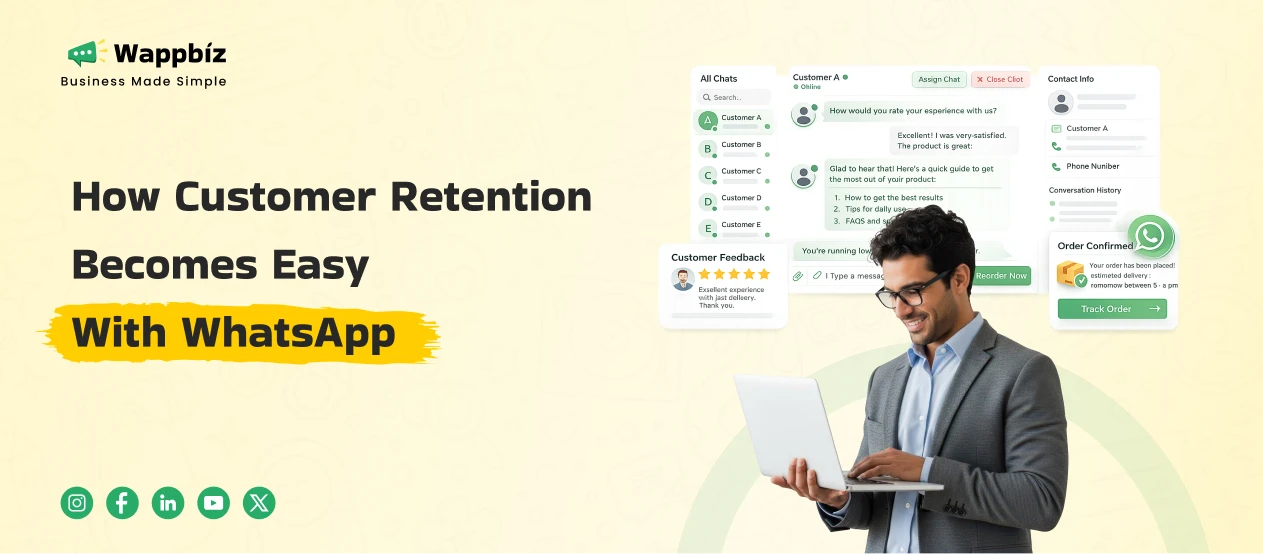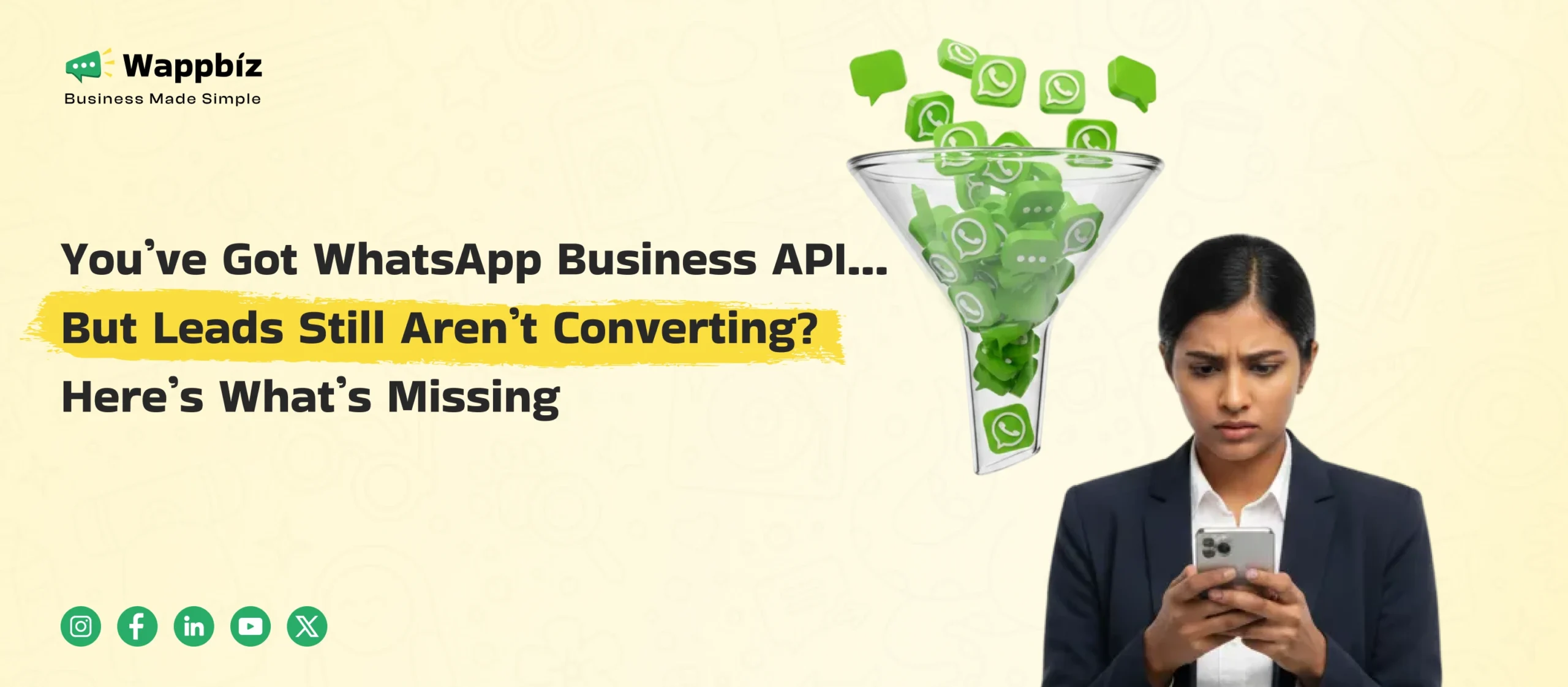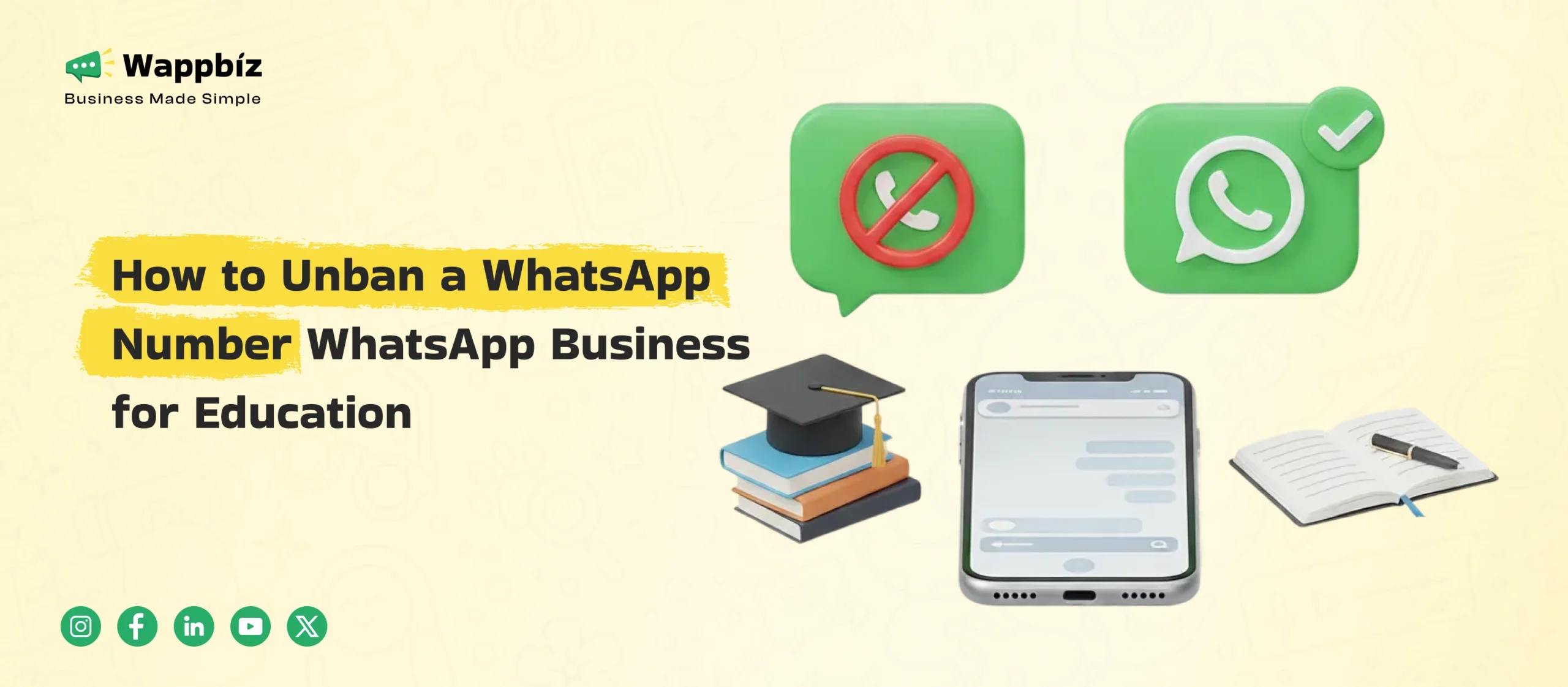WhatsApp is one of the world’s most popular messaging services, with more than 2 billion people using it globally. People depend on WhatsApp for personal conversations, and many small businesses use it to talk to customers. With such widespread use, security and privacy on WhatsApp have become critically important. Whether you use it to chat with friends or run your business, knowing WhatsApp’s security features and vulnerabilities can help you keep your conversations private.
WhatsApp has strong built-in security, most notably default end-to-end encryption, to safeguard your messages. But no system is totally immune. Users and business owners should be aware of WhatsApp’s security features and how to use them. This article breaks down WhatsApp security features such as end-to-end encryption, two-step verification, encrypted backups, and privacy settings.
WhatsApp Security Features Every User Should Understand and Use
End-to-End Encryption: Keeping Chats Secret
End-to-end encryption (E2EE) is a key security measure used in WhatsApp. This means that messages and calls are encrypted on your phone and can only be decrypted by the recipient’s phone – not even WhatsApp or its owner Facebook can read or hear your private conversations. In real world, with every message we send it has a special lock-on, and only you two have those special keys, so no one can unlock and read.
End-to-end encryption is activated by default on WhatsApp for all personal messages, calls, shared photos and videos, and voice notes, with no special application required to enable it. This encryption protocol (developed with the reputable Signal Protocol) secures all your chats – no matter if you’re sharing special moments or sensitive business details – and keeps it that way: between you and your chatmate.
It’s worth noting that end-to-end encryption also extends to WhatsApp group chats and WhatsApp Business chats. For example, when you message a business account on WhatsApp, that message is sent safely and securely and is encrypted while in transit. (Once the business gets the message, it’s up to that business’s privacy policies, but the delivery to their device is secure.) Its end-to-end encryption means that WhatsApp users are already highly secure by design — so, in the grand scheme of things, your everyday chats are already on pretty solid security ground.
Two-Step Verification: A Second Check on Your Security
End-to-end encryption does protect message content, but WhatsApp accounts themselves can be vulnerable if attackers can take control of your phone number. Two-step verification is an optional feature that adds more security to your account. When you have two-step verification enabled, any attempt to verify your phone number on WhatsApp must be accompanied by the six-digit PIN that you created using this feature. In other words: If someone jacks your SMS verification message, or attempts to SIM-swap your phone number, they can’t get into your WhatsApp without your PIN.
It is very easy to enable two-step verification: You simply have to go to Settings > Account > Two-step Verification, and put a PIN at your will. WhatsApp will also occasionally prompt you for your PIN during normal use (roughly once a week) to keep your password fresh in your mind. You can also set up an email address when you create the PIN, so that WhatsApp can send you a link to reset it, in case you ever forget it. It prevents you from getting locked out long-term.
Most important, never share your two-step verification PIN (or one-time SMS code) with someone else — even if that person says they’re from WhatsApp support. Scammers have been known to pose as WhatsApp staff and ask people for these codes to phish for accounts, so keep them to yourself. By having two-step verification enabled, you’ve vastly decreased the chances of someone taking over your account. Even if an attacker somehow compromises your SMS verification code, your personal PIN will prevent them from stealing your WhatsApp account.
Encrypted Backups: Protect Your Chat History
All your messages are safe from prying eyes while they’re being sent, thanks to WhatsApp’s encryption, but how about your backup data? A lot of people store their WhatsApp chats on a cloud service (Google Drive on Android or iCloud on iOS) to keep them handy in a safe place. These cloud backups were not historically encrypted by WhatsApp, so if someone had access to your Google or iCloud account, they could access and potentially read your backed-up messages.
To mitigate this, WhatsApp offers users the option to encrypt their backups with end-to-end encryption. When you turn this on, your backup file is encrypted, using a password or 64-digit encryption key that only you know, so that neither the cloud service nor WhatsApp is able to read it.
WhatsApp chat backup encryption is off by default, so you have to turn it on yourself. You can do this by going to Settings > Chats > Chat Backup > End-to-End Encrypted Chat, at which point WhatsApp will ask you to enter a password or key. Once it’s turned on, no one will be able to read your backup – not WhatsApp, not Google, not Apple. It makes sense to some extent WhatsApp doesn’t want to suddenly be receiving loads of support requests from people who have forgotten their password, while also tipping off the authorities to the existence of some interesting files in someone’s iCloud account (and pay attention now, because this is the key bit) – which is why this is optional.
Password and encryption key-protected backups are kept private even on cloud storage. If you lose your phone or switch devices, you would need to enter the backup password/key to restore your chat history. Just make sure you use the strong password and keep the password somewhere safe (you won’t be able to recover that backup if you forget your password). With your history encrypted, you can relax knowing that your entire conversation history will stay secure even outside of the app.
Privacy Settings: Control Who Can See Your Info
WhatsApp offers a variety of privacy settings you can use to control who can see your personal information and even who can get in touch with you. It’s crucial in the settings for both personal and business accounts for controlling your visibility and blocking unwanted contact. You can manage settings for Last Seen, Online status, Profile Photo, About, Status and others on Settings > Privacy:
Last Seen & Online
You can control who sees when you are last active on WhatsApp. For example, you could set “Last Seen” to My Contacts or Nobody to avoid people who do not know you from being able to monitor your activity on the platform. You can also opt to display your online status to the same recipients as your Last Seen. This way, you manage who gets to know when you are available (and remember if you hide last seen, you won’t be able to see other’s last seen as well – 2 way traffic).
Profile Picture and Status
For your profile picture and status updates, there are similar such options to control who sees them. You may maintain these links to contacts only, thus preventing strangers from downloading your photo or from viewing intimate updates.
Who Can Talk to You
WhatsApp offers tools to help prevent unwanted messages and calls. You can block certain contacts entirely – those contacts will not be able to message or call you at all. “Silence Unknown Callers” from, is a newer setting that blocks calls from numbers not in your contacts (those calls won’t ring your phone, though they will still appear in your call log). This can help reduce the number of spam or scam calls. For messaging, WhatsApp also works behind the scenes to proactively detect and ban many spam accounts, but it never hurts to wield your privacy tools too.
Group Privacy
If random group chat invitations are annoying, you can control who can add you to groups on WhatsApp. You can configure it to allow only your contacts to add you to group chats, and even remove certain contacts from that list if you like. People you haven’t approved will instead need to send you an invite link. That stops strangers (or customers, in a business sense) from slotting your number into groups you don’t want to be a part of.
Read Receipts
WhatsApp sends read receipts (the two blue checkmarks) to let you know when your message is read. If you want more privacy around your reading habits, you can disable read receipts in Privacy settings. Remember, this is mutual – if you turn it off, you won’t send or receive blue ticks. It’s not a security feature, but a privacy preference for people who like a little bit more anonymity in their messaging.
Apart from these, WhatsApp has rolled out Chat Lock and Disappearing Messages to ensure more privacy. With Chat Lock, you can send specific chats to a secure folder, and you can only access them with your device passcode or biometrics. This is handy if you share your phone occasionally or even if you only need to make sure a juicy chat remains hidden.
Messages that you want to disappear after a particular amount of time can be enabled on a chat-by-chat basis (or for all new chats by default) via Disappearing Messages, a feature to delete messages after a set amount of time (24 hours, 7 days, 90 days, etc.), which is useful for all those confidential or personal chats that you don’t want to stick around.
And a new View-Once feature for WhatsApp allows you to send photos or videos that can only be viewed once before they self-delete. With features like this, we hope to make WhatsApp both the most private way to share, and also the safest and secure way on the internet to do personal communications. Key Press privacy settings allows you to decide who you share with and it doesn’t change the experience of how you use WhatsApp.
Conclusion
WhatsApp is built with security in mind – from its encrypted messages to the wide range of privacy settings at your disposal. These features offer a safe way of communication for ordinary users as well as for businesses. But technology isn’t the only answer. Let your habits and vigilance be the final pieces of the puzzle. By understanding how WhatsApp protects your data, taking advantage of the additional protections that are available, such as two-step verification and encrypted backups, and being alert to scams or shady messages, you can get the best out of WhatsApp and minimize the risk.
By small business owners practicing these habits, they would not only be protecting themselves but also their customers’ trust and data. So in conclusion: stay informed, use the security features that exist and trust your gut – if something feels a bit off about what’s happening on WhatsApp, it’s worth double-checking. With just a bit of effort, you can still keep your WhatsApp chats safe and private, and make new connections without worrying.
Want to learn more? Don’t miss our in-depth guide on Is WhatsApp Safe?.
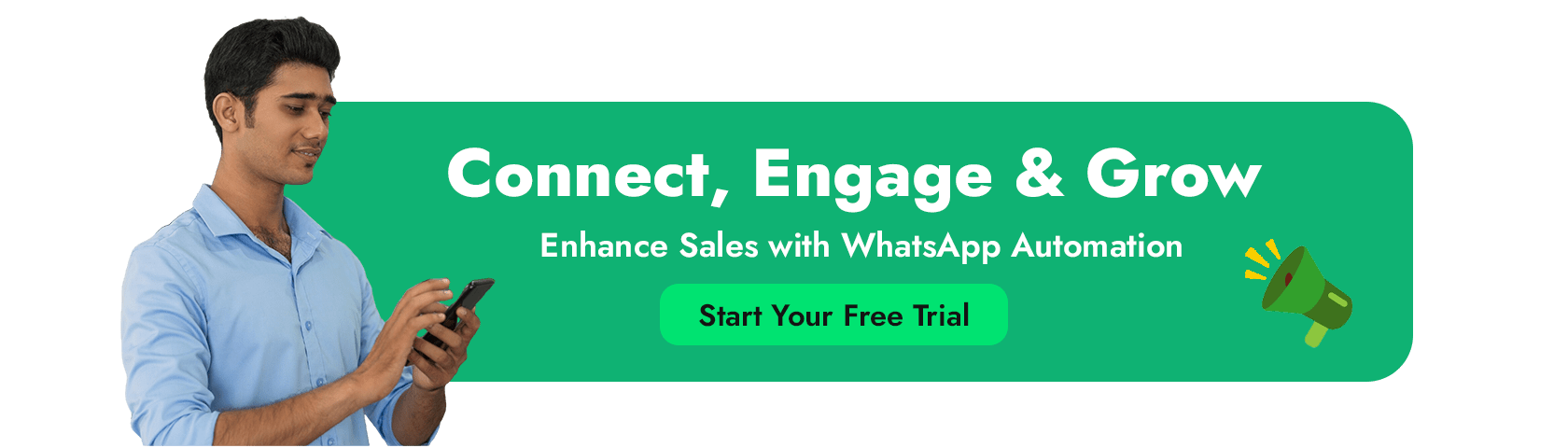
FAQ’s
Is WhatsApp really secure for personal and business use?
Yes, WhatsApp uses end-to-end encryption by default for all personal and business messages, meaning only you and the recipient can read the messages. However, users should also enable two-step verification and encrypted backups to strengthen overall security.
How do I enable two-step verification on WhatsApp?
Go to Settings > Account > Two-step verification, then set a 6-digit PIN and optionally add an email address. This adds an extra layer of protection in case someone tries to access your WhatsApp account using your phone number.
Can someone read my WhatsApp messages from my cloud backup?
If you haven’t enabled end-to-end encrypted backups, someone with access to your Google Drive or iCloud account might be able to read your chat history. To secure backups, go to Settings > Chats > Chat Backup > End-to-End Encrypted Backup and set a password or 64-digit key.
How can I control who sees my personal info on WhatsApp?
In Settings > Privacy, you can customize visibility for your Last Seen, Online status, Profile Photo, Status, and About. You can also manage who can add you to groups or contact you, and even block unknown callers.
What should I do if I receive a suspicious message or verification code?
Never share your verification codes or PINs with anyone, even if they claim to be from WhatsApp. If you receive suspicious messages or calls, report the contact and block them immediately. Always verify requests through official channels.