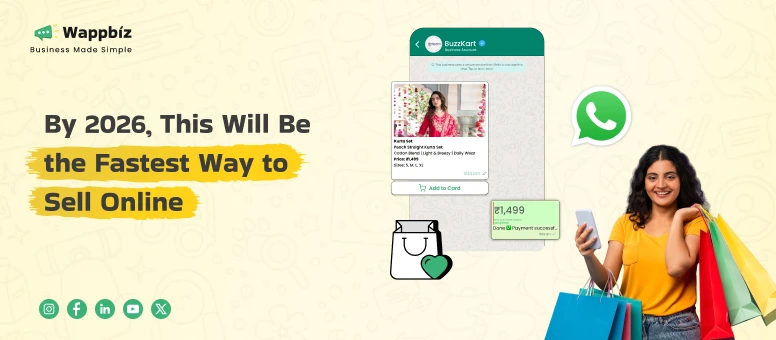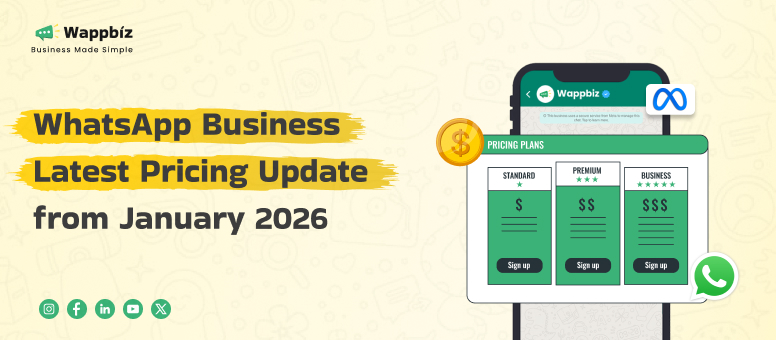Imagine this: A potential customer finds your product online. They’re intrigued, maybe even a little excited. At that very moment— boom— your business simply pops up a message right in their WhatsApp with a friendly greeting. It is more than another throwaway auto-reply. It’s personal if it’s also timely and exactly what they needed to hear.
And that’s the magic reason behind WhatsApp Business Manager. It’s as if you could have a live conversation with every potential customer right when they were most interested. From creating custom campaigns and monitoring their success to benefiting from the power of the WhatsApp Business API for automated but personal conversations—this product revolutionizes how you do business.
What is this WhatsApp Business Manager?
WhatsApp Business Manager is the app you need to manage your WhatsApp Business account and engage with your customers. It is a one-stop solution for businesses to develop, deploy, and manage WhatsApp campaigns, their analytics, and integrations with WhatsApp Business API. And this tool offers businesses the ability to automate incoming responses, personalize messages, and put the power of customer interaction to the test so they can easily handle thousands of queries at once. And with WhatsApp Business Manager, they can deliver personalized experiences, foster trust, and achieve better outcomes by centralizing their messaging.
Top 5 Benefits of WhatsApp Business Manager
Centralized Account Management
WhatsApp Business Manager is only one platform that allows you to manage several WhatsApp Business Accounts. You can designate roles and permissions, and you can even specify who has access to what business tools — streamlining how your team works and improving the communication process.
Effective Campaign Management
WhatsApp Business Manager makes it simple for businesses to create and manage campaigns over WhatsApp. Auto-answer, segment, and send very personalized messages, keeping direct contact with all your customers. This is aiding businesses in connecting with customers better and converting more.
In-Depth Campaign Analytics
Get crucial campaign analytics data, such as message delivery, open rates, and customer engagements. These data points allow organizations to navigate their WhatsApp marketing campaigns are optimized, measure performance, and track campaigns to ensure meaningful customer engagement and ROI.
Seamless Integration with WhatsApp Business API
The WhatsApp Business Manager will work seamlessly with the WhatsApp Business API to enable businesses to scale their customer service operations and develop new service models and manage high-volume support profiles and integrations with the businesses’ systems. This makes it possible to deal with large-volume communication, such as customer responses, without sacrificing personalization or speed.
Team Collaboration & Role Management
Collaborate effectively within your team by assigning different roles and permissions in WhatsApp Business Manager. Whether it’s managing customer inquiries, creating campaigns, or tracking analytics, you can ensure the right team members handle the right tasks, improving efficiency and accountability.
Prerequisites for Accessing WhatsApp Business Manager
Meta Business Manager Account:
Sign in with a Meta Business Manager account on business.facebook.com. This is your one-stop shop to manage your business’s presence on Meta’s apps and technologies.
WhatsApp Business Account:
Create a WhatsApp Business Account with a unique phone number for WhatsApp or WhatsApp Business. This is to be be compliant with Meta’s policies and work properly.
Facebook Business Page:
Connect your WhatsApp Business Account to a Facebook Business Page. This link is necessary to manage conversations effectively and to access certain features, such as the WhatsApp Business API.
Admin Permissions:
Be certain you are the admin of the Meta Business Manager account. You must be an admin to add and manage WhatsApp Business Accounts on the platform.
Business Verification:
Get through the business verification process in Meta Business Manager. It includes a certificate of incorporation, GST certificate, or utility bills to prove that your business actually exists.
Stable Internet Connection:
An internet connection is required to use your WhatsApp Business Manager account effectively.
How do I access WhatsApp Business Manager?
Set up a Facebook Business Account:
To begin, you’ll need a Facebook Business Account. If you don’t have one, visit Facebook Business and create it. You’ll also have to give some information about your business, such as business name and contact information.
Sign into Meta Business Manager:
When you have a Facebook Business Account, you can head to business.facebook.com and sign in with your Facebook credentials.
Access Business Settings:
Once signed in, click the menu icon (three horizontal lines) in the top-left corner of the page. Click on Business Settings from the dropdown. “Now it will take you to that center, which will share other aspects of the business and WhatsApp Business Manager with everything else.”
Connect your WhatsApp Business Account:
- If you have not yet connected your WhatsApp Business Account to your Meta Business Manager, you will need to:
- On the left sidebar, open the Accounts category and select WhatsApp Accounts.
- Click on Add WhatsApp Account and type in your WhatsApp Business number. You will likely need to confirm your number by an OTP sent through WhatsApp.
Manage Your WhatsApp Business Account:
You will be prompted to manage your settings once your WhatsApp Business Account has been set up. You can:
- Set up and manage WhatsApp messaging templates (for customer messaging).
- Analyze analytics for your campaigns; use them to track your WhatsApp campaigns.
- Automate messages and manage customer communications at scale with the WhatsApp Business API.
Difference Between WhatsApp and WhatsApp Business Account
| Feature | WhatsApp Account | WhatsApp Business Account |
| Purpose | Personal communication with friends, family, and contacts. | Designed for businesses to interact with customers and manage communication at scale. |
| Account Setup | Set up using a personal phone number. | Set up using a business phone number and requires business-related information. |
| Business Profile | Does not include business-specific features. | Includes a business profile with details like address, website, business hours, and description. |
| Automated Messages | No automation features available. | Ability to set up automated replies, such as away messages or greeting messages. |
| Labels | No labeling or organizing chats. | Can organize chats using labels to segment customers or leads |
| Catalog Feature | Not available. | Allows businesses to showcase products and services directly within the app via a catalog. |
| WhatsApp Business API | Not available. | Provides access to the WhatsApp Business API for automating messages, integrating with systems, and handling large-scale communications. |
| Analytics | No analytics or metrics are available. | Provides campaign analytics for tracking messages and customer interactions. |
| Multi-Device Support | Limited to one device. | Allows you to use the WhatsApp Business account across multiple devices using WhatsApp Web and WhatsApp Desktop. |
In summary, WhatsApp is for personal communication, while WhatsApp Business is designed to help businesses manage customer interactions, automate responses, and provide a professional experience to their audience.
Also can read about WhatsApp Business App vs WhatsApp Business API
Conclusion
WhatsApp Business Manager on Meta is crucial for businesses; using it, they can interact and engage with customers effectively at scale. By completing these prerequisites, which include creating a Meta Business Manager account, verifying your WhatsApp Business Account, and connecting it with a Facebook Business Page, businesses can smoothly manage their WhatsApp presence. Now, with admin rights and successful business verification, comes the power to run WhatsApp campaigns, track analytics around campaigns, and use the WhatsApp Business API, which in turn drives better customer relationships.
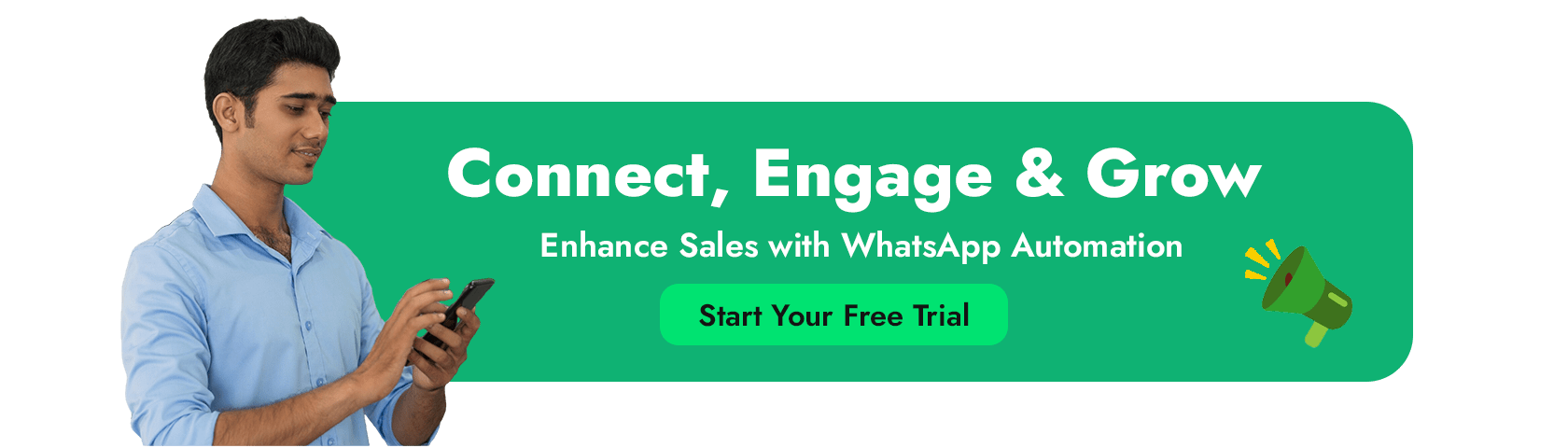
FAQ’s
What is WhatsApp Business Manager?
It’s a Meta tool that helps businesses manage their WhatsApp Business API account, users, numbers, and message templates from one place.
How do I connect WhatsApp to Business Manager?
Go to Meta Business Settings, choose “WhatsApp Accounts,” and follow the steps to add your WhatsApp Business number and details.
Can I manage multiple WhatsApp accounts on WhatsApp Business Manager?
Yes, you can add and manage multiple WhatsApp numbers under one Business Manager account for different teams or regions.
Who can access my WhatsApp Business Manager account?
You can assign specific roles and permissions to team members, allowing controlled access based on their responsibilities.