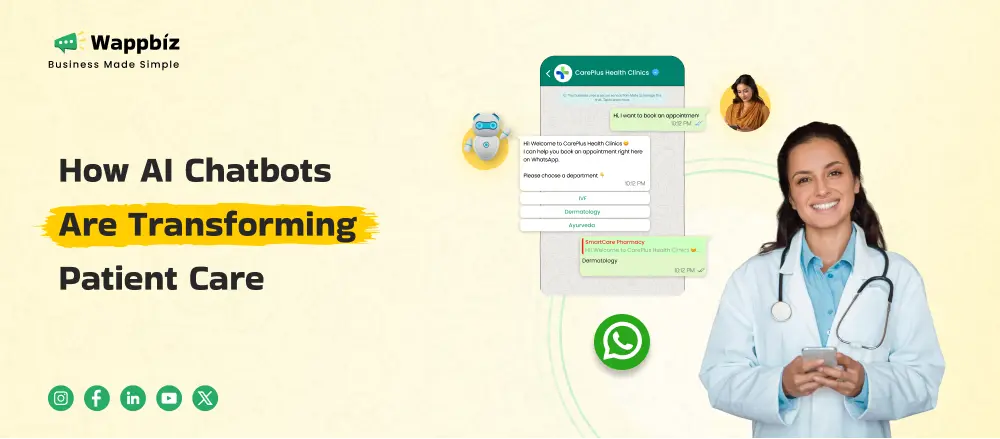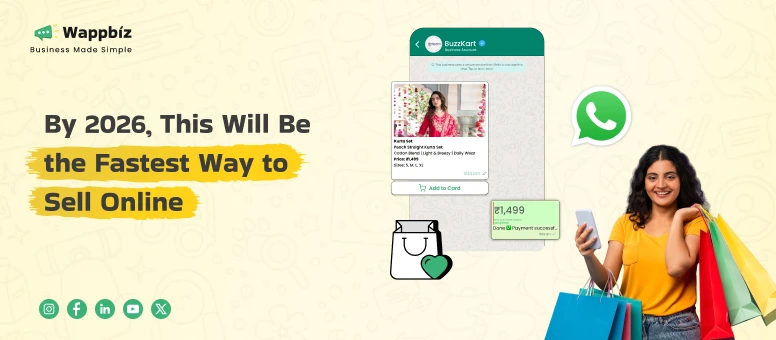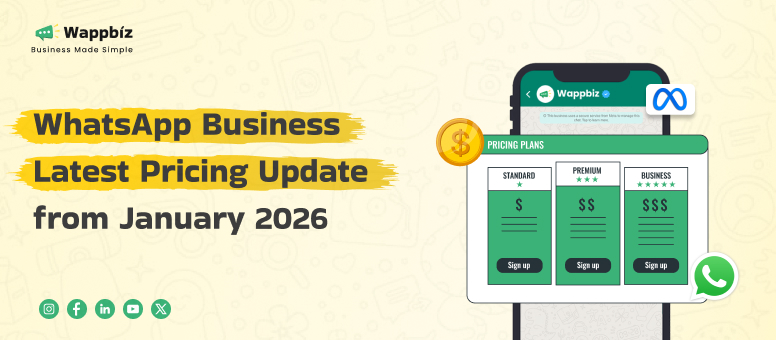Have you ever thought about how companies are able to send bulk messages to you on WhatsApp without being part of your personal group chat? That’s WhatsApp Broadcast and if you’re a business owner, this little tool is about to make your job a whole lot less stressful. Whether you want to introduce a new product, push out updates, or interact with your audience, WhatsApp Broadcast allows you to message your customers en masse without it feeling like spam.
In this guide, we’re going to break down the basics of WhatsApp Broadcast, what it is, how it works, the pros and cons, and even share some best-practice tips for getting the most out of it. Let’s dive right in!
What is WhatsApp Broadcast?
WhatsApp Broadcast lets you send the same message to multiple contacts privately, without them knowing they’re part of a group. While everyone in a WhatsApp Group can see and reply to messages, the Broadcast list helps maintain privacy. This ensures that the message is received by every driver as if it was sent directly to each of them; hence, it is more personalized when it comes to business communications.
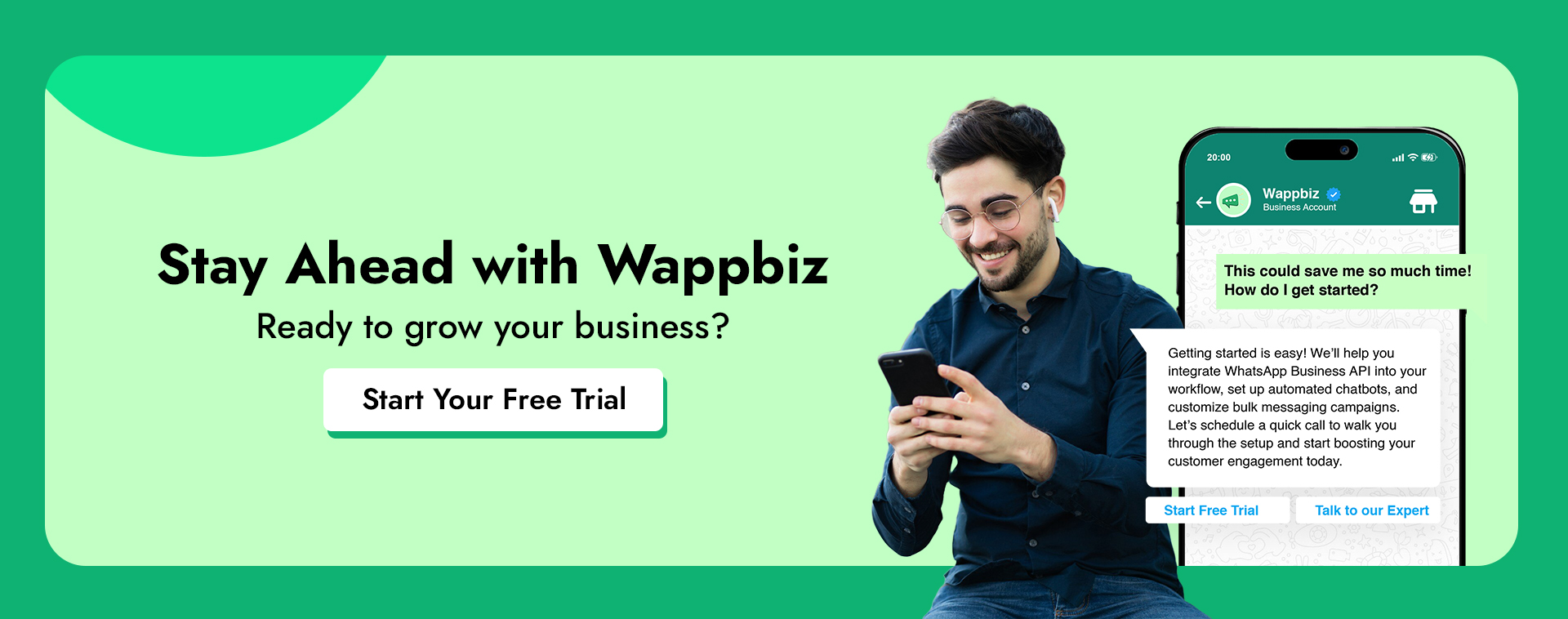
Key Features:
- Send mass texts to a list of multiple phone numbers all at once
- Recipients will not View Other Recipients
- Work with only for contacts that have your number saved in their phone
- Perfect for news, promotions, and updates of all sorts
Key Differences Between WhatsApp Broadcast and WhatsApp Groups
| Feature | WhatsApp Broadcast | WhatsApp Group |
| Privacy | Recipients cannot see each other or know who else received the message. | All participants can see each other and interact. |
| Limit | Limited to 256 recipients per list (expandable with Wappbiz). | Up to 1,024 participants per group. |
| Engagement | One-way communication; ideal for announcements or updates. | Two-way communication; participants can reply to each other. |
| Use Case | Best for marketing campaigns, promotions, or private updates. | Suitable for discussions, collaboration, or group planning. |
| Recipient Interaction | Messages | Post |
To know more about WhatsApp Broadcast vs Group read our detailed article.
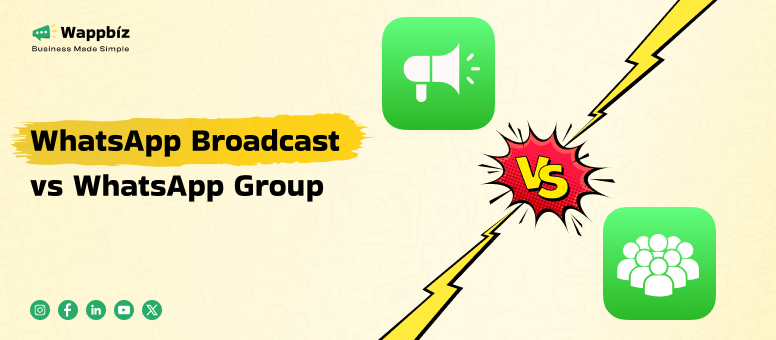
Why do you need to use WhatsApp Broadcast for your business?
In the ever-so-speedy digitized world that we live in today, all business entities require a reliable and effective means of communicating with their clients. There’s little denying that, given WhatsApp’s sheer number of users, the platform has validity when it comes to businesses speaking to their customers directly. WhatsApp Broadcast Introduction WhatsApp Broadcast is a one-of-a-kind feature, an absolute game changer for businesses looking forward to scaling their communication efforts.
But what does this mean, and why should you utilize WhatsApp Broadcast for your business? Let’s break it down:
One Click Mass Exposure
You can send a single message to many people at once using WhatsApp Broadcast, without setting up a group. This is perfect for businesses that need to reach a lot of people in the shortest time possible. Whether it’s promotions, announcements, or reminders, you can contact your customers all at once!
Example: If you are running a special sale, you can contact thousands of customers in minutes using the WhatsApp Broadcast feature, though you must have a list of your customers’ contact details. No more manual messaging!
Maintain Personalization
Unlike other WhatsApp Groups where everyone sees everyone’s responses, a WhatsApp Broadcast allows your message to be sent as an individual message to your selected audience. That gives you the ability to continue direct messaging but reach a large number of people at a time.
Example: A restaurant might use Broadcast to send a personalized offer, 20 percent off your next order, to all its loyal customers, although the diners would not see other customers’ answers. This keeps the interaction personal and private.
Boost Customer Engagement
WhatsApp Broadcast messages are more likely to be read than emails or other types of communication. Because WhatsApp messages are often already read within seconds once they are delivered, Broadcast messages lead to higher engagement.
Example: As a clothing store, I can use Broadcast messages to share seasonal collections or new arrivals, and the high open rates might even generate more direct inquiries and conversions.
Improve Customer Service
Broadcasting on WhatsApp: it’s more than just promotions; it’s a great way to communicate with your customers and fans! Including booking confirmations or tracking updates, you can use it to notify customers about significant updates to your business.
Example: an e-commerce company can have Broadcast send order-related details like order status, shipping details, delivery confirmations, etc to make sure your customers are always updated.
No Need for Customer’s Phone Number to be Saved
Unlike on WhatsApp Groups, your customers don’t need to have you saved as a contact on your Broadcast lists. Any of these people who have at some point had contact with your business (i.e., they’ve messaged your page or inquired about your business) can be added to your Broadcast list.
Example: whenever a person messages your digital customer support line, they can be automatically placed onto your Broadcast list to keep them informed of any deals or updates without their number being saved.
Targeted Messaging for Better ROI
WhatsApp Broadcast lets you target different parts of your audience. You can list out based on customer behavior, location, preferences, etc. This helps to ensure ultra-targeted messaging, leading to improved customer responses and a better ROI.
Example: If you’re a travel agent, you might have a Broadcast list for a few different types of customers: adventure, luxury, and family travelers, top of mind once again after the flood of Dune promotions before that. Each list receives selected content relevant to its interests.
Cost-Effective Marketing
Due to the fact that businesses can send messages for free, this makes WhatsApp Broadcast one of the cheapest communication channels. This is a fantastic bang for your free promotional buck, particularly if you are a small business or a startup, as it can help you get in front of a substantial amount of potential customers without paying for costly ads.
Example: A neighborhood gym could send exercise tips or seasonal specials to hundreds of potential clients and not spend a penny on advertising.
Automate Communications
With the help of WhatsApp Broadcast and automation tools, companies can automate regular communications. This not only saves time but also guarantees that messages are delivered through the most optimal channels at the most appropriate time without human intervention.
Example: An e-commerce company enabling automated order confirmation messages and delivery tracking updates using WhatsApp Broadcast to keep customers informed automatically.
Broadcasting is a great way to communicate to your audience en masse and there are subtle differences between WhatsApp Web, WhatsApp App and WhatsApp Business in how they handle broadcasting. Here’s a comprehensive guide on how broadcast operates across these mediums and how brands can use it to its fullest potential.
How to Broadcast Message on WhatsApp App
The WhatsApp App was originally built for personal messaging and has few features for broadcasting. This is ideal for presenting ideas on a small scale (a single person) or for those with limited resources.
Steps to Send Broadcast on WhatsApp App:
- Create a Broadcast List:
- Open WhatsApp on your device.
- On Android: Tap the three vertical dots in the upper-right corner and then tap “New Broadcast.”
- On iPhone: Select “Chats,” and then tap “Broadcast Lists” at the top, followed by “New List.”
- Select up to 256 recipients and then click “Create.”
- Send Messages:
- When you are ready with the list, draft your message.
- Tap send, and your message will be delivered to each recipient individually, maintaining privacy.
Limitations of WhatsApp App Broadcast:
- Limits on recipients: 256 contacts per list.
- Recipient Requirement: Those you wish to broadcast to should have your number saved in their contacts.
- No Automation: There is no automation or chatbot or in-depth analytics on the WhatsApp app side.
- Manual Sending: You can’t schedule messages or be fancy with advanced message targeting.
- Single-user Access: Only one user may handle the account, restricting team-based assistance.
Use Case:
Use the WhatsApp App Broadcast Service only for personal announcements or to send out messages with a small group. It’s not great for companies with heavy marketing demands.
How to broadcast message on WhatsApp Business App
The WhatsApp Business App has excellent, additional features not found in the regular app and is perfect for small businesses. It is ideal for businesses that are new to WhatsApp marketing.
Steps to Send Broadcast on WhatsApp Business App:
- Create a Broadcast List:
- Launch the WhatsApp Business app. Open WhatsApp Business.
- On Android: Tap the three vertical dots in the top right and select “New Broadcast.”
- On iPhone: Tap “Chats” from the home screen, then tap “Broadcast Lists” at the top and tap “New List.”
- Choose the contacts and click on “Create.”
- Leverage Business Features:
- Respond quickly to frequently asked questions and share media such as images, videos, or product information.
- Send Broadcast Messages:
- Type out your message and send it out to your broadcast list.
- You can very well forward business updates, promotions and offers as well.
Limitations of WhatsApp Business App Broadcast:
- Recipient Limit: Like the native app, you can only select up to 256 contacts from each list.
- Manual labor: You’ve got to manage your broadcast lists; there’s no automation or scheduling feature.
- Limited Analytics: You get basic delivery and read receipts, but no campaign analytics or tracking.
- Silent teamwork: You can only have one person working on the account, which stifles customer support and lead management for teams.
Use Case:
Best for small businesses that want a simple way to send out updates, offers, and communication with little setup.
How to broadcast message on WhatsApp Web
WhatsApp Web is available for you to set up your account on your computer and give to the larger screen to manage broadcasts. But it is not as fully functional as on the mobile app.
Steps to Send Broadcast on WhatsApp Web:
- Discover Already Created Broadcast Lists:
- Log in to WhatsApp Web by scanning the QR code with your phone.
- All current broadcast lists that you were using on the app will be transferred over themselves.
- Send messages to the broadcast list:
- Click on the broadcast list and type your message.
- Attach media or links to the message.
Limitations of WhatsApp Business App Broadcast:
- Phone dependence: WhatsApp Web can’t work if your phone is not connected to the internet.
- Limited Features: No automation, message scheduling or advanced analytics.
- Single-User Access: It also suffers from one-man management, as does the mobile app.
Use Case:
Perfect for businesses that want to manage response television on the big screen, but don’t need premium features like automation or analytics.
Broadcast Messaging on WappBiz (WhatsApp Business API)
For companies seeking to scale and automate WhatsApp, as well as extract maximum value from new and advanced features, the WhatsApp Business API is a game-changer. WappBiz allows you to make the best use of Whatsapp broadcast.
Why Use WhatsApp Business API for Broadcasting:
- Unlimited messaging: Surpass the 256-recipients restriction with WappBiz.
- Chatbot Integration: Integrate smart chatbots for 24/7 customer interaction and auto-response.
- Scale Personalization: Utilize blanks for names, etc. to autowrite personal messages.
- Scheduled Messaging: Optimize your engagement time by scheduling messages.
- Advanced Analytics: Measure message delivery, open rates, click through and conversions to see the insights.
- Team Collaboration: Multiple agents can work on the campaign at the same time.
How to Broadcast Using WappBiz:
- Set Up WappBiz Account: register and Joining wappbiz complete your registration.
- Add contacts: Import contacts by CSV or CRM connection.
- Create Campaign:
- Go to the Customers tab, choose your audience, and click a “Create Broadcast” button.
- Select a message template and tap “Send.”
4. Monitor and Optimize: Monitor how well campaigns are performing and optimize messages.
Use Case:
Perfect for medium-to-large businesses needing to scale their marketing, customer support, and sales processes efficiently.
Best Practices for Using WhatsApp Broadcast
Here are best practices to make the most of your WhatsApp broadcast campaigns. By following these gguidelines,you will be able to stay at a high conversion rate and still keep your messages valuable, engaging, and compliant!
Personalize Your Messages
The more personalized you can make your broadcast messages, the better. Use the names of your recipients or specific details that apply to them. This is to create a bond and make your message look less spammy. Messages that are personalized tend to convert better, since your customer feels like you know them.
Segment Your Audience
One-size-fits-all messages often don’t work well. Segment your broadcast lists based on customer preferences or behavior. For instance, separate new customers from returning ones, or high-value clients from general customers. This will allow you to tailor your messages and provide content that is more relevant to each group. A segmented approach can significantly increase the chances of your message being read and acted upon.
Craft a Powerful, Clear Call to Action (CTA)
Every message your target customers receive should have one action you want them to take. Forbidden: Anything complicated Your CTA whether it’s that they go to your website, respond with a keyword or make a purchase should be easy to understand and follow. A clear CTA lets them know precisely what you want them to do and can help to improve conversions.
Keep Your Messages Concise
WhatsApp is a fast messaging network so ensure your messages are short and to the point and easily digestible. Focus on a single message for each BV, and don’t bombard the people that have signed up with chunky paragraphs of text. Shorter messaging helps communicate your value proposition more clearly and achieve higher engagement.
Use a Clear Value Proposition
Don’t forget to position the value of what you are offering in your messages. Highlight the features Whether it’s a special offer, product improvements, or how-to advice, always emphasize the advantages. Your addressees need to know why they need to do something. For example, providing the reader with special pricing or early product access can be of value.
Add a Sense of Urgency
In business, building urgency is a powerful way to get people to act quickly. Utilize such phrases as “For a Limited Time Only,” “Last few spots available,” and “Flash Sale” to incite FOMO (Fear of Missing Out). This will encourage your customers to take immediate action – driving up your conversions.
Enhance Visual Appeal
Formatting your messages with emojis, text enhancements or even images can help make them more lively. Images catch the eye and make your message more noticeable in cluttered inboxes. Just don’t go overboard and make sure that the visuals you choose fit your brand and are easy to understand and relevant to the message.
Keep it light and conversational
Your brand voice needs to shine through in your messages, but they should be warm and accessible. You do not want to come off as too formal or robotic, but you’d like them to also sound personal and conversational. This creates a RELATIONSHIP with your audience and allows your business to be human.
Timing and Frequency Matter
Don’t message at weird times. Take time zones into account and consider when your audience is likely to be active on WhatsApp. Also respect the frequency of your messages. You might scare your customers away if you’re constantly sharing with them so try to let your communication be fairly regular but not overbearing.
Test and refine your broadcast templates.
Regularly A/B test various message styles, CTAs and send times to see what works best. A/B testing helps you compare the performance of different versions of your message, enabling you to hone your approach. Keep a close eye on engagement stats such as open rates, click-through rates, and responses so you can refine your broadcast strategy.
Privacy Regulations compliance And more.
Make sure, when using the WhatsApp broadcast feature, that your content complies with WhatsApp’s Privacy and Data policies. And also be aware of regional particulars and whatnot, like GDPR, which could affect how you collect and manage customer data. There may be penalties and negative impacts on your business reputation for not adhering.
How to Solve Most Common WhatsApp Broadcast Problems
As with any tool, WhatsApp Broadcast has its limitations. Here are some typical problems and how to fix them:
Messages Not Delivered
Why it happens: The contacts within your Broadcast list need to have your phone number saved in their contact address book. If they don’t, they will not get your message. It’s how WhatsApp’s system is set up to block spam and to guarantee that only those who want to hear from you will get your broadcast.
Solution: Request your customers to save your number in their contact list. If it doesn’t arrive, just check your list yourself to be sure. If you’re frequently encountering this problem, use WhatsApp Business API for more control over messaging and automation.
Limited List Size
Why it happens: WhatsApp restricts broadcast lists to 256 contacts. And for businesses that are growing, this limitation can hinder your ability to spread your message to a broader market through broadcast.
Solution: If you are growing your list, you can save different customer segments on different Broadcast lists. The other fix is to move over to the WhatsApp Business API; you can message a larger pool of users and can help put in advanced features and better control from the contact views.
Poor Engagement
Why it happens: If your Broadcast message is boring, your audience might just ignore it. This is because of unappealing content, vague CTAs or a lack of personalization making your customers turn a blind eye to your message.
Solution: Test out personalized messages that make your product relatable. Make sure you have strong CTAs that are easy to understand and your content is useful and relevant for the recipient. Better user engagement can be achieved by customizing messages in accordance with user choices.
WhatsApp Broadcast Not Delivered : “Message Not Sent”
Why it happens: This problem usually crops up because either your internet connection is not that great or there is some problem with WhatsApp’s server. Most people are unable to send and receive messages while getting a “Message Failed to Send” error in WhatsApp in the event of problems with network connectivity or momentary outages on WhatsApp servers.
Solution: Make sure your internet connection is not interrupted. If using a Wi-Fi connection, try using mobile data and vice versa to see if there is a difference. Also, make sure you are running the most recent version of the WhatsApp app. If the problem continues, please wait a few minutes and try resending the message. But if the issue persists, make sure that your number has no blocks or is not blacklisted (for example, WhatsApp error code 403 or 401): this may also be the culprit for your messages not being sent.
Broadcast is Not Appearing in WhatsApp Web
Why it happens: Sending broadcast messages may fail to show up on WhatsApp Web owing to possible syncing errors or occasional bugs that will occur between the mobile app and web version. This can occur if your internet connection is flaky or if the app hasn’t managed to synchronize properly.
Solution: Log out of WhatsApp Web and then log back in. Also, you can clear the browser cache and refresh the page to try to work around small bugs in WhatsApp Web related to message visibility. If it continues to fail, then look for WhatsApp error codes such as Error 500, which could be signaling a server-related issue.
Broadcast List Error: “The number you entered is not valid.”
Why it happens: This happens if you add a contact to your Broadcast list who has an invalid phone number format (country codes not existing or phone numbers not in the right format). WhatsApp verifies that the phone numbers you have provided are valid and are in the right format, and it gives errors like Error Code 101: Invalid Number for incorrect phone number format.
Solution: Verify the phone numbers on your Broadcast list are in the correct format and have their full country code. This is important to add recipients that are valid and messages will be delivered. You can also check the validity of numbers with WhatsApp’s official error documentation.
Conclusion
WhatsApp Broadcast is an excellent platform for the companies that would want to create an audience with not too many pushy updates but not constant ones for that matter. It enables us to easily and quickly communicate with our customers in ways that build engagement, trust, and even customer service. You can get the most out of your WhatsApp Broadcast campaigns by following best practices such as segmentation, personalization, and strong CTAs. Although the delivery failure or size restriction is a common problem, learning how to resolve these issues will enable you to have a better time! With WhatsApp Broadcast, your business is not only able to keep up and informed in the most competitive digital economy in history but also able to flourish.
Ready to Get Started?
If you are ready to take advantage of WhatsApp Broadcast for your business, Wappbiz is standing by and able to get you started and get the most out of it. We provide rich support to businesses seeking to enhance their customer correspondence, exposure, & brand.
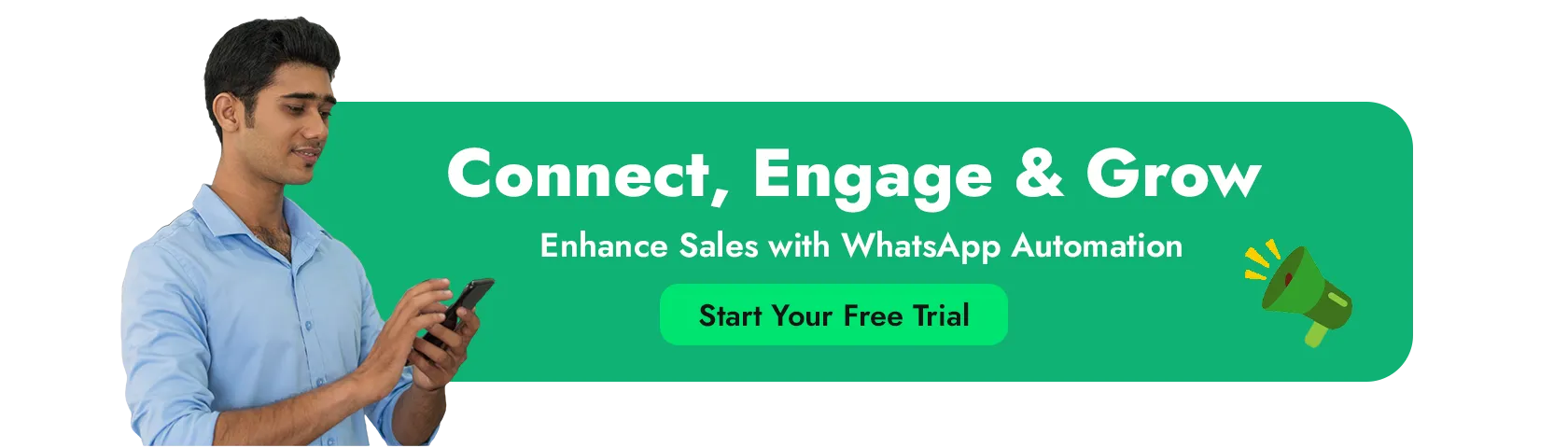
FAQ’s
What is the difference between WhatsApp Broadcast and WhatsApp Group?
WhatsApp broadcast is one way to send a message, and the recipients can only respond to you, not to the entire list. Whereas a WhatsApp group is an open forum where anyone in the group can send a message, which everyone can see and respond to.
Is the WhatsApp Broadcast message list visible to everyone?
The list of broadcast messages on WhatsApp is not visible to everyone. The list itself is visible only to the sender.
What is WhatsApp broadcast limit?
A WhatsApp broadcast list supports a maximum of 256 contacts per list. That means a single broadcast message can be sent to just 256 recipients.
How to increase WhatsApp broadcast limit?
To increase your WhatsApp Broadcast limit from 250 to 1000 unique users, you need to send messages to 1000 unique users in a time period of 30 days using the WhatsApp Business API platform via Wappbiz.
What is Business Broadcast limit?
A Business broadcast list has same limit as the WhatsApp broadcast limit which is 256 contacts per list.
How to find Broadcast List in WhatsApp?
Go to the Chats tab, tap the three-dot menu (Android) or “Broadcast Lists” (iPhone) to view or create your broadcast lists.
How to send a broadcast message on WhatsApp?
Create a new broadcast list, add contacts who’ve saved your number, and send your message—it will be delivered to each recipient privately.