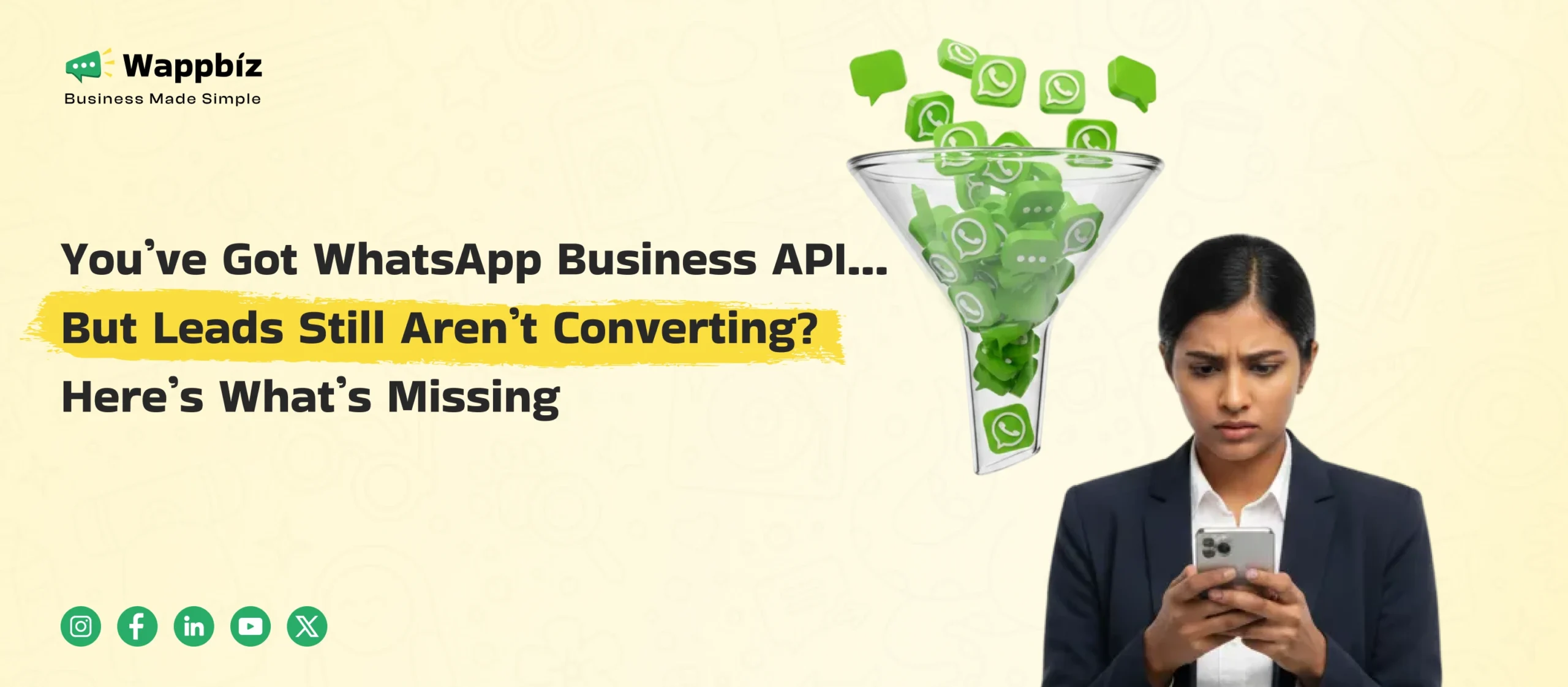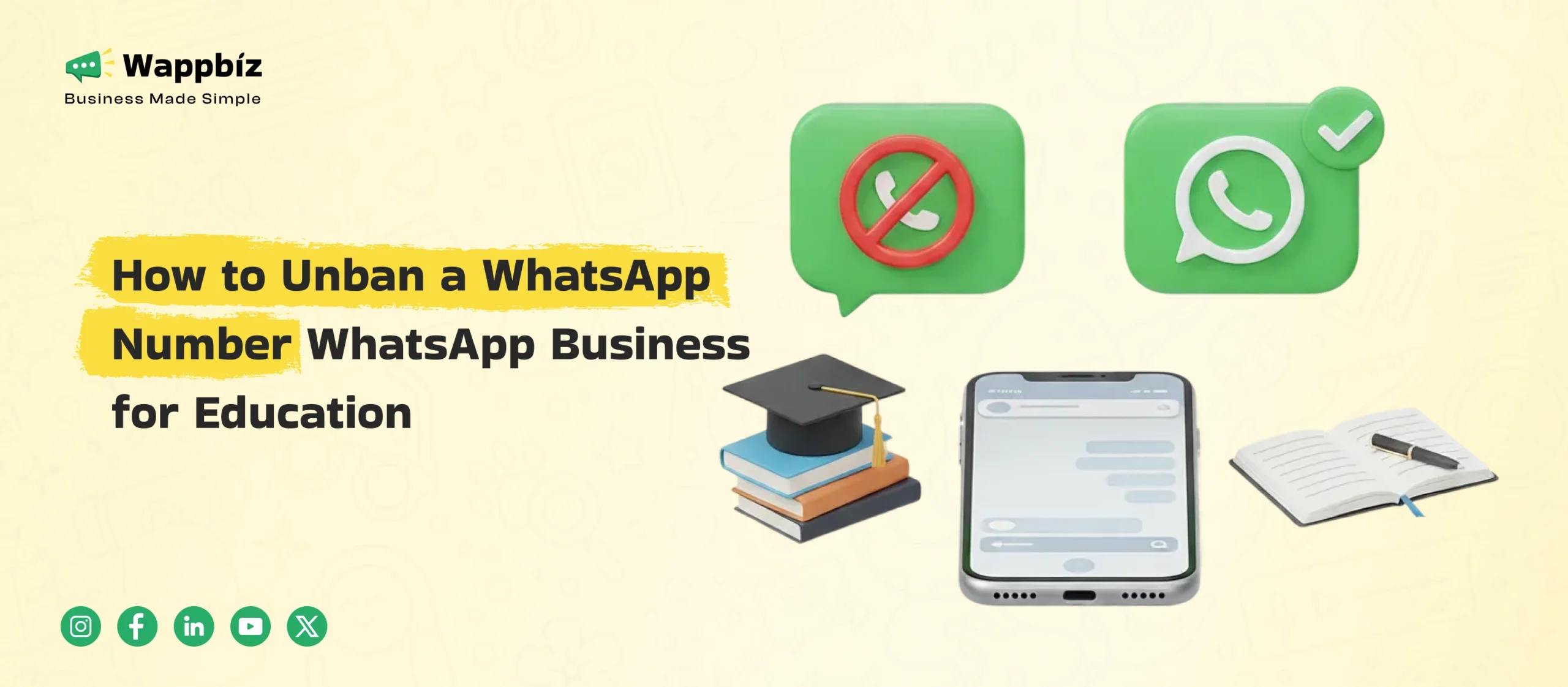It started with a campaign gone wrong. A local apparel brand launched a festive collection and wanted to reach their customer list via WhatsApp. Eager to move fast, they used WhatsApp Broadcast and pushed out their promo to over 800 contacts. However, the delivery rate was less than half of the messages. Why? Because most of their audience hadn’t saved their number—and WhatsApp Broadcast only delivers to saved contacts. This common mistake cost them thousands in missed sales.
If you have faced a similar situation and need to get your voice heard on WhatsApp in a more credible manner, this guide is for you. We will delve into how to send bulk WhatsApp messages to your prospects, while finding an easy, yet safe and not entirely Broadcasts dependent way.
What is WhatsApp Bulk Messaging?
Okay, so what’s the deal with WhatsApp mass messaging? Basically, it’s sending the same message to a whole bunch of people at once. Think of it like a group text, but way bigger. Businesses use it to get the word out about promotions, updates, or just to keep in touch with their customers. It’s a pretty efficient way to reach a large audience, but you gotta do it right. The key is to make sure you’re not spamming people, which is a surefire way to get blocked.
- It’s efficient for reaching many people.
- Businesses use it for updates and promotions.
- Avoid spamming to prevent blocks.
“Mass messaging can be a game-changer for businesses, but it’s important to remember that people value their privacy. Always get permission before sending messages, and make sure there’s an easy way for people to opt out. Treat your contacts like real people, not just numbers on a list.”
Why Bulk Messaging on WhatsApp Works
With over 2 billion users, WhatsApp is the most personal high converting messaging platform on the planet. It’s a tool that businesses in any industry — from D2C to services-based — use to:
- Send promotional offers
- Use Automations for appointment reminders
- Share product launches and updates
- Deliver order and support notifications with WhatsApp API
But the trick is doing so at scale — without breaking WhatsApp policies or losing the ability to deliver messages.
Bulk messaging is effective because it helps brands cut through the noise of email and ads. Unlike email, which can be ignored and filtered into spam, WhatsApp messages are delivered directly to a user’s home screen — and are typically read within minutes.
When this unfolds, nothing beats the immediacy and engagement around time-sensitive offers, product launches, and customer service that WhatsApp offers.
Limitations of Broadcast Lists
So, you are probably wondering, “then why don’t I just use broadcast lists”. Well, they have their limitations. For one, people need to have your number saved in their contacts to get your messages. That’s a big hurdle. And there are limits on the number of people you can add to a list. Great for small groups, not so great for a wider audience. You also can’t easily personalize a message in a broadcast list, so it’s harder to interact with people. Here’s a quick rundown:
- You have to get them to save your number.
- Somewhere there will be the limit of the list size.
- Personalization is difficult.

How to Send Bulk WhatsApp Messages Here’s What You Can and Can’t Do.
WhatsApp Broadcast (Only for Contacts Who have added)
Broadcast Lists allow you to send a message to multiple recipients without having to begin a group. But it works only if the recipient has your number saved. And only 256 contacts possible at each list as well.
Best for: Micro-businesses with customer lists already in hand.
Limitations:
- No delivery tracking
- No message personalization
- No unsaved contacts support
Broadcast is fine for loyalty updates or one-time flash alerts but not a scalable delivery method for ongoing business communication.
WhatsApp Business App: (Manual + Limited Bulk Messaging)
WhatsApp Business App lets you label and sort your chats and also set quick responses and product catalogs. But it’s still missing an integrated option to send bulk messages. Messages continue to have the dependence of saved contacts, and the onus to keep up to date.
Limitations:
- Still no support for unsaved numbers.
- No campaign analytics
- Not suited for large scale
- Perfect for small teams with fewer than 100 messages per day.
WhatsApp Business API (Scalable, Automated Messaging)
To reach hundreds or thousands of users with precision and personalization, the WhatsApp Business API is the preferred method.
- Using platforms like Wappbiz, Interakt, or QuickReply, you can:
- Send bulk messages to both saved and unsaved numbers
- Personalize content dynamically (e.g., name, product, date)
- Automate campaigns with workflows
- Schedule messages
- Track delivery, open, and response rates
- Ensure compliance with WhatsApp’s business policy
This is how large brands manage customer communication, onboarding sequences, cart recovery reminders, and targeted product messages.
You can even segment your audience based on interests, actions, or funnel stages and send automated messages accordingly—ensuring better engagement.
How to Send Bulk WhatsApp Messages Without Broadcast
Broadcast is not the only way to send mass messages. Through the WhatsApp API and business automation tools, you can:
- Import contact lists (CSV or Excel file)
- Map special fields such as name, city, products etc.
- Select approved templates, or create interactive flows themselves.
- Schedule and trigger messages based on behavior or campaign logic
This way, you’re not dependent on contacts saving your number. You can message anyone who has opt-in from a form, your website, or an ad campaign.
Use case examples:
- A coaching institute sends class reminders to 300 students.
- An e-commerce company launches a Diwali campaign targeted at 5,000 customers.
- A real estate company retargets 2,000 leads who visited their webpage.
How to Send Bulk WhatsApp Messages from Excel
Many businesses manage their leads in spreadsheets. Using WhatsApp API tools, you can send messages directly from Excel.
Steps:
- Export your contact data in CSV format
- Upload the file into your WhatsApp API dashboard (e.g., Wappbiz)
- Match columns to message variables (e.g., Name, Product)
- Select or create a template
- Preview, personalize, and send
Pro tip: Always clean your data before uploading. Get rid of duplicates, format phone numbers properly and double check column names.
Use this feature to:
- Inform customers about order updates
- Announce seasonal discounts
- Send event invites or webinar links
How to send WhatsApp messages to all your contacts for free
If you’re testing WhatsApp for marketing or managing a very small list, there are limited free options:
- Create WhatsApp Broadcast List for all Saved Number.
- Manual messages via WhatsApp Web
- Unofficial Chrome Extensions (use at your own risk of being banned)
Many services have free trials or freemium plans with a limit to how many messages you can send each month. These could be a good place for new businesses to start with.
But proceed with caution — free or unauthorized tools can be in violation of WhatsApp’s terms of service, meaning your account could get suspended or banned.
Best Practices for Sending Bulk WhatsApp Messages
- Get Opt-in First: Do not message people who have not opted in.
- Customized Templates: Easily add in names, order details, or special offers.
- Time it Right: Do not send messages in the middle of the night or early in the morning.
- Keep It Brief: Respect your customer’s time – be direct.
- Include a CTA: Guide users to reply, click, or purchase.
- Test and Improve: Use A/B testing on messages and CTAs.
- Add Unsubscribe Option: Make it easy for users to opt-out.
Legal & Compliance Implications
When you are sending messages in bulk on WhatsApp you must:
- Follow WhatsApp’s Business Policy
- Avoid promotional content in user-initiated conversations
- Use only pre-approved templates for outbound communication
- Retain customer consent logs
Failure to comply can result in being flagged, restricted, or banned from the platform.
Summary Table: Comparing Bulk Messaging Options
| Method | Requires Saved Number | Scalable | Personalization | Analytics | Risk Level |
| WhatsApp Broadcast | Yes | Low | No | No | Low |
| WhatsApp Business App | Yes | Medium | Limited | No | Low |
| WhatsApp Business API | No | High | High | Yes | Very Low |
| Free Tools/Extensions | No | Low-Mid | Minimal | No | High |
Conclusion
Bulk messaging on WhatsApp is one of the most effective ways to reach and engage customers. But to get it right, you need to move beyond the limitations of WhatsApp Broadcast and tap into the capabilities of the WhatsApp Business API.
Platforms like Wappbiz make it easier for businesses to send personalized, compliant, and scalable campaigns directly to their audience—even if they haven’t saved your number. Whether you’re working with a contact list in Excel or integrating WhatsApp into your CRM, bulk messaging can significantly boost engagement and conversions.
Use it for abandoned cart recovery, product drops, event promotions, or simple customer support—done right, bulk WhatsApp messaging can become your most reliable communication channel.
Would you like to get started with a sample campaign? Let’s make your next WhatsApp push a success.
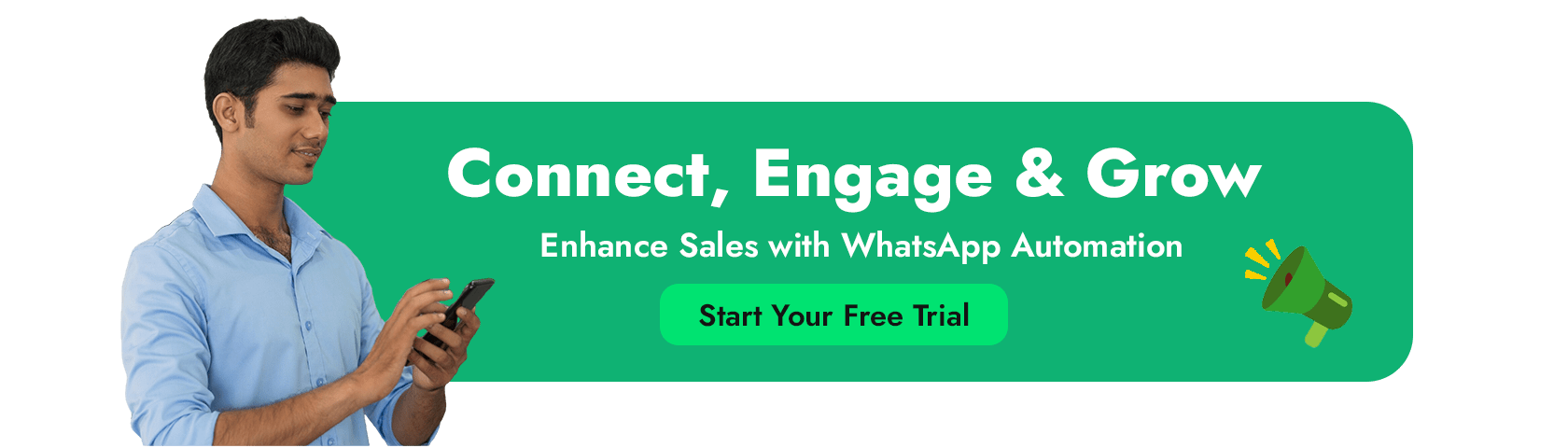
FAQ’s
What is WhatsApp Mass Messaging?
WhatsApp mass messaging means sending the same message to a lot of people at once. Businesses often use it to talk to many customers, tell them about sales, or share important updates. It’s a quick way to reach a big group.
What is the Official WhatsApp Business API?
The official WhatsApp Business API is a special tool for bigger businesses. It lets them send many messages, use message templates, and connect WhatsApp with their other business tools. It’s made for serious business communication.
What is the limit of WhatsApp broadcast list?
WhatsApp Broadcast Lists let you send a message to many people at once, but there are rules. Everyone on your list must have your number saved in their phone, and you must have theirs. Also, you can only send to 256 people at a time. It’s not for super large groups.
Can You Send Bulk Messages Without Saving Numbers?
Yes, you can send bulk messages without saving every single number, but you usually need to use the WhatsApp Business API for this. Tools like Interakt, which use the API, let you reach many people without needing to save each contact. This keeps things private and follows WhatsApp’s rules.
Are There Limitations to Bulk Messaging?
Yes, there are some limits. WhatsApp wants to stop spam, so the regular WhatsApp Business app has a daily message limit. Also, WhatsApp has strict rules about what you can send and how often. If you send too many messages too fast, or send messages people don’t want, your account could get blocked.
How to send bulk messages on WhatsApp without Broadcast?
Use the WhatsApp Business API through platforms like Wappbiz to send messages to both saved and unsaved numbers. It’s more reliable, scalable, and doesn’t require users to save your contact.
How to send bulk messages on Business WhatsApp?
The WhatsApp Business App supports only Broadcasts to saved contacts. For real bulk messaging, switch to the WhatsApp Business API to automate and personalize campaigns at scale.
How to send bulk messages on WhatsApp to unknown numbers?
You can’t message unknown numbers directly via the app. Use WhatsApp API tools to upload contact lists and send approved templates to unsaved numbers safely and legally.