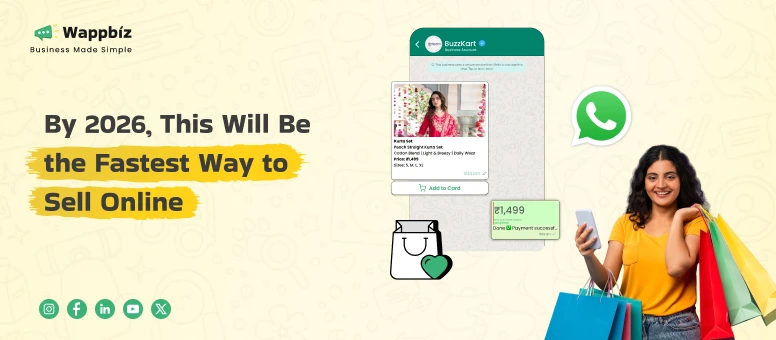You know that frustrating feeling when your to-do list is in one app, your project updates are lost in emails, deadlines are scribbled on sticky notes, and your team chat is pinging you on five different platforms? This situation can be chaotic, perplexing, and exhausting. That’s when you start looking for solutions like how to integrate Airtable with WhatsApp to bring all your tasks and communication together in one place. At that point, that’s when the real frustration sets in — not because there’s too much work to do, but because there’s no way to balance or manage it all in one place.
This is precisely where Airtable comes in. It doesn’t drown you with complexity, nor does it restrict you like a plain spreadsheet. Instead, it meets you where you are — with a visual directness, a rich interface and just the right amount of overhead to build what your workflow requires. And whether you’re organizing content, running a team or running point on a product launch, Airtable transforms fragmented tasks into a system that really does make sense. When combined with tools like Wappbiz, learning how to integrate Airtable with WhatsApp can take this organization even further—automating communication and streamlining your customer outreach seamlessly.
What is Airtable?
Airtable is a modern workplace that feels like a spreadsheet but is capable like a database. It is for everyone who wants to get organized and isn’t interested in cluttered, over-complicated software. At its core, Airtable functions as a place to store and organize data — tasks, contacts, schedules, inventory or anything else that you might want to keep tabs on. What sets it apart is that it’s wildly customizable: You can link data between tables, set up forms, make different views and even automate repetitive steps — without writing any code.
And for those teams that have been using tools like WhatsApp or similar services to interact with customers, Airtable can serve as the under-the-hood engine that manages leads, tracks replies, stores contact details and synchronizes campaign activity in one place. It’s like a control center for your communications.
Features of Airtable
Custom Fields: Text, dropdowns, checkboxes, attachments and so on.
Links Records: Link similar tablets for relational data structure.
Multiple Views: Toggle between grid, calendar, gallery and form views.
Collaborative Workspaces: Add and share with your team, set permissions and work together in the same document at the same time.
Automations: Create rules to send emails, Slack messages or other actions.
Integration Support: Integrate with hundreds of tools such as WhatsApp, Slack Gmail, or via custom APIs.
What is Airtable Used For?
People and teams use Airtable to streamline their work, from any field. It is a tool for marketers to plan campaigns and plot customer journeys. Product teams monitor both feature requests and roadmaps. Professionals who plan events make checklists and lists of guests. HR departments handle hiring pipelines as agencies can organize all of their client projects in one place.
It’s especially powerful when paired with platforms like WhatsApp. For instance, companies that are running WhatsApp campaigns can manage lead lists and track follow-ups (or even send messages using connected tools) with Airtable. Organize contacts, keep track of replies, and automate communications so that you can be found amidst the noise of your message threads. Airtable brings structure to your real-time messaging workflow —without needing a developer.
How to Integrate Airtable with WhatsApp
Whether you’re capturing leads, storing customer data, or running campaigns with Airtable, Wappbiz makes it as easy as pie to bind that data directly to WhatsApp — no coding or copy-pasting between tools required. With Wappbiz, you can send timed WhatsApp messages when your Airtable records are created and updated or build and automate entire communication flows throughout the life of your records, based upon your Airtable fields. It’s a powerful way to centralize your operations, stay organized, and respond faster.
Here’s how you can integrate Airtable with Wappbiz:
Step 1: Turn on Airtable Integration
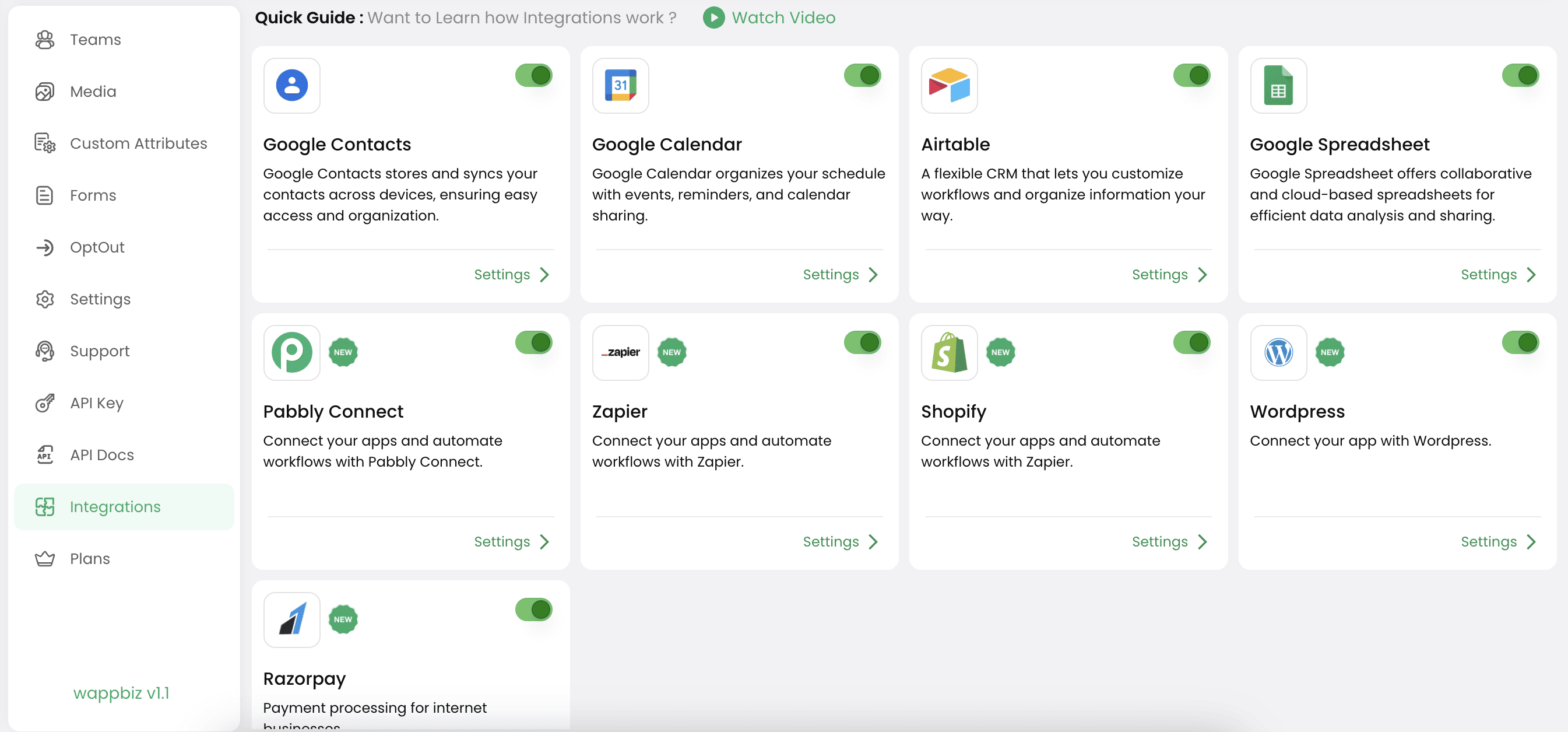
To get started, just visit the Airtable Integrations tab inside your WappBiz dashboard, from there, locate and switch on the Airtable integration to connect your two accounts.
Step 2: Enter Airtable API Details
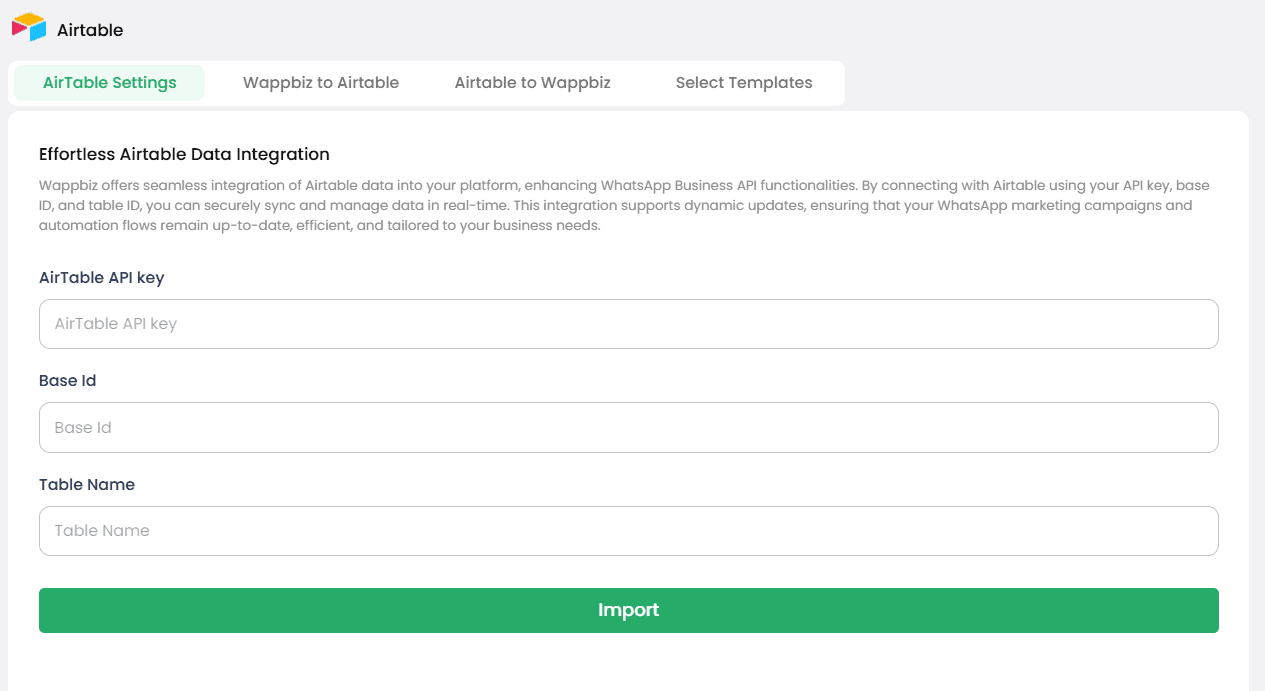
Paste in your Airtable API key, Base ID and the name of the table you’d like to sync with WappBiz. This information is necessary for WappBiz to be able to access your Airtable and synchronize data.
Step 3: Click Import
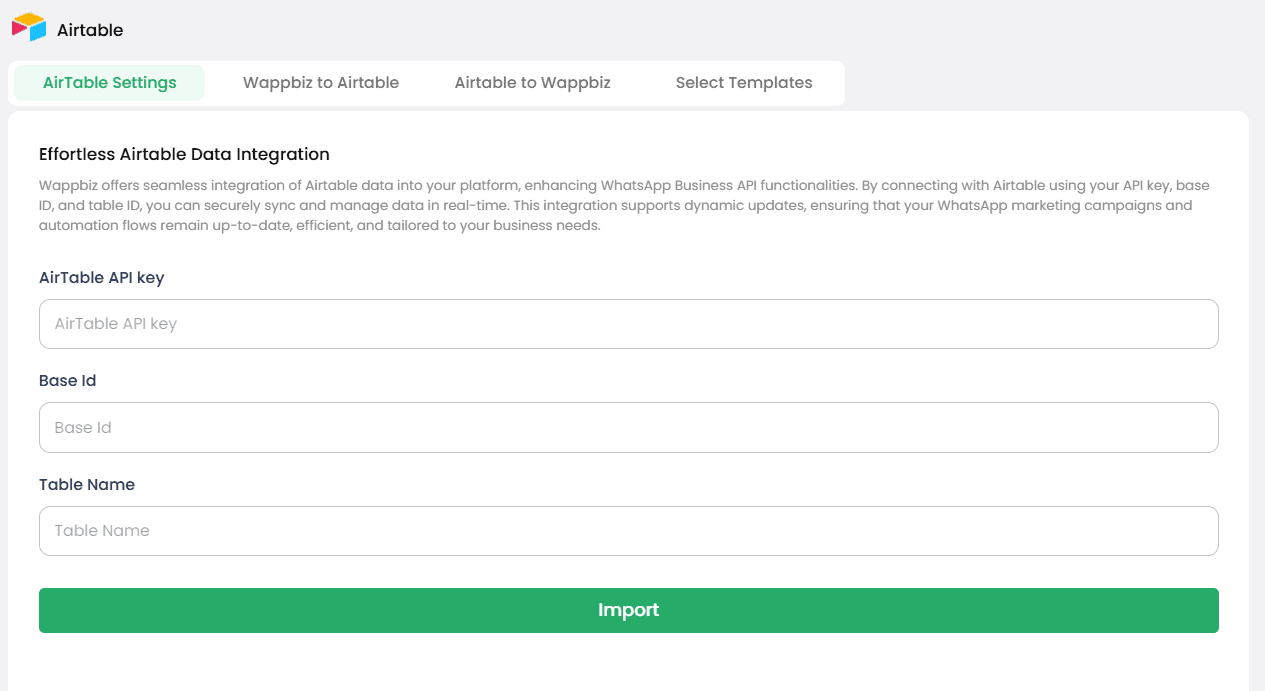
After adding your Airtable credentials, click the import button to start migrating Airtable to WappBiz.
Step 4: Start Marketing!
All of your Airtable contacts are now loaded into WappBiz, giving you access to immediately begin your targeted WhatsApp marketing campaigns, interact with your contacts and see engagement from one place.
With this configuration, whenever you add or update a record in Airtable, Wappbiz can automatically send a dedicated WhatsApp message — be it a welcome message, payment reminder, followup or marketing offer. This not only saves time but also allows your customer communication to continue seamlessly in real time.
Advantages of Integrating Airtable with WhatsApp
- Quick Customer Responses: Automate messages based on updates in Airtable so everyone can engage immediately.
- Integrated Campaign Data: Keep all contact, status, and message templates in one location.
- Personalized Messaging: Utilize Airtable fields to personalize WhatsApp messages for your customers individually.
- Enhanced Campaign Analytics: Monitor message delivery, response rates and customer actions right from Wappbiz.
- Reduced Manual Work: Eliminate copy-paste and manual errors by syncing your data automatically.
- Better Lead Management: Use Airtable as a mini-CRM to manage and update leads while WhatsApp handles communication.
Why Airtable Integration Matters
It’s not just Airtable integrating with WhatsApp for messaging; it’s making your system smart and responsive. Whenever there is a new or updated Airtable record, your WhatsApp message will reflect it. There is no need for manual copy-pasting, no more missing follow-ups, and no more out-of-sync customer interactions. It consolidates your CRM, support and campaign efforts under one automated system.
For businesses with WhatsApp marketing campaigns, it also provides more in-depth campaign analytics. You can keep track of message delivery, response rates, and even segment audiences by Airtable fields. Which by definition means your WhatsApp messages are not only timely — they are targeted, relevant and effective.
Real-World Use Cases
Real Estate Agencies: Sync new property leads in Airtable to Wappbiz and trigger WhatsApp messages with property details.
Coaching Institutions: If the student enrolls through a form linked to Airtable, Wappbiz will automatically send an enrollment confirmation and class reminders.
E-commerce: Post an order on Airtable and automate a WhatsApp message for payment confirmation or shipping updates to the client.
Services Business: Track customers’ appointments in Airtable and send them reminders/feedback requests using Wappbiz through WhatsApp.
Conclusion
If you are currently using Airtable to run your operations and you would like real-time communication without complexities, Wappbiz is your best fit. It connects your backend with customer chatter on WhatsApp—automatically, reliably, and more efficiently than any human or cloud worker could ever be.
The result? You save time, increase customer engagement and make sure that you make the most of Tumblr and Instagram. Whether you are a scale-up or an established brand, combining Airtable with WhatsApp through Wappbiz to better connect, share, and receive may lead to better, more productive exchanges.
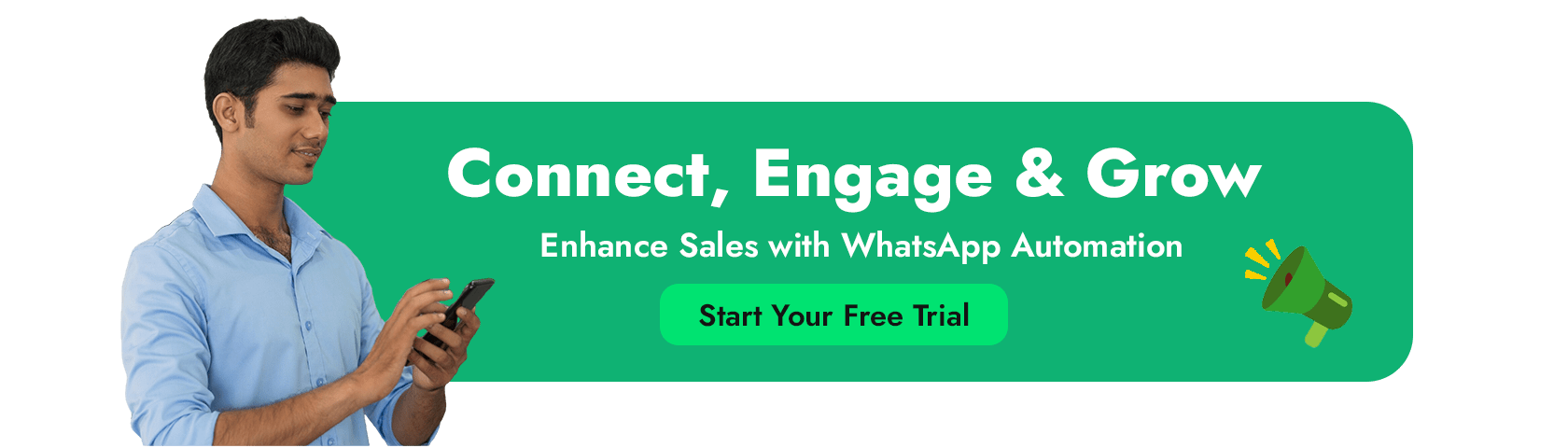
FAQ’s
Does Airtable integrate with WhatsApp?
Yes, Airtable can integrate with WhatsApp using third-party platforms like Wappbiz, which allows seamless automation of WhatsApp messages based on Airtable data.
Is Airtable Integration with WhatsApp Free?
Airtable integration with WhatsApp usually requires a paid third-party service, so it’s not completely free.
Can Airtable integration with WhatsApp improve marketing campaigns?
Yes, integrating Airtable with WhatsApp enables personalized, automated messaging that boosts campaign efficiency and engagement.
Is coding knowledge required to integrate Airtable with WhatsApp?
No, platforms like Wappbiz let you connect Airtable and WhatsApp easily without any coding skills.