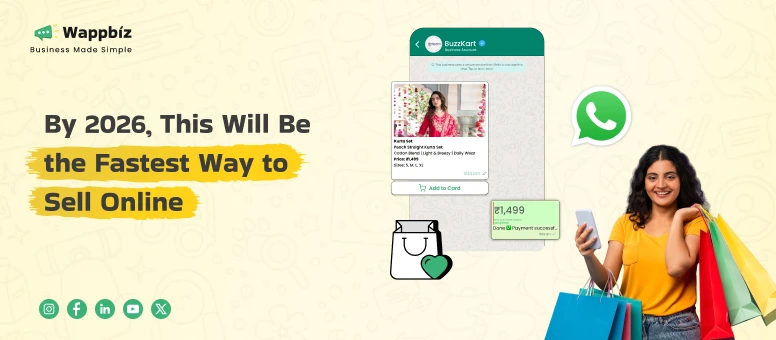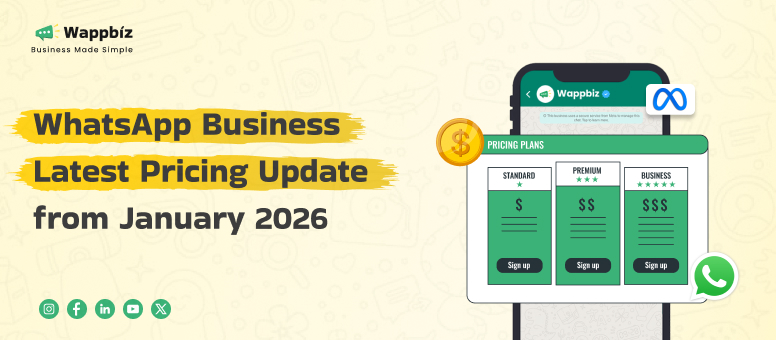Have you ever wondered how your private WhatsApp chats remain secure from prying eyes? End-to-End Encryption in WhatsApp is the backbone of your privacy. This technology ensures that only you and the person you’re chatting with can read your messages, protecting them from hackers, even WhatsApp itself. With WhatsApp End-to-End Encryption, every message you send is encrypted before it leaves your device and decrypted only by the recipient. This means that whether you’re sending texts, photos, or videos, your conversations are fully secured. End-to-End WhatsApp Encryption (E2EE) ensures your data remains confidential and safe from unauthorized access.
What is End-to-End Encryption in WhatsApp?
End-to-End Encryption in WhatsApp is a feature that ensures the privacy of your messages and calls. With E2EE, only the people involved in a conversation can read or listen back over what’s written or spoken in that conversation — not even WhatsApp itself can do so.
How WhatsApp Ensures End-to-End Encryption for Your Messages
When you send a message in WhatsApp, the contents are encrypted by a unique key on your device. This encrypted message passes through WhatsApp’s servers securely and only the recipient’s device can decrypt it (using their own key). This ensures that the messages is private, your information is kept confidential, and they are safe from unauthorized access.
Also Read about Is WhatsApp Safe to know about WhatsApp Safety feature
Difference Between Regular Encryption and End-to-End Encryption
| Feature | Regular Encryption | End-to-End Encryption (E2EE) |
| Encryption Location | Encryption occurs during transmission but can be decrypted by servers. | Encryption occurs on the sender’s device and is only decrypted on the recipient’s device. |
| Data Access | Service providers and servers can potentially access and decrypt messages. | Only the sender and recipient can decrypt the message, ensuring complete privacy. |
| Privacy Protection | Intermediate servers may have access to your data. | Provides the highest level of privacy as no third party, including the service provider, can read the messages. |
| Security Level | Less secure, as data may be exposed to unauthorized parties during transmission or storage. | Offers maximum security as data is encrypted end-to-end, preventing unauthorized access at all stages. |
How Does WhatsApp Encryption Work?
WhatsApp End-to-End Encryption ensures that all messages, calls, media, and documents sent via the platform are securely encrypted, meaning that only the sender and recipient can read or view the content. Here’s how it works:
- Message Encryption: When you send a message, it is encrypted on your device using a unique security key. This message travels through the internet in an encrypted form, making it unreadable to anyone intercepting it, including WhatsApp itself.
- Decryption: The encrypted message is received by the recipient’s device, where it is decrypted using their private security key, ensuring that only the recipient can read the content.
- Secure Calls and Media: Not just messages, but voice and video calls, as well as photos, videos, and voice notes, are also encrypted in the same way using WhatsApp’s Signal Protocol. This provides a high level of security and privacy for all forms of communication on the app.
- Security Keys and Signal Protocol: WhatsApp uses the Signal Protocol, a highly secure, open-source encryption protocol that is widely trusted in the tech industry. Each device has its own encryption keys that are never stored on WhatsApp’s servers, ensuring that no third party can access your private communication.
This process of encryption and decryption, combined with WhatsApp’s use of the Signal Protocol, ensures that your conversations are kept private and safe from any unauthorized access, providing a high standard of security for users.
To know more about common WhatsApp issues and how to solve them, check out our detailed guide here
How to Enable End-to-End Encryption in WhatsApp
WhatsApp automatically enables End-to-End Encryption (E2EE) for all messages, calls, and media exchanged between users. This means that from the moment you install WhatsApp, your communication is encrypted by default. However, there are additional steps you can take to enhance your privacy and security, especially regarding backups.
1. Enabling Encryption for Backups
While messages and calls are encrypted by default, your WhatsApp backups (stored in Google Drive or iCloud) are not encrypted unless you choose to enable it. Here’s how to enable encryption for your backups:
For Android Users:
- Open WhatsApp and go to Settings.
- Tap on Chats, then Chat Backup.
- Tap on End-to-End Encrypted Backup.
- Select Turn On and create a password or use a 64-digit encryption key (you’ll need this key to restore your backup).
- Tap Done to enable encrypted backups.
For iPhone Users:
- Open WhatsApp and go to Settings.
- Tap on Chats, then Chat Backup.
- Tap on Auto Backup and set it to your preferred frequency.
- Tap on End-to-End Encrypted Backup and create a password for your backup.
- Tap Done to activate encryption for backups.
2. Verifying Encryption on Specific Chats
You can also verify if End-to-End Encryption is enabled on a specific chat by checking the security code:
- Open the chat you want to verify.
- Tap on the contact’s name at the top.
- Scroll down and select Encryption.
- You’ll see a QR code or security code that you can compare with the one on the recipient’s device to ensure both devices are properly encrypted.
By following these steps, you can ensure that your WhatsApp conversations and backups remain fully secure with End-to-End Encryption. It’s important to note that WhatsApp’s default E2EE already ensures that all communication is private and protected, but these steps can add an extra layer of security for your data
How to Disable End-to-End Encryption in WhatsApp
As of now, End-to-End Encryption (E2EE) on WhatsApp cannot be disabled for regular messages, calls, or media. WhatsApp automatically applies End-to-End Encryption to all conversations, making it impossible to turn it off for individual chats or globally within the app.
However, there are certain situations where WhatsApp might allow some flexibility, such as backup encryption. Here’s how you can manage encryption-related settings:
1. Disabling Encryption for Backups
While End-to-End Encryption is automatically enabled for all messages and calls, you can disable encryption for your WhatsApp backups (stored on iCloud for iPhone or Google Drive for Android). Here’s how you can do it:
For Android Users:
- Open WhatsApp and go to Settings.
- Tap on Chats, then Chat Backup.
- Select Back Up to Google Drive and choose your backup frequency.
- Turn off End-to-End Encrypted Backup by tapping on the option and selecting Turn Off.
For iPhone Users:
- Open WhatsApp and go to Settings.
- Tap on Chats, then Chat Backup.
- Tap on Auto Backup and turn it off, or disable End-to-End Encrypted Backup.
Note: Disabling encrypted backups means your chat backups will be stored in an unencrypted format, and Google or Apple could potentially access the backup data.
It’s important to remember that you cannot disable End-to-End Encryption for regular messages, calls, or media on WhatsApp. This security feature is built into the platform for privacy and cannot be turned off. WhatsApp ensures that no one — not even WhatsApp itself — can access the content of your messages, which is one of the reasons the platform is trusted for secure communication.
Conclusion
End-to-End Encryption in WhatsApp protects your messages, calls, and media with a solid layer of security, ensuring that they stay private and only accessible by you and the receiver. Secretly encrypting data on the sender’s phone and decrypting it solely through the recipient’s device ensures that no third party, not even WhatsApp itself, can get at your communications.
This makes E2EE the standard for privacy in messaging apps and should put users’ minds at rest: their personal details are safe. End-to-End Encryption in WhatsApp enables users to enjoy talking, sharing media, and making calls with peace of mind. E2E-encrypting the data you send until it is received by the other person assures that no third party, including WhatsApp itself, is able to meddle in your communication.
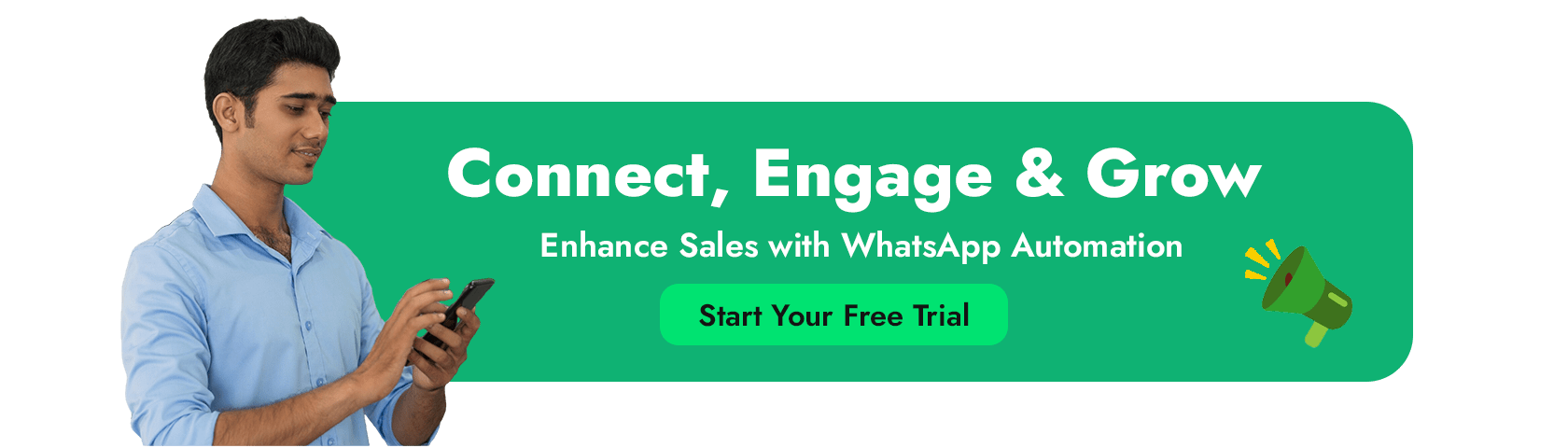
FAQ’s
Is WhatsApp End-to-End Encrypted?
Yes, WhatsApp is End-to-End Encrypted, meaning only you and the recipient can read messages, view media, or listen to calls. WhatsApp cannot access your data.
Does WhatsApp End-to-End Encryption apply to calls and media?
Yes, it applies to all messages, voice/video calls, and shared media.
Can I disable WhatsApp End-to-End Encryption?
No, End-to-End Encryption is always on for regular messages. You can manage encryption for backups.