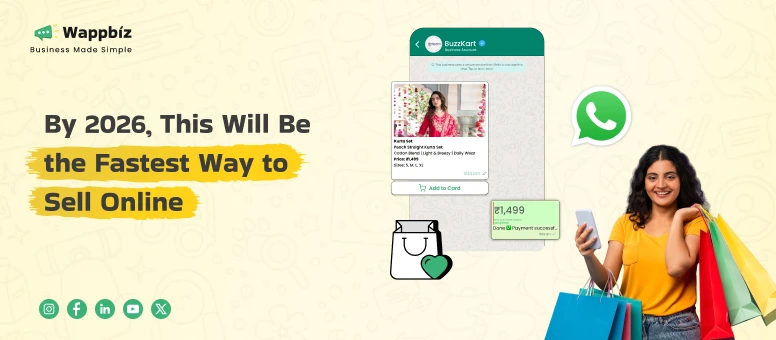With over 2 billion people using WhatsApp globally, businesses are increasingly turning to this platform to enhance their customer engagement. Among the most innovative features is WhatsApp Forms also known as WhatsApp Flow, which would make it easier for businesses to collect structured data from users within a chat. These forms help things run more smoothly and enhance customer engagement; they enable businesses to collect
In this post, we’ll explore how WhatsApp Forms can benefit your business. We will explain how organizations can use this tool to improve communication, elevate the customer experience, and generate better outcomes—and share how to help businesses use WhatsApp Marketing to better connect with their customers around the world.
What Are WhatsApp Forms?
WhatsApp Forms are digital forms that allow businesses to collect information, feedback, or leads directly within WhatsApp conversations. Designed to be user-friendly, these forms provide a seamless, conversational experience, making it easy for customers to interact and provide the necessary details without ever leaving the app.
How They Work
Customers engaging in a conversation with a business on WhatsApp can be urged to complete a form. This format is embedded in the chat and the responses are captured and processed when input. Companies can use WhatsApp Forms for a range of activities—from capturing customer feedback and managing bookings to collecting lead information about potential customers.
Key Features of WhatsApp Form
Seamless Integration Within WhatsApp
WhatsApp Form are digitally integrated inside the WhatsApp Business interface and are aimed at helping businesses that need to gather information from customers without requiring them to switch out of the app. This seamless integration creates a frictionless, uninterrupted experience for the end user, which results in greater rates of engagement and higher customer satisfaction.
Dynamic and Interactive Forms
WhatsApp Forms are not your usual static forms; you can implement dynamic, step-by-step flows and configure them to change based on users’ replies. This interactive approach guides customers through the process and ensures data collection is more engaging and personalized.
Real-Time Data Collection
Businesses can get instant responses as WhatsApp Messages, enabling them to gather information in real time. This immediacy speeds up decision-making and improves the customer experience in general.
CRM Integration for Streamlined Management
WhatsApp Forms integrate with Customer Relationship Management (CRM) systems that enable companies to manage customer interactions in an organized way, monitor customers’ behavior, and customize follow-up strategies. This integration ensures you stay immersed with structured and actionable customer information.
Enhanced Lead Generation Capabilities
Through WhatsApp chat integrated with WhatsApp forms, companies can gather data seamlessly by improving customer engagement. This method allows you to achieve better lead generation on your site compared to using static web forms. These forms allow you to collect more leads compared to traditional web forms.
Use cases for WhatsApp Form
Customer Support
Use Case: Auto-reporting of Issues
Businesses can use WhatsApp Forms to streamline the process of customer issue reporting. When customers encounter problems, they complete a form using WhatsApp, adding the problem describing what they need (e.g., order not delivered, technical issue, or product defect). This form could then auto-collect specific info (e.g., order ID, description of the issue) and can be sent right to support for faster ticket resolution.
For example: A telecom company will send a WhatsApp Form for necessary details when users report network issues so that the support team receives the required information for faster resolution.
E-Commerce
Use Case: Pre-Purchase Product Inquiry
E-commerce companies can set up forms for potential buyers to fill out on WhatsApp, posing them questions about what they’re looking for in a product (like size, color or preferences). This is how businesses can offer personalized recommendations.
Example: A dental clinic facility takes advantage of WhatsApp Forms to enable patients to make an appointment and fill in their medical history before arriving to the consultation. This makes check-in an effortless task.
Real Estate
Application: Property Interest and Qualification Forms
Real estate agents can leverage WhatsApp Forms to acquire contact information from clients who express interest in a property. This involves sharing information such as their budget, where they would like to move, and what they are looking for in a property (for example, the number of bedrooms and particular features) so that agents can send them targeted property matches.
Example: A real estate agency sends a WhatsApp Form to a prospect who might be buying a home that lets them answer questions about where they want to live, what their budget and what they are looking for in a property. This makes it easier for the agent to toy with the listings that they are interested in.
Education
Use Case: Student Enrollment and Course Selection
WhatsApp Forms can be used as a part of student enrollment in the institutes, where the students can provide their personal information, academics, course details, etc. Forms can be used to collect feedback after classes or events.
Example: A university sends a WhatsApp Form to students requesting their course preferences, previous qualifications and class availability.
How to Create a WhatsApp Form: A Comprehensive Guide
WhatsApp has grown as a useful channel for businesses to connect with consumers and gather insights. When a business creates a form in WhatsApp, it’s much easier to keep track of information, respond to customer requests, gather feedback or even follow up on leads without affecting the customer’s experience. Follow this step-by-step guide to create a WhatsApp form that works for your business.
- Choose a Platform
The first step to be taken while making a WhatsApp form is to choose an appropriate tool or platform that can be used to create and manage your forms. You have a few choices, depending on what you’re looking to do:
Free Form Builders:
If you need something very basic without many customizations, you might be satisfied with a free form builder tool such as Google Forms to get started. They come with some basic form creation functionality, but you might need to take extra steps (such as an integration with some third-party tools) in order to send the form data to WhatsApp.
WhatsApp Business API Integration Supported Platforms:
Similarly, for better integration, platforms such as Wappbiz, AiSensy and WhatsApp Business API integration also allow you to natively integrate with WhatsApp. Appreciate that they let you build forms that you don’t have to leave or load a new page to submit. They usually offer a range of extras, including follow-ups, storing of data, and integrating with CRMs.
The right platform for you will vary based on how complicated of a form you want to create and how much of it you want to automate.
- Design Your Form
After you have chosen a platform, you will next have to create your WhatsApp form. Here’s how it would work:
Form Questions:
Begin by determining what data you need to collect from your customers. Do you collect leads, feedback, or data for a service request? Based on objective you can design your question. For instance, text input fields (like “Customer Name”, ”Email”) and dropdown options (like “Service Type”, “Feedback Rating”).
Answer Choices (Quick Response):
Make your form more user-friendly and convenient for your users by using WhatsApp’s quick replies feature. This gives users the option of choosing from a list of possible answers instead of writing responses. Fast replies will enable users to provide us with quick responses for yes/no, multiple-choice questions or other similar replies, which will help us to keep the conversation flow natural and less boring.
Form Appearance:
Many form-building tools also make it easy to design your form to match the look and feel of your brand, using your brand’s logo, colors, and style in your form to make it visually appealing and consistent with your brand. This personalization can also reach how the form is displayed in WhatsApp, guaranteeing an attractive and branded user experience.
- Share the Form
With the form prepared, the next step is to share the form with your audience. Below is how you can spread the form:
Generate a Shareable Link:
You can use the created link to the form by most form-building platforms and share it with your customers on WhatsApp. You can choose to manually send the link to your contacts or share it via broadcast lists or groups.
Create a QR Code:
Alternatively, you can create a QR code for the form. This is particularly beneficial for a physical store, an occasion, or an advertising campaign through which customers can scan the QR code using their phone camera and get access to the form.
WhatsApp Direct Link:
You can make a clickable WhatsApp link for the form on some platforms, such as Wappbiz. You are using this feature to share the form with users in a single click via WhatsApp.
- Collect Response
Once your forms are submitted, responses are sent directly to your WhatsApp in real time, making it easy to respond or follow up with your leads immediately. Depending on the platform, you can automatically group and categorize responses, for example, adding lead data to CRM, segmenting feedback with ratings, etc. To easily manage large numbers of responses, it is advisable to combine the form with a third-party tool, such as CRM systems or Google Sheets, and utilize automation platforms like Wappbiz for automating data handling, following up on leads in the database, and more.
Tips for Success:
- Keep forms short and to the point.
- Make use of WhatsApp’s quick replies and buttons for easy navigation.
- Regularly test your form to ensure it functions smoothly across devices.
Conclusion
In conclusion, creating a WhatsApp form is a powerful way to streamline customer interactions and efficiently collect data. By choosing the right platform, designing user-friendly forms, and leveraging WhatsApp’s built-in features like quick replies, businesses can enhance customer engagement while ensuring smooth data collection. Additionally, integrating WhatsApp forms into your WhatsApp campaigns can drive targeted communication, improve conversion rates, and strengthen customer relationships. Start integrating WhatsApp forms and campaigns today for a more effective and engaging business experience.
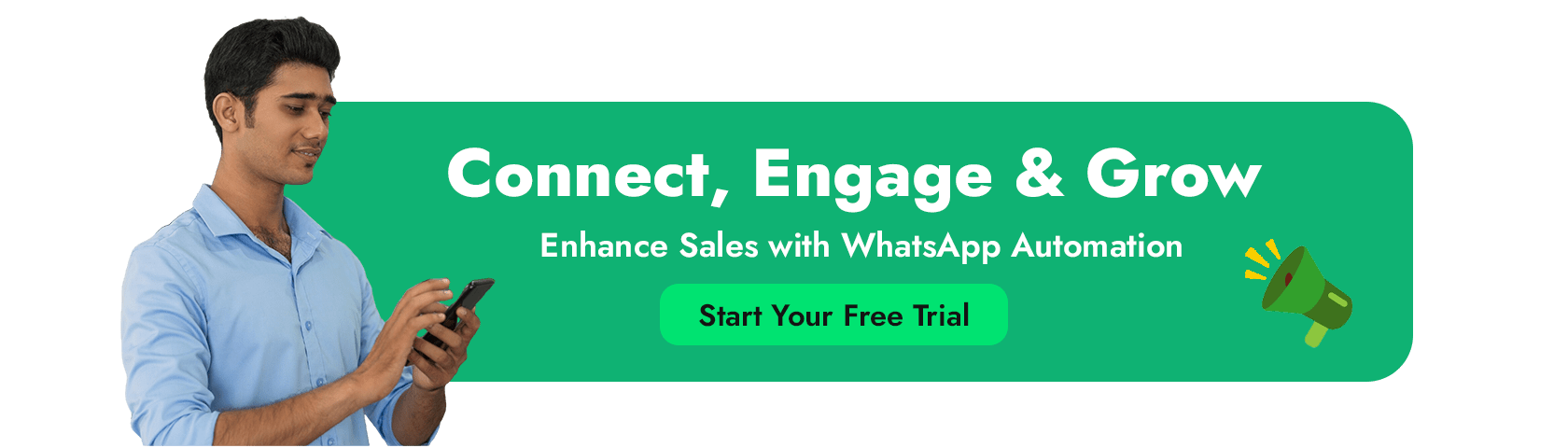
FAQ’s
How can I create a form on WhatsApp?
To create a form on WhatsApp, you can use platforms like Wappbiz or WhatsForm, which offer easy-to-use form builders. These platforms allow you to create customized forms with quick replies, buttons, and text fields. Once your form is designed, you can share it via a link or QR code with your customers on WhatsApp.
Can I collect responses from WhatsApp forms automatically?
Yes, when users submit a WhatsApp form, the responses are sent directly to your WhatsApp account. Many platforms also allow you to integrate the form with CRM systems or Google Sheets to automatically organize, store, and manage the responses, making it easier to track and follow up.
Is it possible to integrate WhatsApp forms with a CRM system?
Yes, platforms like Wappbiz offer integration with CRM systems. This integration allows businesses to automatically collect and organize responses from WhatsApp forms, ensuring that lead data or customer feedback is stored in a centralized system for easy management and follow-up.