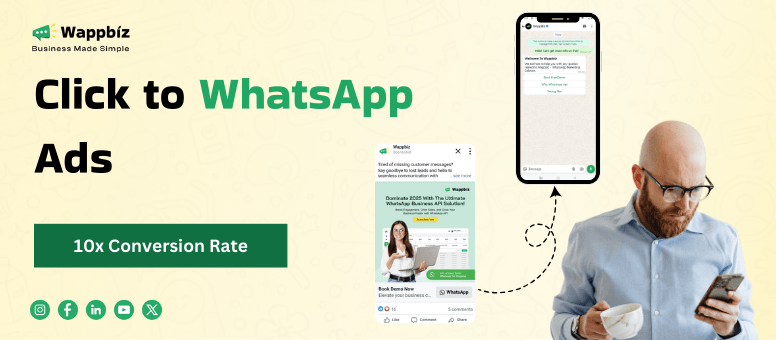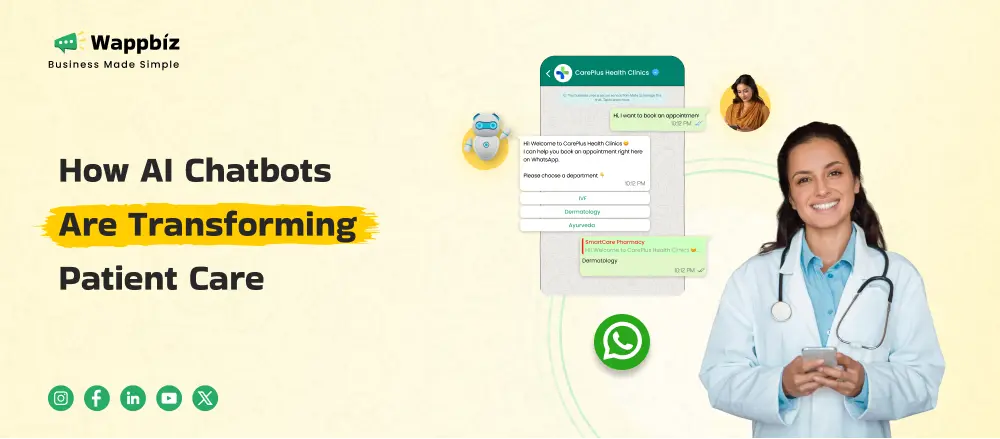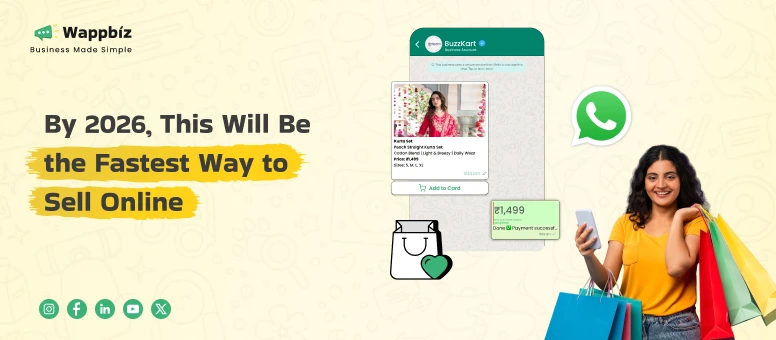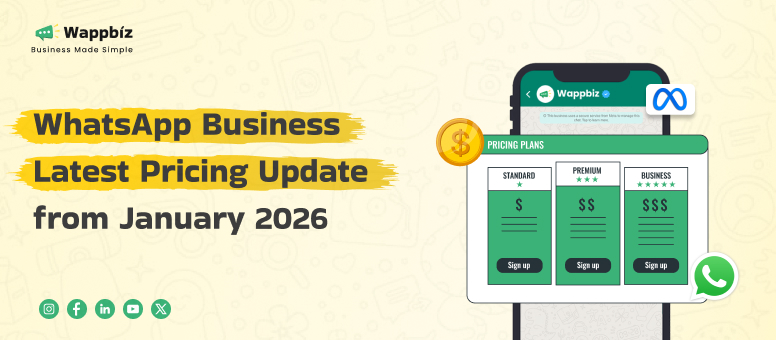Picture this: you’re at your desk, sipping on your coffee, when a WhatsApp message comes through. It’s from a potential customer who just saw your ad. They want your product and ready to purchase! That’s the magic of WhatsApp Ads.
With more than 2 billion active users, WhatsApp has become more than just a messaging app, it’s a business tool. Talk directly to your customers and have potential customers answer their questions before they ever buy from you by using Click to WhatsApp Ads.
This guide shows you how to create a successful WhatsApp Ads campaign, turning clicks into loyal customers. At the same time it opens up to the world’s most popular messaging app.
What are WhatsApp Ads?
WhatsApp Ads are an advertising option that enables businesses to interact directly with customers using the leading messaging app, WhatsApp. These ads allow to users to click on them and immediately begin a conversation with the business on WhatsApp. The most common form is Click to WhatsApp Ads, which takes a user directly to a WhatsApp chat with a business and allows for real-time conversations, queries, and even sales. WhatsApp Ads give businesses a unique opportunity to engage with potential customers in a personal, immediate, and interactive way, making customer service and sales faster and more direct.
Types of WhatsApp Ads
- Click-to-WhatsApp Ads: These ads appear to users on Facebook and Instagram and, when clicked, lead them directly to a WhatsApp chat.
- WhatsApp Status Ads (Upcoming Feature): A potential feature that might make use of ads in WhatsApp Status updates.
- WhatsApp Business API Messages: It enables your business to send automated WhatsApp bulk messages to users who have opted in.
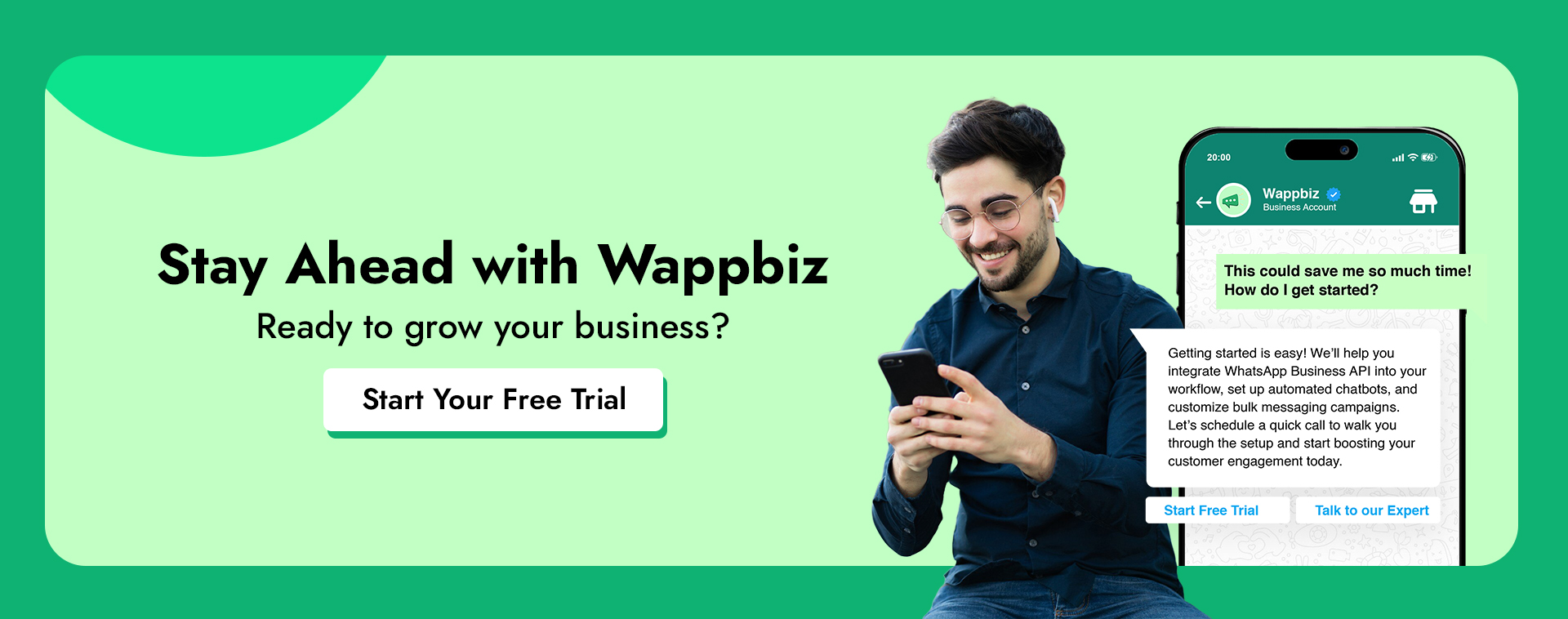
What sets WhatsApp Ads apart from traditional ads
| Feature | WhatsApp Ads | Traditional Ads |
| User Interaction | Direct, real-time conversations via WhatsApp | Passive, one-way communication (e.g., banners, display ads) |
| Response Time | Instant responses with automation tools like WhatsApp Chatbots | Delayed response, often requiring customers to fill out forms or contact businesses separately |
| Personalization | Personalized chats, tailored recommendations | Generic messages aimed at a wide audience |
| Customer Engagement | Two-way communication, building stronger relationships | One-way communication with limited engagement |
| Ease of Access | Immediate access to businesses with a single click to chat | Users must visit websites or fill out forms to interact |
| 24/7 Availability | Automations allow for constant availability | Typically limited to business hours |
How to Set Up WhatsApp Ads?
Setting up Click to WhatsApp Ads is a great way to directly connect with your audience on WhatsApp. Here’s a simple guide to get started with your WhatsApp advertising campaign.
Pre-requisites
Before you start, ensure you have these two essentials:
- WhatsApp Business Account: Make sure your WhatsApp business account is active and verified.
- Facebook Page for Your Business: You need a Facebook page to link your WhatsApp Business account and run ads.
Step 1: Connecting Your WhatsApp Business Number to Facebook Page
To run Click to WhatsApp Ads, you need to connect your WhatsApp Business number to your Facebook page. Here’s how:
1. Go to Your Facebook Business Page.
2. Click on “Settings” in the page menu.
3. In the settings panel, select “WhatsApp”.
4. Choose your Country Code from the drop-down list.
5. Enter your WhatsApp business phone number and click Continue.
6. Enter the OTP sent to your WhatsApp number and click Confirm.
Optionally, you can also link your Instagram account to the Facebook page to run Click to WhatsApp Ads on Instagram.
Step 2: Setting Up Ad Campaigns in Facebook Ads Manager
1. Open Facebook Ads Manager.
2. Click Create New Campaign and select “Messages” as your campaign objective.
3. Name Your Ad Campaign for easy identification.
Step 3: Choose Campaign Budget and Bid Strategy
Set the Budget for your campaign (Daily or Lifetime).
Choose your Bid Strategy. You can select from:
Highest Volume: Maximizes reach and engagement.
Bid Cap: Limits the bid amount per ad interaction.
Step 4: Choose Ad Type and Messaging App for the Ad Set
1. Under the Ad Set, select “Click to Message” as the ad type.
2. Choose WhatsApp as the messaging platform, as we want users to start a chat on WhatsApp.
Step 5: Set Campaign Dates and Budget Limits
1. Set the Start and End dates for the campaign.
2. Define Spending Limits to control how much you want to spend.
Step 6: Define Audience and Targeting
Choose your target audience based on demographics such as: Location, Age, Gender, Language.
You can also create Custom Audiences or Lookalike Audiences to target people similar to your existing customers.
Step 7: Placement of Ads
1. Automatic Placement: Facebook’s AI places your ads on Instagram and Facebook feeds.
2. Manual Placement: Choose exactly where your ads will appear and set specific prices for placements.
Step 8: Choose Ad Format
1. Choose between a Single Image, Video, or Carousel Ads (multiple images/videos).
2. Facebook Ads Manager will show you a preview of how the ad will look on social media feeds.
Step 9: Optimize & Preview Ad Placements
1. Adjust the image size or video duration as needed for different placements.
2. Use templates to create slideshow videos that increase Click-Through Rate (CTR).
3. Add actionable Headlines like “Chat with us now!” to encourage user interaction.
4. CTA: Choose an appropriate Call-to-Action button like “Send Message” or “Chat Now”.
Step 10: Create and Preview the Welcome Message Template
1. Use Advanced Preview to see how the ad will look across different placements.
2. Set up an engaging Welcome Message that greets users once they click the ad.
And that’s it!! You are now ready to roll with Click to WhatsApp Ads campaign and reach customers directly on WhatsApp. Whether promoting new product or handling customer queries both can use this ad style for better engagement and conversion.
Best practices for WhatsApp ads
Maximize your WhatsApp advertising results by having an attractive headline and a clear value proposition.
Craft Clear and Compelling CTAs: Make sure that your call to action buttons like “Chat Now” or “Get Started” stand out and encourage direct interaction. An effective CTA can improve significantly the click-through rates.
Personalize the User Experience: Respond with dynamic content and AI-powered WhatsApp chatbots that provide an individualized response that feels personal and fosters engagement. Customized communication can result in higher levels of customer satisfaction and conversion rates.
Optimize for Mobile: Since WhatsApp is primarily a mobile app, optimize your ad creatives and messaging to be campaign optimizing for mobile loading times and navigation. It is assignment to mobile optimize to keep user with you.
Use Automation Tools: Use WhatsApp automation tools to manage customer questions, answering customers immediately and freeing up resources for more complex interactions. Automation is a force multiplier that can increase productivity and responsiveness.
Segment your audience: Leverage the segmentation capabilities of WhatsApp to cater to specific segments of your customers according to their behavior, demographic information, activity history, etc., so that your messages are more relevant and timelier. Audience segmentation allows you to target more precisely for better campaign performance.
Monitor and Evaluate your results: Be sure to monitor the key metrics such as open rates, response time, conversion rates to determine whether your campaigns are working and need a fresh touch. “Real-time” allows marketers to make decisions based on data and optimize campaigns.
Why Choose WhatsApp Ads through Wappbiz?
WhatsApp Ads are a powerful tool for user engagement, and when paired with Wappbiz, marketers can amplify the results of their campaigns. This is why integrating WhatsApp Ads with Wappbiz can lift the level of your campaign:
Open the WhatsApp Business API in the background.
Wappbiz brings businesses the comfort of being able to easily integrate with the WhatsApp Business API to communicate efficiently through WhatsApp. That makes creating and running WhatsApp Ads much more efficient. With Wappbiz you can effortlessly manage and response to your customers and provide personalized experience.
Automation and Chatbot Capabilities
Wappbiz provides powerful WhatsApp automation solutions which help businesses to automate their chat. With WhatsApp chatbots, companies can answer to customer inquiries as they come in real-time, reply to them instantly, or even help in product recommendations, eventually helping companies to handle your leads better and increase customer satisfaction.
Focused Efforts with Data Analytics
Wappbiz provides robust data analytics to measure the performance of your WhatsApp Ads. With information on message open rates, engagement, and consumer activity, companies can fine-tune their campaigns to make sure they are reaching the correct demo and optimize ad spend.
Cost-Effective Marketing Solution
When compared to other advertising media, with the WhatsApp Ads via Wappbiz, you have a very Low Advertising Cost associated with the WhatsApp Ads to reach a very targeted and engaged audience. At high open and engagement rates, companies can get the most of their marketing investment.
Easy Campaign Management
Wappbiz’s easy-to-use dashboard makes it easy to create, monitor, and optimize your WhatsApp Ads campaigns. With simplified adverts, business can concentrate on scaling up their brand and Wappbiz will take care of the implementation details.
By using WhatsApp Ads with Wappbiz, businesses can leverage all the powerful features of WhatsApp while enjoying the added benefit of automation, targeted messaging, and detailed performance tracking.
Conclusion
WhatsApp Ads give businesses a particularly unique opportunity to engage customers one-on-one offering a tailored and efficient way of communication. With WappBiz on the other hand, businesses can benefit from the feature of complete integration of the WhatsApp Business API, various automation tools, and comprehensive analytics that help in managing and improving campaigns. Wappbiz facilitates WhatsApp Ads to help businesses for handling Targeted Ads operations, automating responses, and to have more customer engagement. This affordable, scalable strategy allows businesses to improve relationships, grow sales funnel, and meet business goals with ease — this is a crucial tool in today’s competitive marketing world.
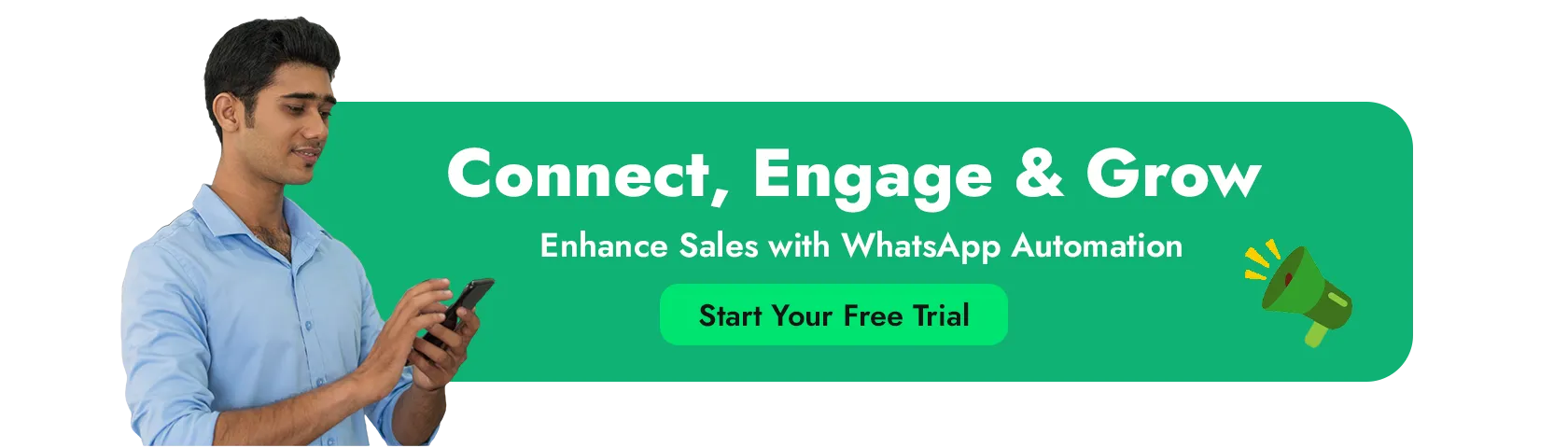
FAQ’s
Why should you use Click-to-WhatsApp Ads?
Such ad clicks will directly navigate the users to your WhatsApp account, where they can convert for you and also help build up brand trust because users get to have close interaction with your customers to generate trust.
Can I automate WhatsApp responses?
Yes, businesses can leverage automation with WhatsApp chatbots to handle responses and boost efficiency.
How to Monitor the Success of Your WhatsApp Ads?
Businesses are now able to view important statistics like CTR, conversation rate, and engagement rate through WhatsApp analytics.
Can WhatsApp Ads be utilized for lead generation?
Sure, APIs, link generators, and bulk messaging on WhatsApp assist businesses in lead capturing and nurturing.
How to Generate WhatsApp QR Code Generators?
Customers can instantly start chatting by scanning WhatsApp QR codes.
WhatsApp advertising messages examples.
Here are some examples:
Promotional Offer-“🔥 Limited Time Offer! Get 20% off on all items. Hurry and shop as the deal is about to end! 🛍️ [Link to order]: [Your Link]”
New Product Launch-“🚀 Exciting News! Our newest collection has arrived. Be the first to grab it! Check it out: [Your Link]”
Customer Engagement-“Hey [Name]! Get a special discount just for you. Say ‘YES’ for a surprise discount! 🎁”
How to create a whatsapp advertisement?
For creating whatsapp advertisement-Use WhatsApp Business,Create Interesting Media, Use WhatsApp Status ,Brace up with WhatsApp, Broadcast messages, Run WhatsApp Ads through Facebook – Use Facebook Ads Manager to create ‘Click to WhatsApp’ ads.
How to advertise a product on WhatsApp?
Step 1: Create a WhatsApp Business Account.
Step 2: Add your product details and images in the catalog.
Step 3: Promote your product using WhatsApp Status, groups, and broadcasts.
Step 4: Use Facebook & Instagram ads with ‘Click to WhatsApp’ for wider reach.
Step 5: Engage with customers through automated messages and quick replies.
How to use WhatsApp for advertising?
Use WhatsApp Business Account,Build a Targeted Audience List,Run Personalized Marketing Campaigns,Create Engaging Content,Use WhatsApp Click-to-Chat Ads,Provide Customer Support & Sales Assistance,Analyze and Optimize Performance.
What is the size of WhatsApp ad?
Image Ads: 1080×1080 pixels (1:1 ratio)
Video Ads: 1080×1920 pixels (9:16 aspect ratio), max duration 15 sec
Status Images: 750×1334 pixels (4:3 ratio)
File Size: Images: Max 5MB, Videos: Max 16MB