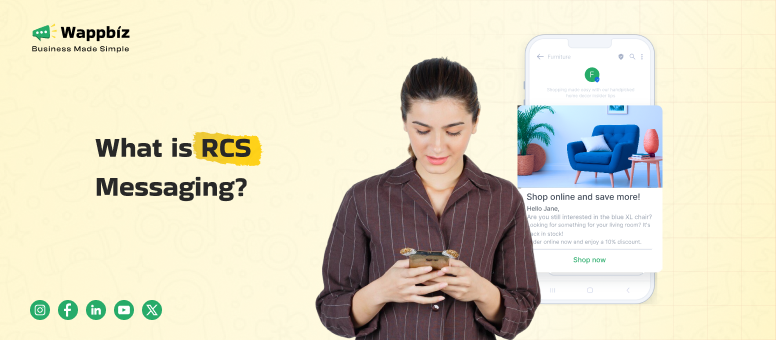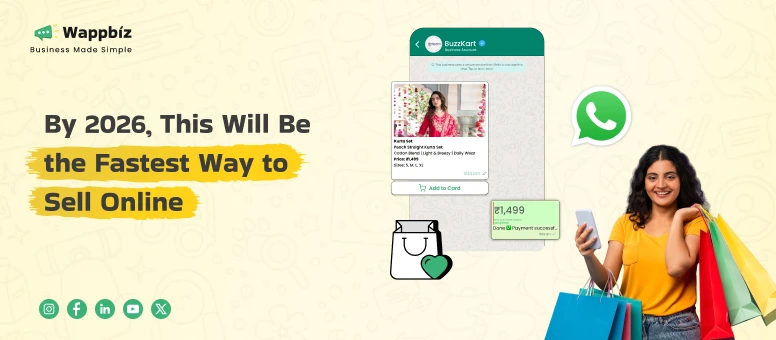It started with a simple text. An e-commerce brand sent a product launch update to thousands of Android users but this wasn’t an ordinary SMS. Customers could see high-resolution images, track orders in real time, click buttons to explore products, and even chat with support without leaving their messaging app. The brand didn’t use any third-party app. They used RCS messaging the modern successor to SMS.
In 2025, RCS is redefining how businesses connect with mobile users. If you’re still relying on traditional SMS or exploring messaging automation, now is the time to understand how RCS works, what it offers, and whether it fits your communication strategy.
What is RCS Messaging?
RCS stands for Rich Communication Services, a next-generation messaging protocol developed by the GSM Association (GSMA) to upgrade traditional SMS and MMS messaging on mobile phones. Unlike SMS, which is limited to 160 characters and plain text, RCS enables rich, interactive conversations with features such as:
- High-resolution photo and video sharing
- Typing indicators (“User is typing…”)
- Read receipts (“Message read”)
- Group chats with enhanced controls
- Suggested replies and interactive buttons
- Branded business messaging with logos and rich cards
RCS messages are sent over mobile data or Wi-Fi, rather than relying solely on cellular voice networks, enabling faster delivery and richer content.
How Does RCS Work?
RCS is an internet-based messaging protocol that is built right into the phone’s native messaging apps on newer Android devices like Google Messages it’s even starting to appear on Apple devices with cross-communication support in IOS 18, and beyond. It relies on contributions from both mobile service providers and equipment makers to work smoothly.
If the sender and recipient both enabled RCS on their devices, messages are transmitted over IP networks such as mobile data so that more of the message can be heard, including characters and images, through unlimited data time and interactive features. In case RCS is not available, messages automatically switch to SMS or MMS to ensure successfully delivery.

Key Features of RCS Messaging
Rich Media Sharing
Send and receive full resolution photo, video, audio, and document messages without the compression used in MMS and avoid MMS hiccups.
Read Receipts and Typing Signals
See at a glance when your message has been delivered, read, and when your contact is typing a reply, ensuring you can deliver information where and when you want.
Advanced Group Chats
Build massive, interactive group chats with features such as user tagging and group management, that are light years ahead of SMS groups.
Branded Business Messaging
Verified branded messages with logos, rich cards, carousels and interactive buttons can be sent by businesses, which customers can interact with, from booking appointments to a making purchase, in-chat.
Security
RCS encrypts messages in transit, making it more secure than SMS. End-to-end encryption (E2EE) was added to the RCS standard in March 2025, but is still being rolled out across platforms.
Seamless Integration
RCS is built into native messaging apps, which means that users don’t have to download another app. It even has cross-device functionality, which includes desktop with Google Messages web or Microsoft Phone Link.
Benefits of RCS
- Enhanced User Experience: RCS offers a richer, more interactive messaging experience, enabling users to share high-quality images and videos, engage in group chats, and more.
- Improved Security: RCS prioritizes security, offering end-to-end encryption, better protection against spam and phishing, and improved authentication protocols.
- Increased Business Opportunities: RCS enables businesses to offer rich, interactive messaging experiences to customers, opening up new opportunities for customer engagement and support.
- Seamless Integration: RCS enables seamless integration with other devices and platforms, making it easy to use across different devices and operating systems.
- Higher Quality Media Sharing: RCS supports higher quality media sharing, including high-resolution images and videos, enabling users to share richer, more engaging content.
What is RCS Chat?
RCS Chat refers to the interactive, real-time conversation experience enabled by RCS messaging. It mimics the features users expect from modern chat apps—such as typing indicators, read receipts, and rich media sharing—within the native SMS app, making texting smarter and more dynamic.
How to Turn Off RCS Messaging
If you want to turn off RCS messaging on your Android device, you can without much trouble:
- Open your native messaging app (in most cases, it’s Google Messages).
- Click on Profile icon and choose Message Settings.
- Click on RCS chats.
- Turn off RCS chats.
- If asked, confirm your decision.
If you do disable RCS, your messages will reformat back to standard–and that could potentially impact media quality and interactivity.
RCS vs SMS:
| Aspect | SMS | RCS |
| Message Type | Plain text, 160-character limit | Rich text, images, videos, audio, files |
| Media Quality | Low resolution | High resolution |
| Interactivity | None | Typing indicators, read receipts |
| Group Chats | Basic, limited | Advanced with tagging and management |
| Security | No encryption | Encrypted in transit; E2EE rolling out |
| Business Messaging | Limited to plain text | Branded, interactive, actionable |
Cons of RCS Messaging:
Limited Adoption and Compatibility
RCS is not universally supported across all carriers and devices. Many regions and older phones lack RCS support, and until recently, limiting reach and causing fragmented user experiences.
Higher Costs and Complexity
Sending RCS messages can be more expensive than SMS, especially for bulk or rich media campaigns. Implementation requires technical expertise, integration with business systems, and ongoing maintenance, which can be resource-intensive.
Security Concerns
While RCS encrypts messages in transit, it does not yet offer universal end-to-end encryption like WhatsApp. This exposes users and businesses to potential security vulnerabilities such as phishing or data interception.
Troubleshooting and Support Challenges
Due to varying carrier implementations and device compatibility issues, troubleshooting RCS can be complex. Businesses may face difficulties ensuring consistent message delivery and user experience across all platforms.
No Centralized API or Ecosystem
There is no single, standardized RCS API for businesses. Brands must go through carrier partnerships or approved messaging partners, leading to slower implementation, higher costs, and limited automation capabilities.
Is RCS better than WhatsApp?
While RCS offers rich, interactive messaging, WhatsApp Business API provides a more mature, secure, and globally adopted platform for business communication. WhatsApp supports over 2 billion users worldwide, with end-to-end encryption ensuring maximum security for sensitive conversations. Its rich business features include chatbots, product catalogs, payment integrations, and multi-agent login, enabling scalable and automated customer engagement.
Open Rates Comparison
- RCS messages boast high open rates of around 53% to 98%, thanks to their native integration and interactive features.
- WhatsApp messages often achieve even higher open rates, exceeding 98%, driven by WhatsApp’s massive user base and trust.
Chatbots and Automation
WhatsApp Business API supports advanced AI-powered chatbots that can handle customer queries 24/7, automate workflows, and seamlessly hand off to human agents when needed. This level of automation and scalability is currently more robust on WhatsApp than on RCS platforms.
Conclusion
While RCS is an exciting evolution of SMS with rich media and interactivity, its limited adoption, internet dependency, higher costs, and security gaps make it less reliable for many businesses. WhatsApp Business API, with its vast global reach, superior security, and powerful automation capabilities, remains the preferred choice for businesses seeking effective, secure, and scalable customer communication.
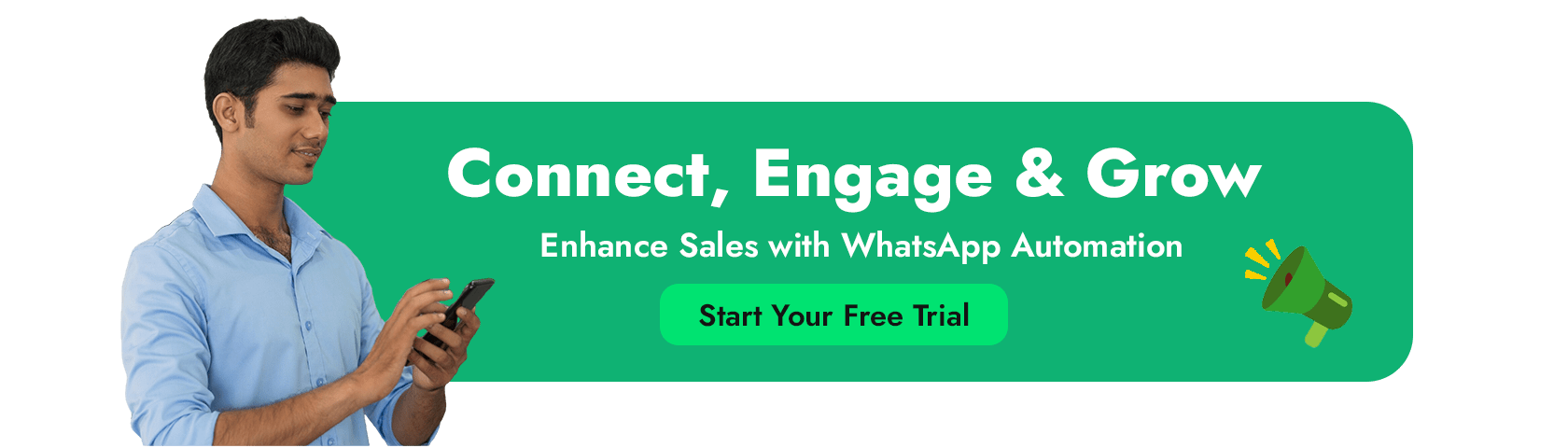
FAQ’s
What is RCS Chat?
RCS Chat, known as Rich Communication Services Chat, is the next generation of texting available on Android devices. It adds modern, chat-enabled features to your default messaging app — the kind you find in apps like WhatsApp, iMessage or Facebook Messenger — without the need to install a new app.
What Does RCS Stand For?
The full form of RCS is Rich Communication Services. It’s a next-gen messaging protocol designed as the future successor to the traditional SMS (Short Message Service) and MMS (Multimedia Messaging Service) systems.
What is RCS Message?
An RCS message is a modern, interactive text sent over mobile data or Wi-Fi that supports rich media, read receipts, typing indicators, and other features beyond traditional SMS
Is RCS chat only for Android phones? Does Apple support RCS?
Initially, RCS was primarily available on Android devices, but Apple has started supporting RCS messaging in iOS 18 and plans to expand this support with end-to-end encryption in upcoming iOS versions, making RCS a cross-platform standard.
Is RCS secure? Does it offer end-to-end encryption?
RCS encrypts messages in transit, providing more security than SMS. End-to-end encryption (E2EE) is being rolled out and will soon be supported across major platforms, enhancing privacy for users
How is RCS different from SMS?
RCS offers rich media, read receipts, and typing indicators over data, unlike SMS which is plain text with character limits sent over cellular networks.