🎯 WhatsApp Lead Generation
Distribute & Manage Leads Effortlessly
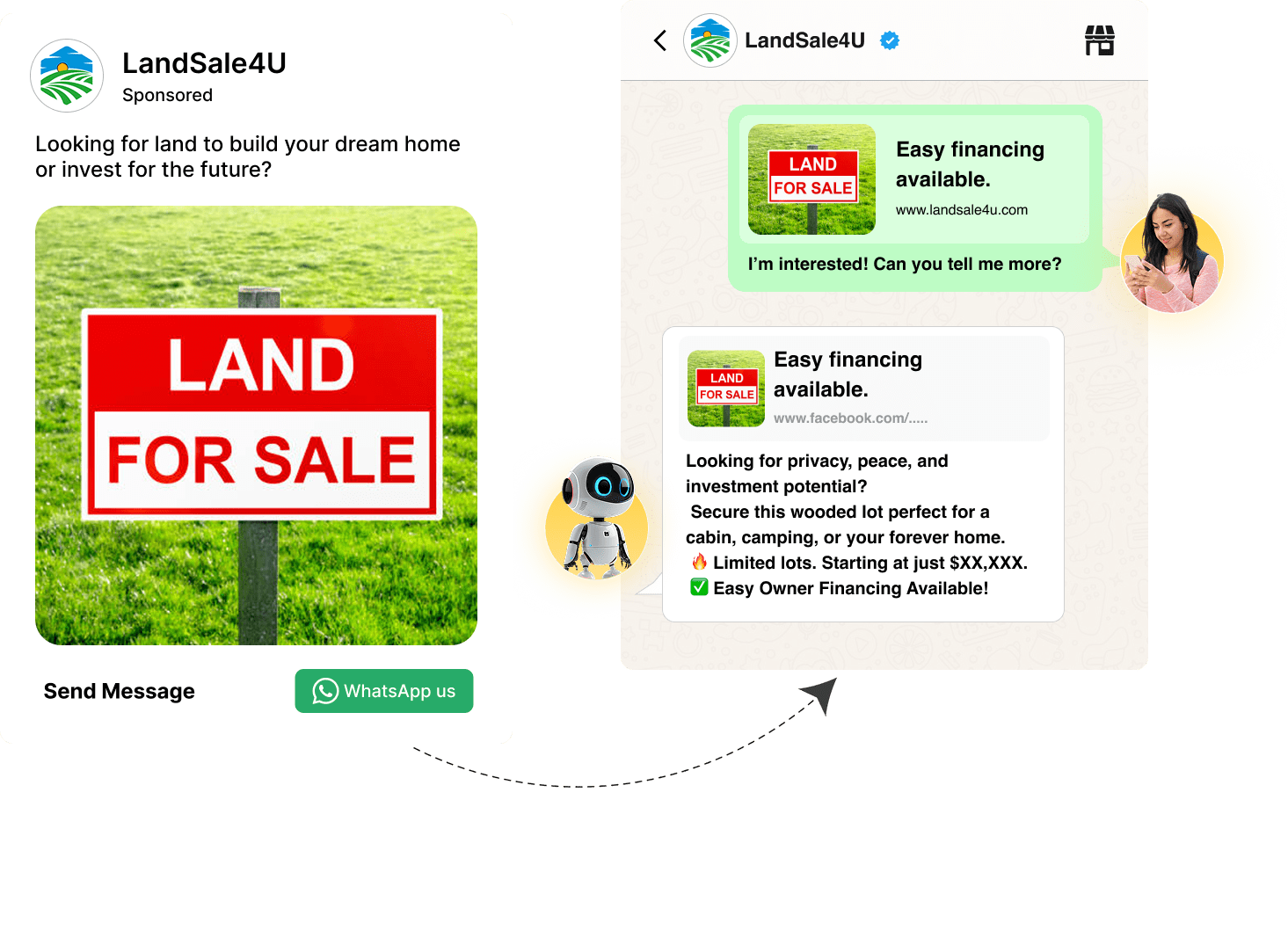
Join over 500+ customers worldwide who trust Wappbiz!

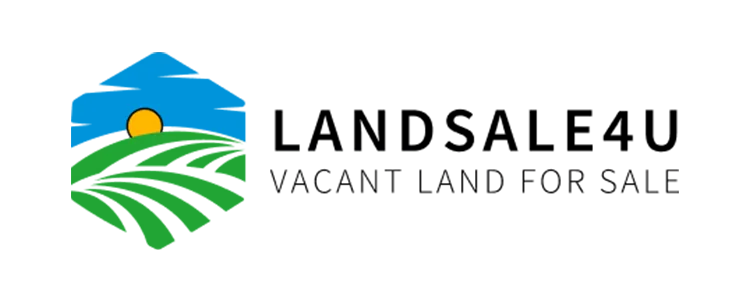







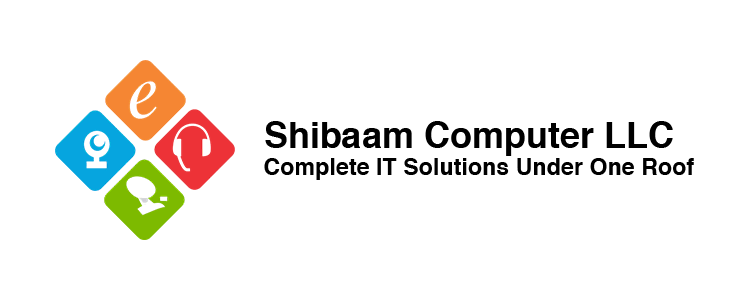









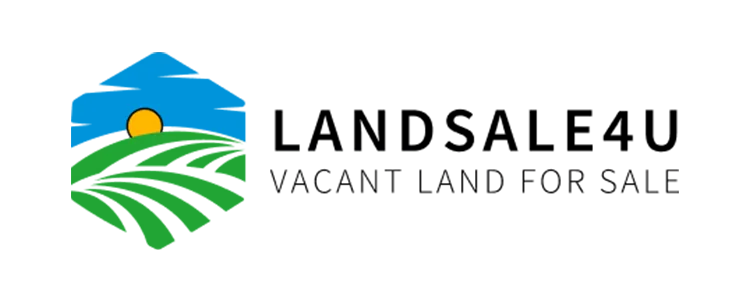







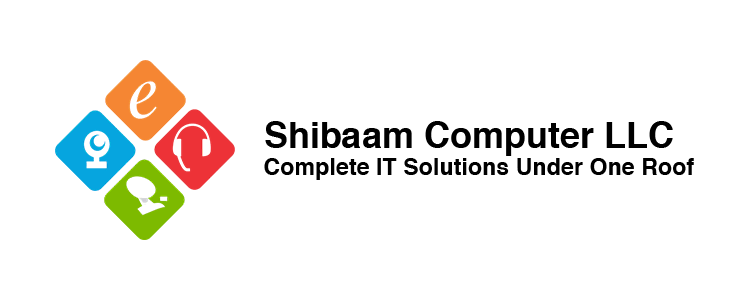








What Benefits You Will Get?
Faster Lead Response
Leads are immediately routed to the right person so they can follow up fast and customers get called right away.
Higher Conversion Rates
With each lead assigned to the best-fitted human, you have a much better chance of converting prospects into customers.
Team Collaboration
Your team can share notes and track leads easily so everyone knows what’s happening within team.
Real-Time Tracking & Insights
Watch how quickly your leads move through your pipeline, response times, conversion data, and more to make better decisions.
Automated Lead Distribution
Smart routing is a feature to send leads automatically based on location, category, or agent availability to keep the manual work and chances of errors low.
Never Miss a Lead
You will receive immediate alerts and reminders to follow up on leads you are working on, ensuring you act on every opportunity.
Automate Lead Distribution & Boost Conversions!
Ensure every lead gets the right attention at the right time.
How Different Industries Benefit from Lead Assignment
From e-commerce and healthcare to real estate and finance, Wappbiz’s Lead Assignment feature ensures leads are automatically assigned to the right team members, improving response times, customer engagement, and conversions.
E-commerce & Retail
Automatically assign product inquiries to sales reps for faster conversions.
Finance & Banking
Automatically assign loan, investment, and financial inquiries to advisors.
Travel & Hospitality
Assign trip inquiries to the right travel consultant for instant assistance.
Healthcare & Wellness
Route appointment requests and patient queries to the right department.
Education & E-learning
Assign student inquiries to counselors for better engagement and enrollment.
Real Estate & Property
Distribute property leads based on location, budget, or property type.
Seamless Integrations for Enhanced Efficiency
Seamlessly integrate with your preferred apps to streamline workflows and ensure business continuity. With Wappbiz, simplify your processes and enhance efficiency across every aspect of your business, enabling smooth communication and data flow between all your essential tools.




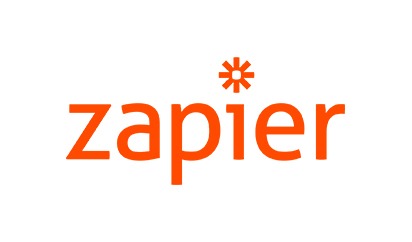







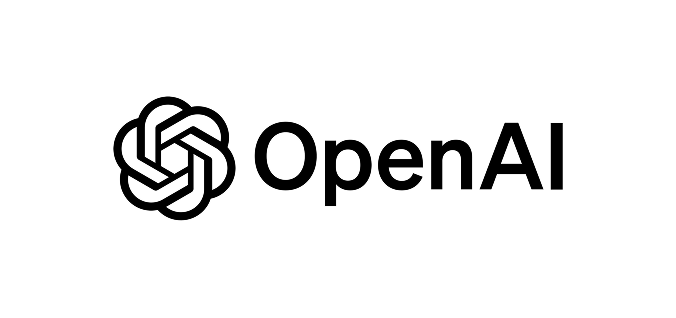




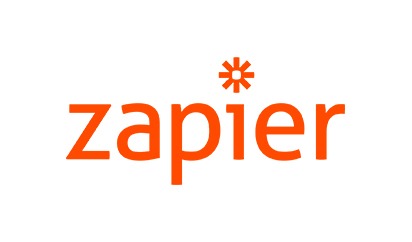







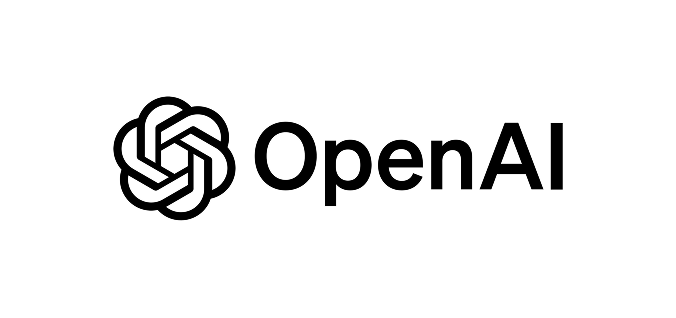




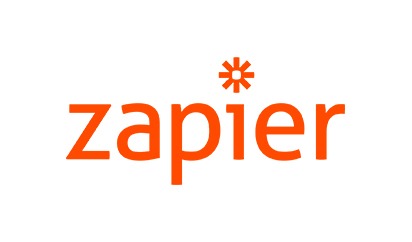










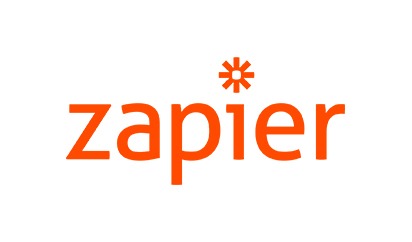






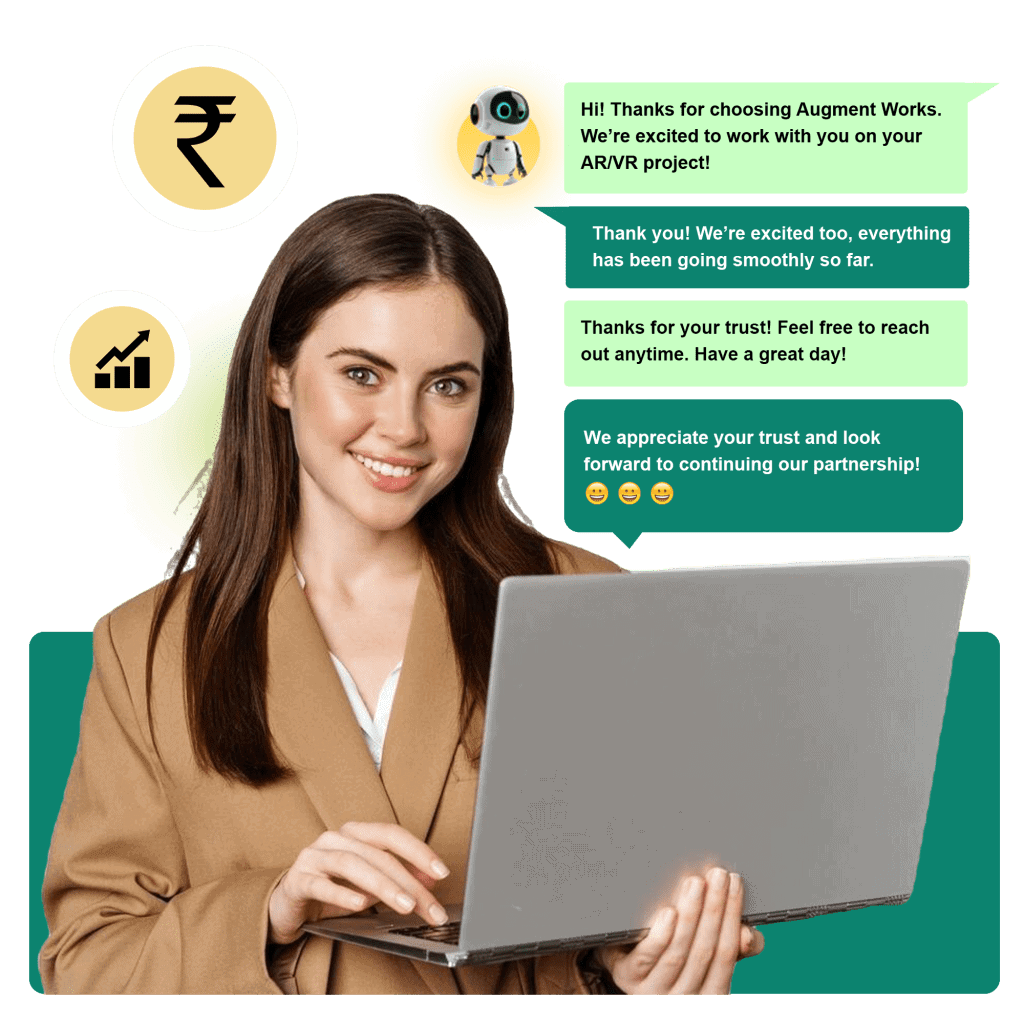
Frequently Asked Questions
Use click-to-WhatsApp ads, lead magnets, and chatbots to capture and engage potential customers directly.
You cannot use the regular WhatsApp Business app on multiple devices for team collaboration, but you can use WhatsApp Business API to enable multi-agent access and team management.
Assigning a chat means designating a specific team member to handle a particular customer conversation.
It refers to routing a customer’s conversation to a specific agent or department for efficient handling.
Labeling chats helps categorize conversations (e.g., new lead, pending payment) for better organization.
Use labels, filters, quick replies, and chat assignment tools via WhatsApp Business API platforms.
