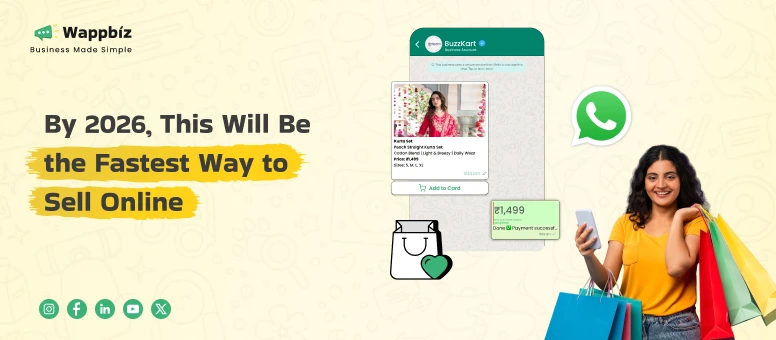You’re the owner of a little business that sells handcrafted jewelry on Etsy from your home. You have great products handcrafted, unique, cherished by local enthusiasts. But whenever someone asks about a product, you end up stuck typing out one after one of dozens of images, answering price questions at all hours, and losing customers who get bored and drop off. It’s exhausting.
Now, think about what would happen if all of your products is inside WhatsApp, ready for the customers to browse through: them being displayed beautifully, push able, always in sync with what you have in stock – and customers could surf your offerings, ask questions and place orders – all within the app.
Well, that’s exactly what WhatsApp Business Catalog does. It transforms your WhatsApp into a storefront for the mobile-first merchant, while connecting you directly with a buyer without the tech hassle. In this blog we will show you how to set it up, how to use it strategically, and how to grow your business using smart tools like WhatsApp Flows, Campaigns, Ads, and Templates.
What is WhatsApp Business Catalog?
WhatsApp Business Catalog is a feature that allows businesses to showcase their products or services within the app. It lets you add images, descriptions, prices, and product codes, making it easier for customers to browse offerings and place orders directly through WhatsApp, enhancing shopping convenience and customer engagement.
Each item in your catalog includes:
- Product name
- Price
- Description
- Image
- Add Additional Link (for checkout or 3rd party product pages)
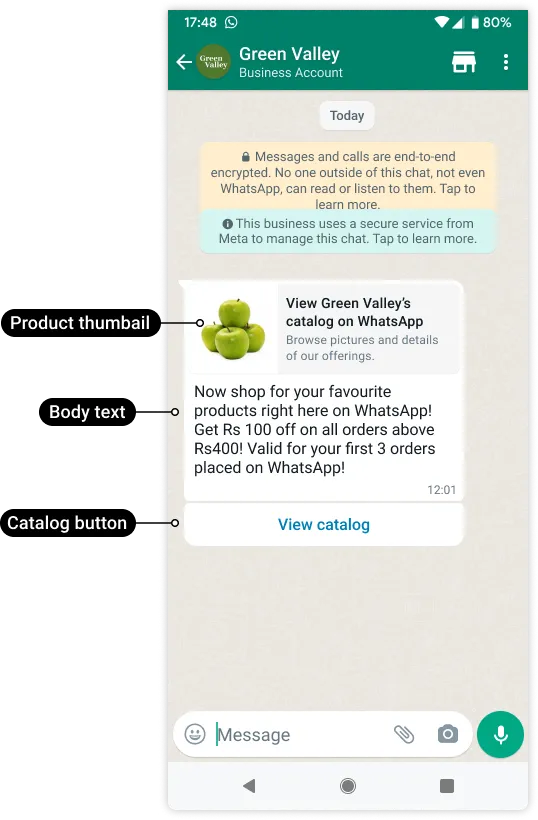
Customers can scroll, select and message you immediately — no website required, no third-party tool. Whether you’re a clothing retailer, bakery, electronics store or a service provider; the catalog helps you to present your products in an elegant way and impress your potential customers convenient way to use in an application.
Why Every Brand Should Use a WhatsApp Catalog
With over 2 billion users globally, WhatsApp is where conversations exist, and buying decisions are made. Here are why the catalog matters:
1. Direct Product Discovery
Customers no longer need to ask, “What do you offer?” With a WhatsApp Catalog, they can instantly browse your products or services in a structured, visually appealing format—similar to an online store but much faster and more accessible within their favorite app.
2. Instant Customer Engagement
When customers find something they like, they can reach out immediately via chat to ask questions, request additional product details or images, or even place an order. This real-time interaction shortens the sales cycle and enhances the shopping experience.
3. Mobile-First Shopping Experience
Since most customers already spend a significant amount of time on WhatsApp, showcasing your catalog directly in the app meets them where they are. This mobile-first approach increases convenience, drives engagement, and leads to higher conversion rates.
4. Built-in Trust and Professionalism
WhatsApp authenticates verified business accounts with a green checkmark, signaling credibility. Coupled with a clean, well-organized catalog, your business presents itself as professional and trustworthy—especially to new or first-time buyers.
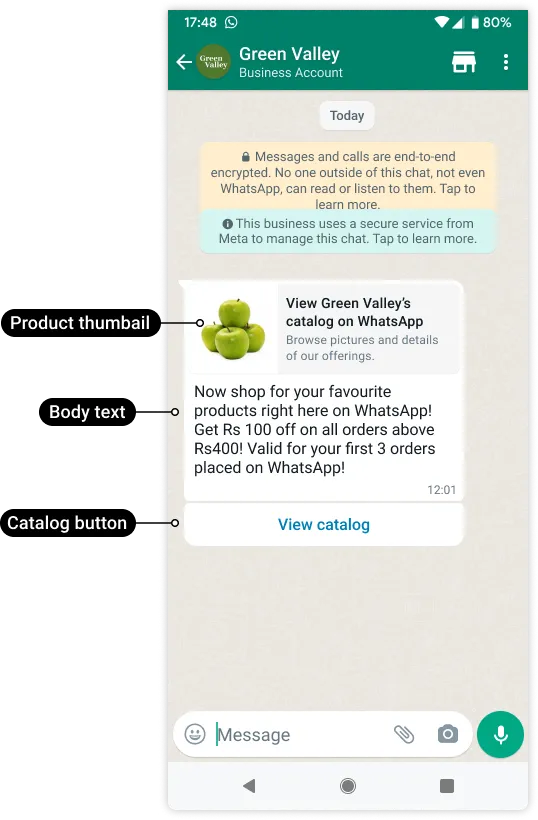
How to Create Catalog in WhatsApp: Step by Step
Creating your product catalog is straightforward. Here’s how to do it
- Login to the WhatsApp Business API
- Navigate to Settings → Business Tools → Catalog.
- Tap Add Product or Service.
- Enter details:
- Product name
- Price
- Description
- Product image (use good lighting and angles)
- Optional link to the product page or the checkout
- Tap Save.
You can also include up to 500 products or services.
Pro Tip: Use WhatsApp Templates to automate replies like:
- This item is sold out.
- Here’s how to order.
- Avail 10% off on all orders over ₹999.
Templates allow you to respond immediately, making the buying journey seamless.
How to Promote Your WhatsApp Catalog to Drive Sales
Having a catalog is great. But the smart promotion of it is what gets real results. Here’s how you can make your catalog do the heavy lifting:
Start WhatsApp Campaigns that Target Specific Needs
Send curated product messages to specific customer segments using data like purchase history and preferences. Personalize content with strong visuals and consistent brand voice for higher engagement. For example,
- Just in: Summer arrivals. Tap to browse.
- Best-selling gadgets under ₹1,999. See the collection now.
Leverage WhatsApp Broadcast, or a WhatsApp Business API provider such as Wappbiz to scale up these campaigns and avoid spamming everyone.
Run WhatsApp Ads That Click to Catalog
Meta allows you to run Click-to-WhatsApp Ads from Facebook and Instagram, advertising your WhatsApp’s presence on their main platforms with the new Click-to-WhatsApp ads. The ads lead customers behind the scenes with a direct connection to a WhatsApp chat for the page of your store where your catalog link is, and your shop itself, where you can highlight products.
For example:
- Love minimal jewelry? Tap to see our latest handcrafted pieces.
This creates a seamless ad-to-purchase journey.
Build Automated Product Flows
Use WhatsApp Flows to guide your customers:
- Tap 1 to view skincare.
- Tap 2 to speak to a stylist.
- Tap 3 to get discounts.
With flows, you build an interactive product experience inside chat, reducing manual work and improving customer delight.
Send Catalog Links via Templates
Send product collections along with your approved WhatsApp Templates with campaigns, retargeting, or cart recovery messages.
WhatsApp Business Catalog Examples
Example 1: Fashion Boutique Boosts Weekly Sales
A Mumbai-based boutique implemented their WhatsApp Business Catalog and integrated it with WhatsApp Ads. Within just one month, they achieved the following results:
| Metric | Result |
|---|---|
| Weekly Orders | +35% |
| Customer Queries | -50% |
This shows a significant increase in sales and a decrease in customer service workload.
Example 2: D2C Skincare Brand Uses Flows
A skincare startup utilized WhatsApp Flows to provide product recommendations based on customer skin types. The flow culminated in displaying a personalized product catalog. The conversion rate achieved was 27%.
| Metric | Result |
|---|---|
| Conversion Rate | 27% |
This demonstrates the effectiveness of personalized recommendations through WhatsApp Flows.
Example 3: Electronics Reseller Goes Pro
An electronics reseller conducting WhatsApp campaigns employed product templates linked to their catalog. With automated one-click replies, order confirmations became instant, resulting in an increase in repeat customers.
| Metric | Result |
|---|---|
| Order Confirmation | Instant |
| Repeat Customers | Increased |
This illustrates the efficiency and customer retention achieved through the use of product templates.
Best Practices for a High-Converting WhatsApp Catalog
To make your catalog truly work, follow these tips:
- Use high-resolution, lightweight images. Make sure your product visuals are mobile-optimized.
- Be clear and concise. Avoid jargon in your product names and descriptions.
- Update regularly. Remove out-of-stock items or expired offers.
- Group products smartly. Use categories or sequences for easier browsing.
- Include strong CTAs. Examples:
- Tap to order now
- Message for size guide
- Ask us anything about this product
Also, track performance using Meta’s Business Manager or third-party dashboards.
Conclusion
In today’s mobile-first environment, all that matters is speed, simplicity and personalization to win sales. The WhatsApp Business Catalog lets you bring all three together — in the place where your customers already hang out. By integrating your catalog with Flows, Campaigns, WhatsApp Ads, and Templates, you can build compelling, immersive shopping experiences that feel personal, but at scale.
So, no need to send just product images one by one. Just set up your catalog, smartly automate and let’s get selling like a pro – all on your WhatsApp.
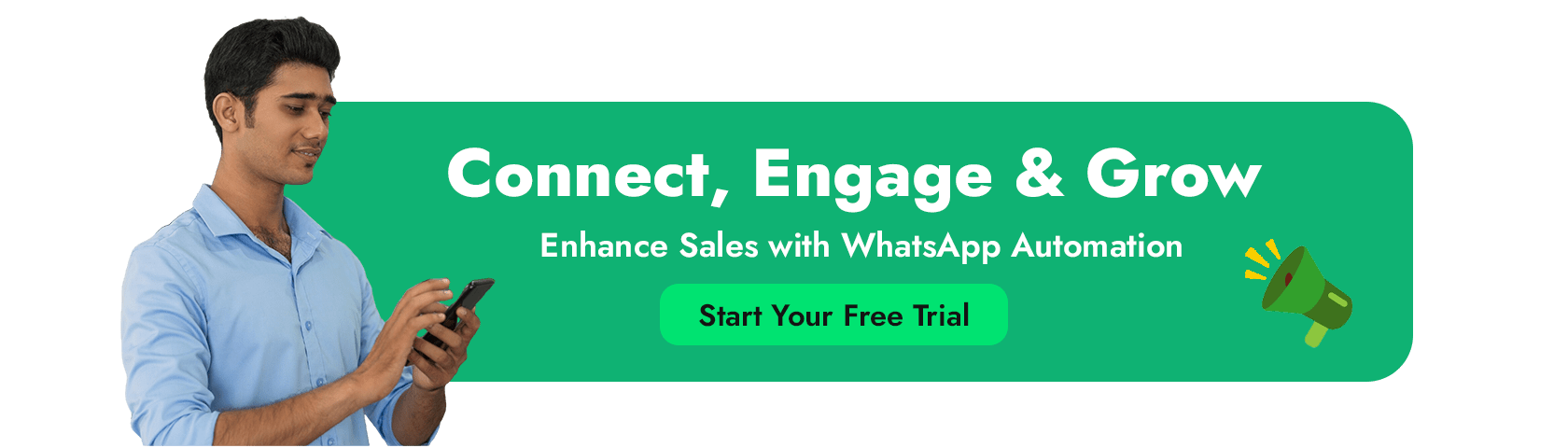
FAQ’s
What is a WhatsApp Business Catalog?
It’s a built-in product listing feature in WhatsApp Business that lets you showcase your offerings with images, prices, and descriptions.
How does the WhatsApp Catalog help businesses?
It improves product visibility, allows easy sharing of products in chat, and simplifies the buying journey for customers.
Can I manage my catalog using Wappbiz?
Yes, Wappbiz makes it easy to upload, manage, and sync your catalog through WhatsApp Business API.
Is the WhatsApp Business Catalog free to use?
Yes, the catalog feature is free with WhatsApp Business, but for automation and scale, using it with the API via providers like Wappbiz is recommended.
Can customers buy directly from the catalog?
Customers can browse and click to chat about any item. With payment and automation integrations, you can complete the sale directly via WhatsApp.
Can I accept payments through WhatsApp catalogs?
Yes, only if you have integrated with Payment Gateways or by sharing payment links. WhatsApp catalogs themselves don’t process payments
How to add Catalog in WhatsApp Business?
To add a catalog in WhatsApp Business, go to Settings > Business Tools > Catalog and then add your products or services with images, descriptions, and prices.