
Turn Shopify Orders into WhatsApp Conversations
Connect your Shopify store with WappBiz to instantly engage customers after every order. Whether it’s sending confirmations, updates, or reminders, WappBiz helps you deliver a seamless post-purchase experience via WhatsApp — with zero manual effort.
Trusted by Founders & Marketers
Join thousands of founders and marketers who trust Wappbiz to drive engagement, automation, and growth effortlessly!

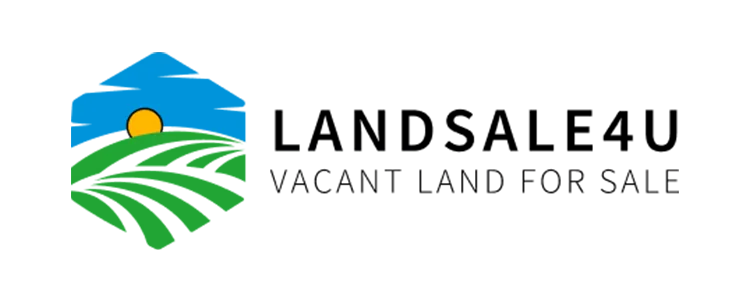







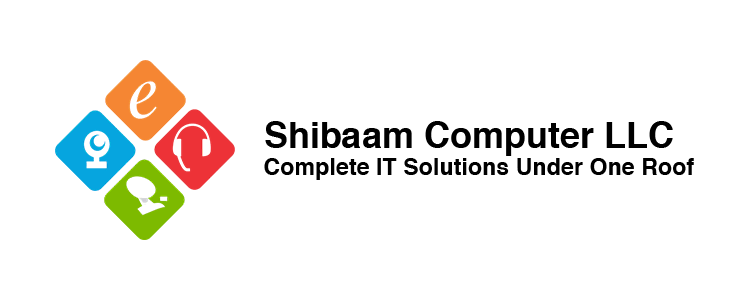









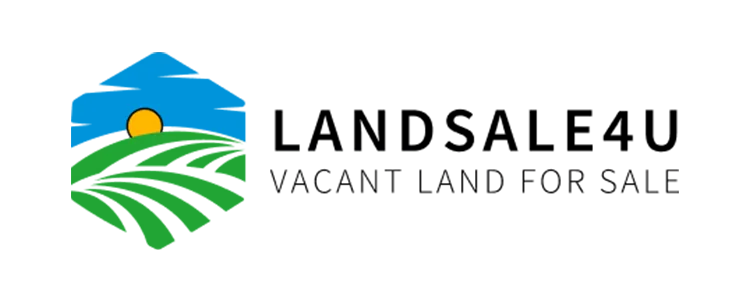







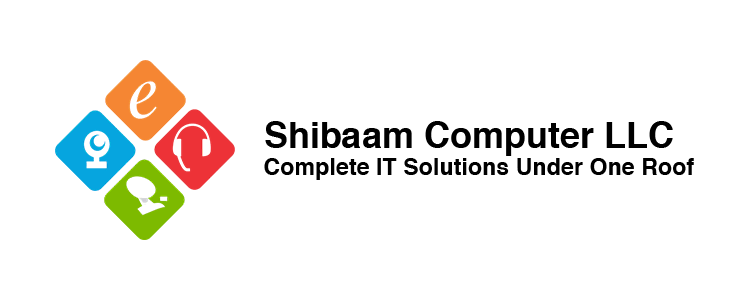








Why Integrate Shopify Orders with WappBiz?
Instant Order Communication
Keep customers informed and reduce “where’s my order?” queries with automated WhatsApp alerts.
Personalized Post-Purchase Messaging
Send thank-you notes, feedback requests, or re-engagement messages after every purchase.
Hands-Free Automation
No manual copying or messaging — everything runs on autopilot using WappBiz workflows.
Steps to Integrate Shopify Orders with WappBiz
Step 1: Enable Shopify Integration in WappBiz
- Go to WappBiz Dashboard > Integrations > Shopify
- Click Enable Integration
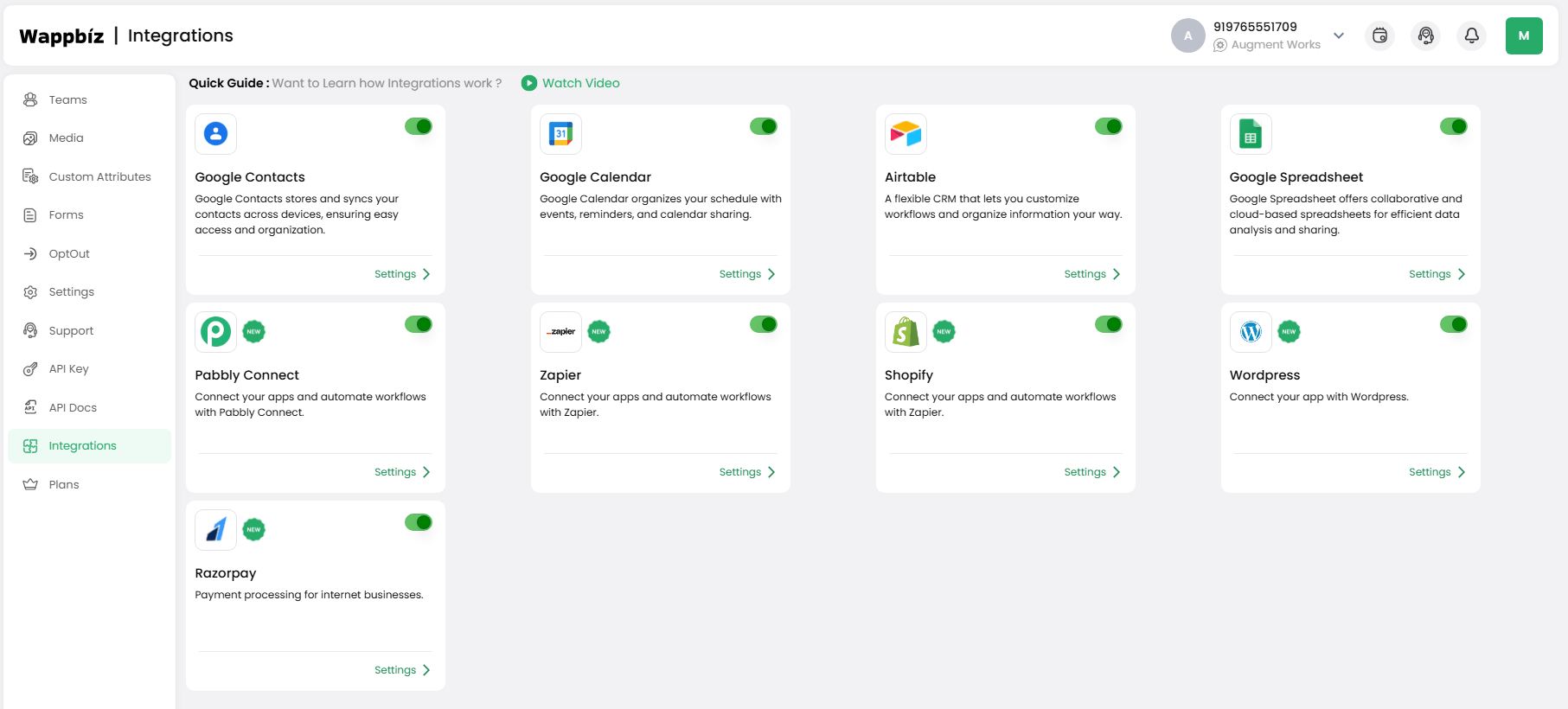
Step 2: Choose Events to Trigger WhatsApp Automation
- In the Shopify Integration screen, you’ll see three event options:
✅ Out For Delivery
☐ Delivered
☐ Shipped
- Tick the checkbox next to the events for which you want to send WhatsApp updates
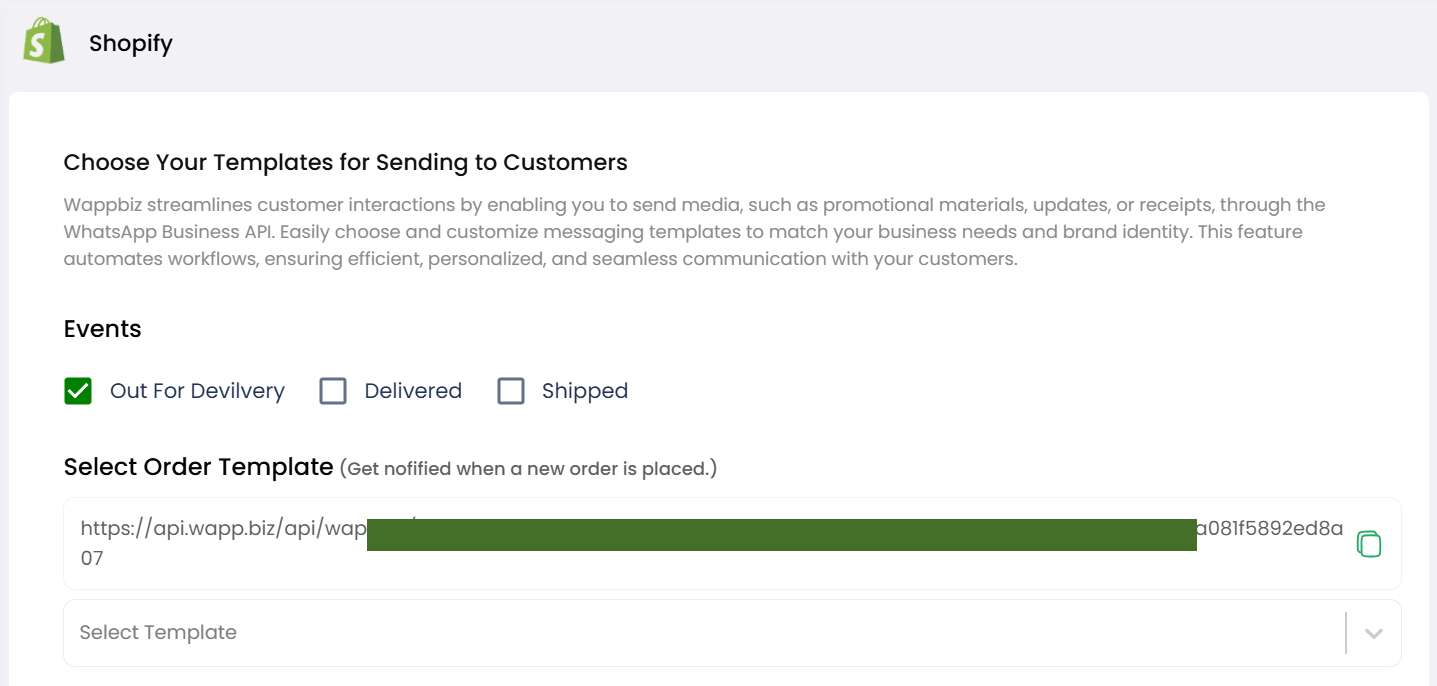
Step 3: Select WhatsApp Order Template
- Under Select Order Template, choose the message template to be sent when a new order is placed or a selected event is triggered
- Click on the desired template to apply it
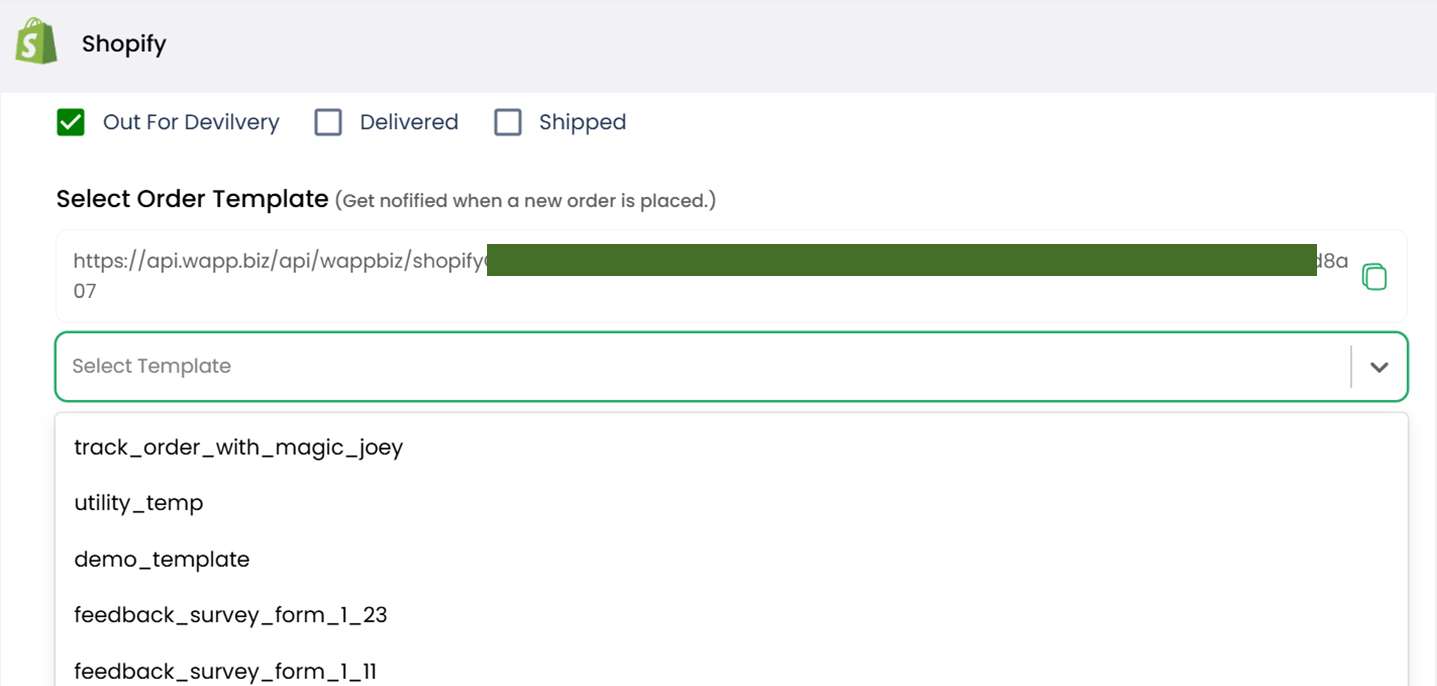
Step 4: Copy the Generated API URL
- An API URL will be automatically generated based on your integration and selected template
- Click the copy icon to copy the link
- You can use this URL in automations or external tools if needed
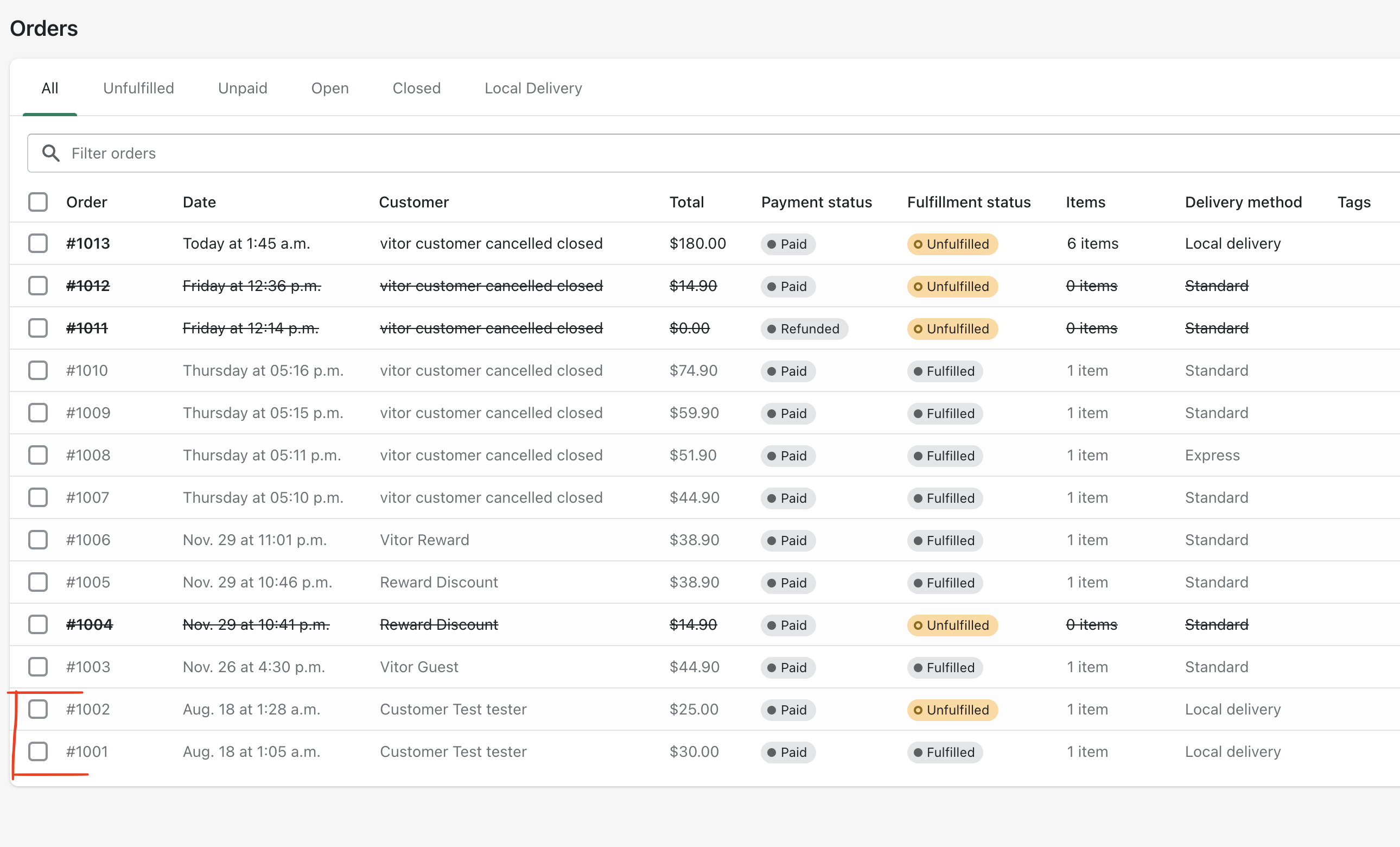
You're All Set!
Your Shopify store is now connected to WappBiz. Customers will automatically receive WhatsApp updates (like "Out for Delivery", "Order Placed", etc.) based on your selected events and templates — no manual messaging needed!
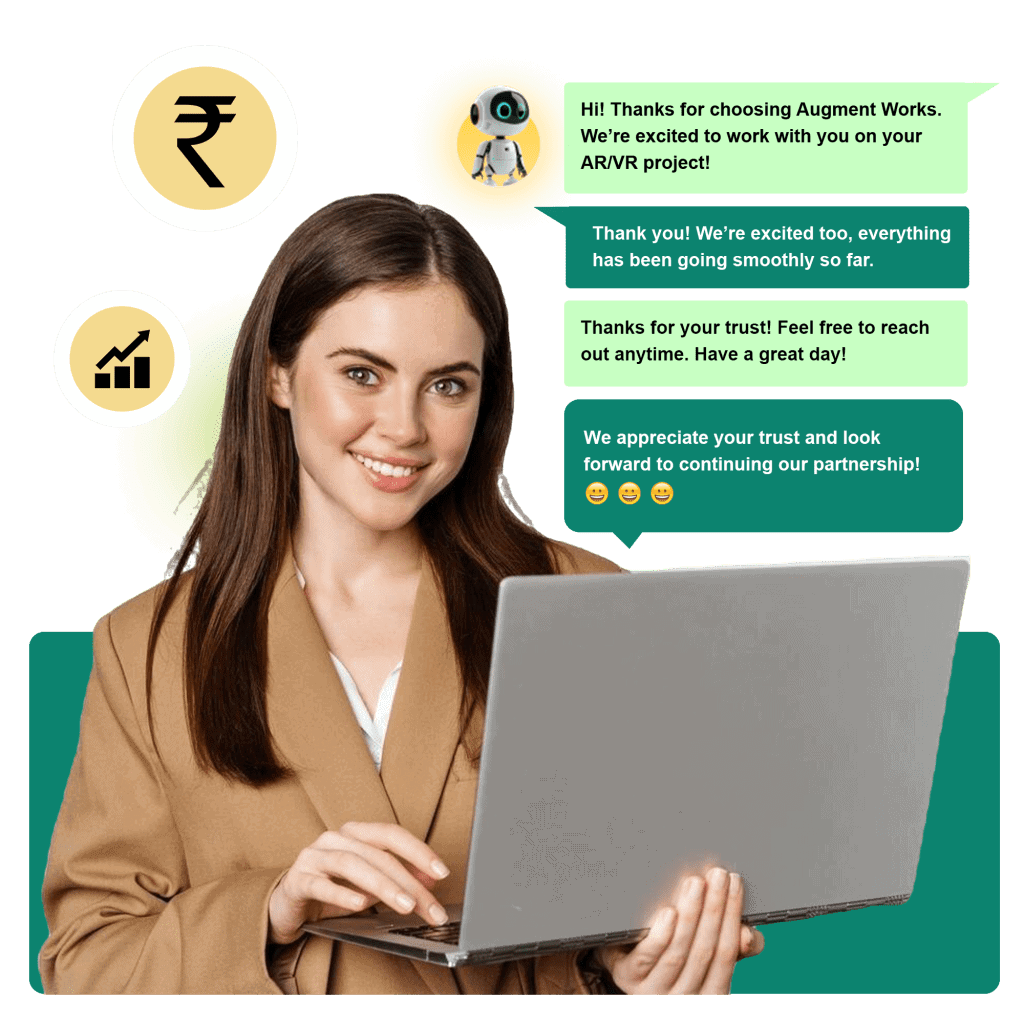
Frequently Asked Questions
Step 1: Enable Shopify Integration in WappBiz
Step 2: Choose Events to Trigger WhatsApp Automation
Step 3: Select WhatsApp Order Template
Step 4: Copy the Generated API URL
Yes, with Wappbiz, you can link WhatsApp to Shopify for direct customer communication and support via WhatsApp.
You can send order confirmations, shipping updates, payment alerts, cart recovery messages, and customer support replies automatically.
No, With WappBiz, integration is no-code and setup takes just a few minutes.
Yes, once connected, WappBiz sends WhatsApp messages to your customers based on Shopify events—like order placement or shipment.
Yes, You can fully customize message templates for orders, shipping, payments, and more.
Yes, WappBiz uses the official WhatsApp Business API for secure and compliant messaging.
Yes, with approved templates, you can send abandoned cart alerts, product offers, and restock notifications.
WappBiz works with all Shopify plans.
Yes, You can include order details and tracking URLs in WhatsApp messages automatically.
