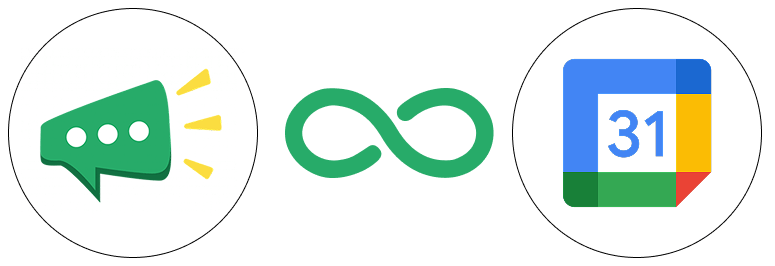
Integrate Google Calendar with WhatsApp using Wappbiz
With the Google Calendar integration with WhatsApp via WappBiz, businesses can send automatic reminders, schedule appointments, and improve coordination between teams, all in real-time.
Trusted by Founders & Marketers
Join thousands of founders and marketers who trust Wappbiz to drive engagement, automation, and growth effortlessly!

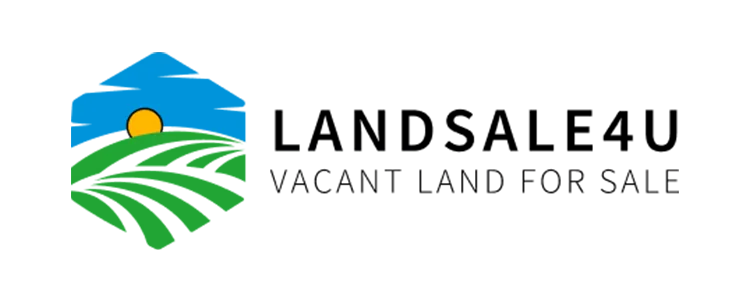







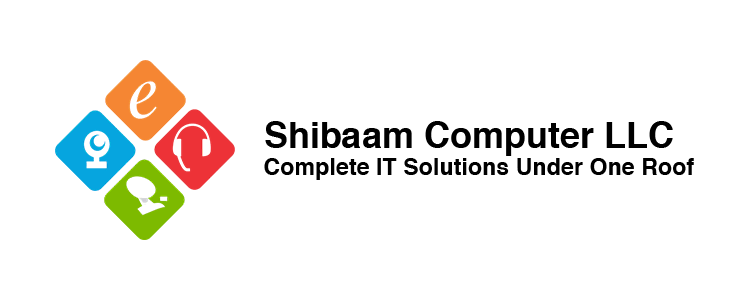









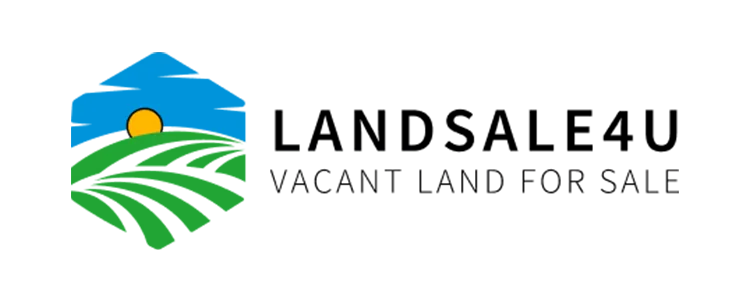







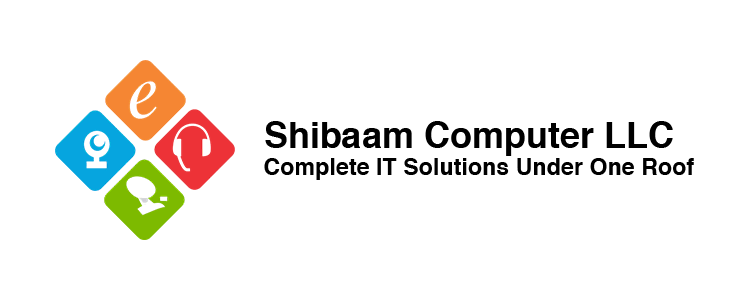








Why Integrate Google Calendar with Wappbiz?
Streamlined Scheduling
Sync your appointments directly with Wappbiz for automated scheduling and real-time updates via WhatsApp.
Customer Communication
Send personalized reminders and updates to clients through WhatsApp, reducing no-shows and improving engagement.
Increased Efficiency
Automate event notifications and easily manage your calendar, saving time and ensuring smooth operations.
Simple Steps to Integrate Google Calendar with WappBiz
Step 1 : Enable Google Calendar
Navigate to Manage > Integrations in your WappBiz account.
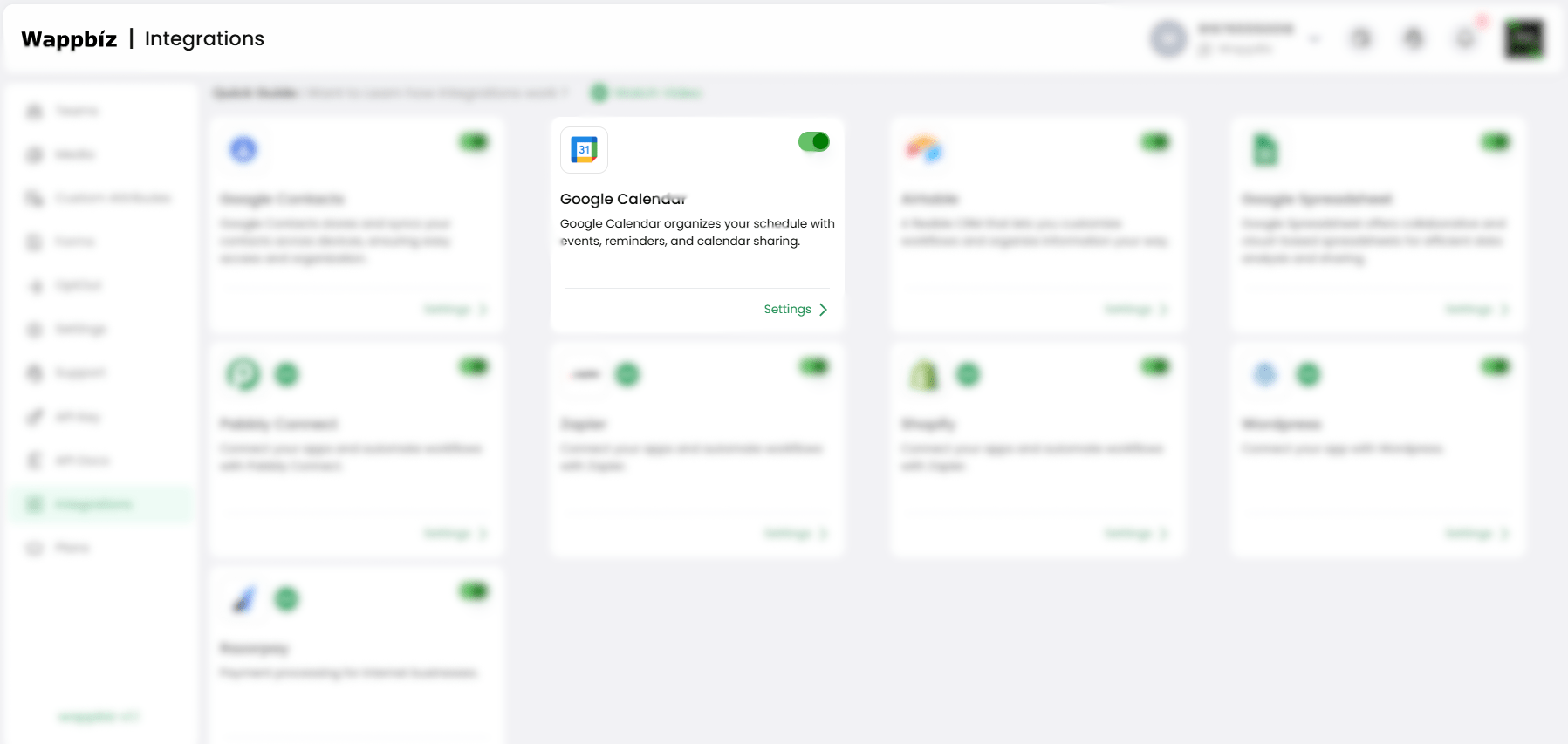
Step 2 : Select Google Account or Login with Google
Choose your Google Account or login with Google if prompted
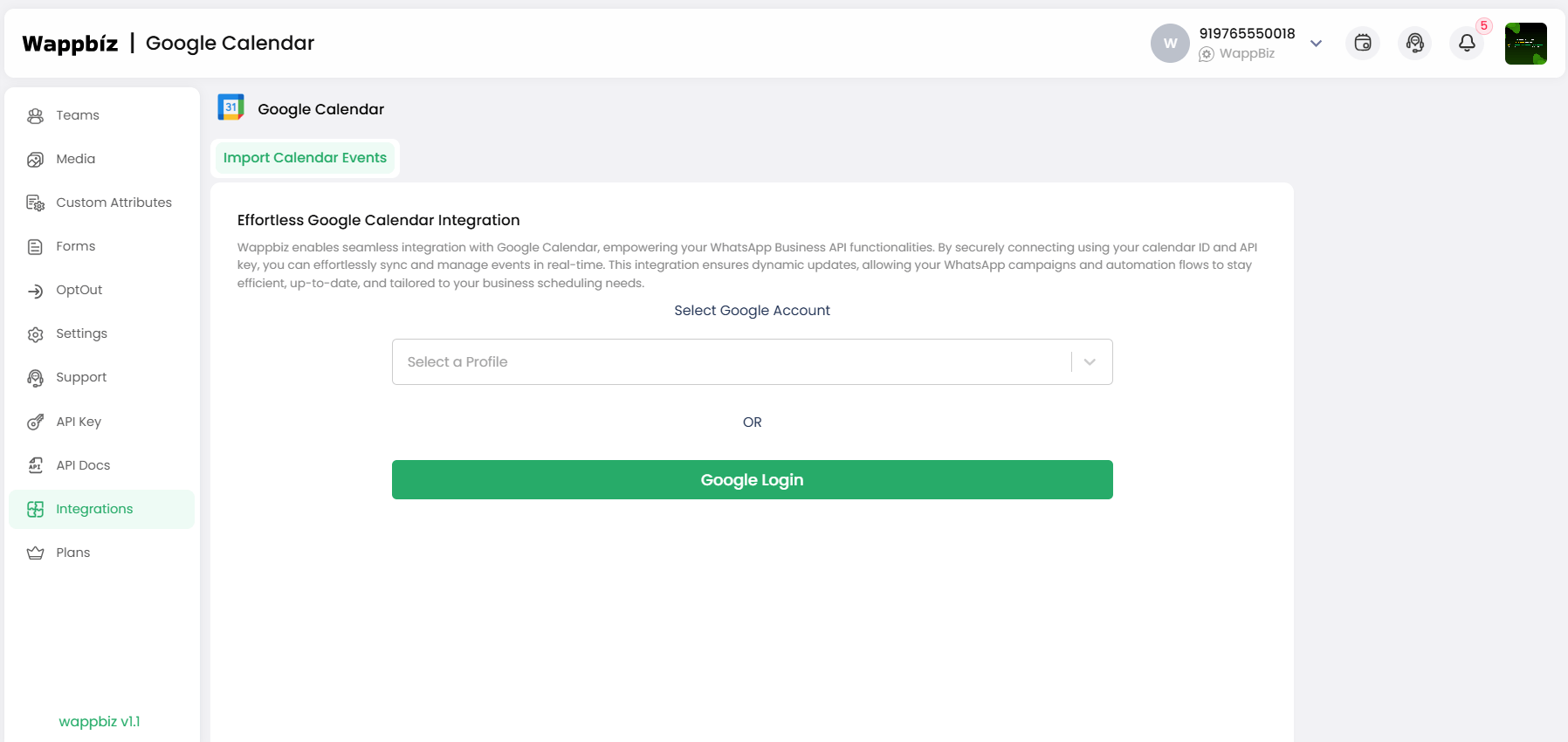
Step 3 : Allow Permissions and Import All Events
- Grant the necessary permissions for WappBiz to access your Google Calendar.
- Choose to import all events from your calendar.
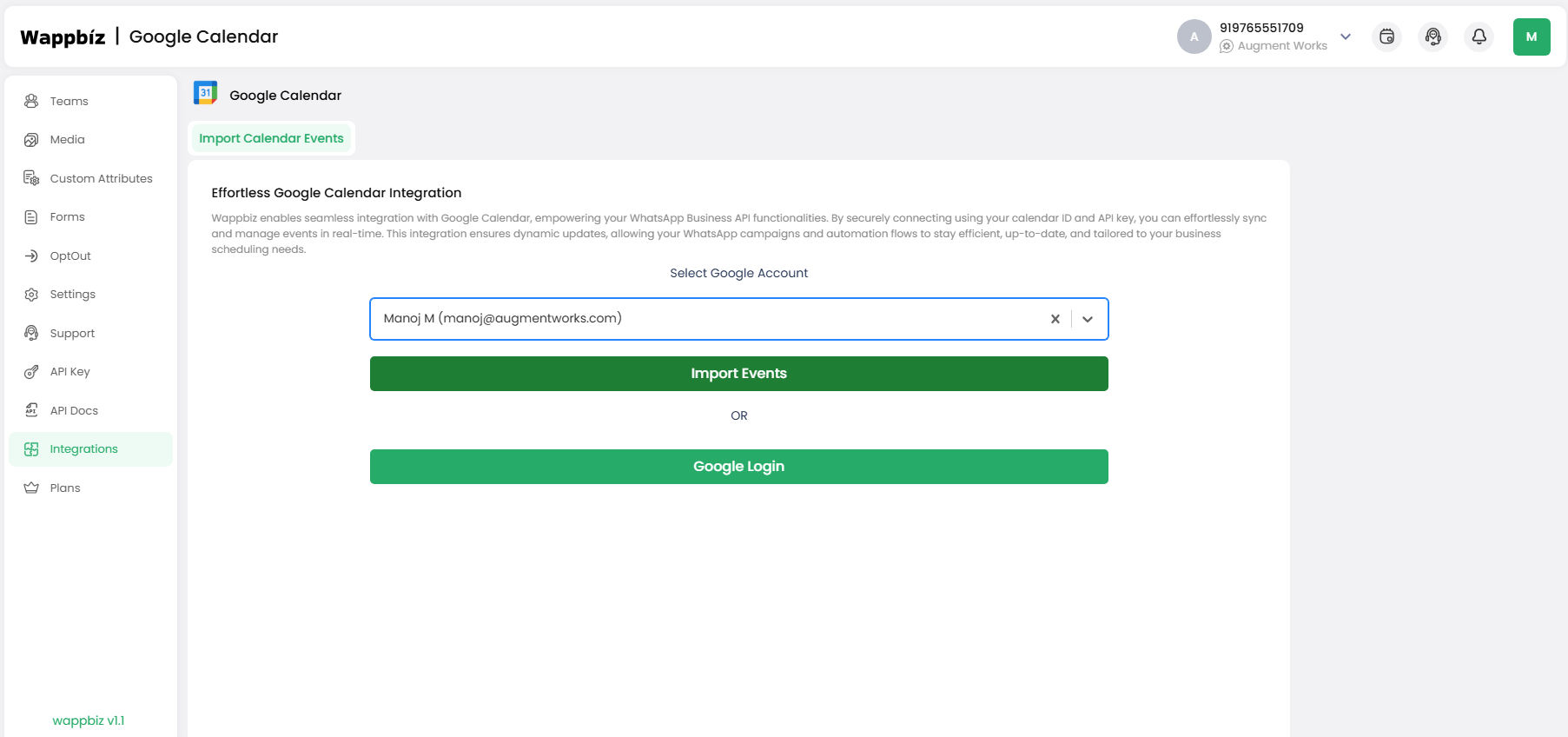
Step 4 : Integrated successfully
Once the integration is complete, your Google Calendar events will be synced with WappBiz, ready for automatic updates and notifications.
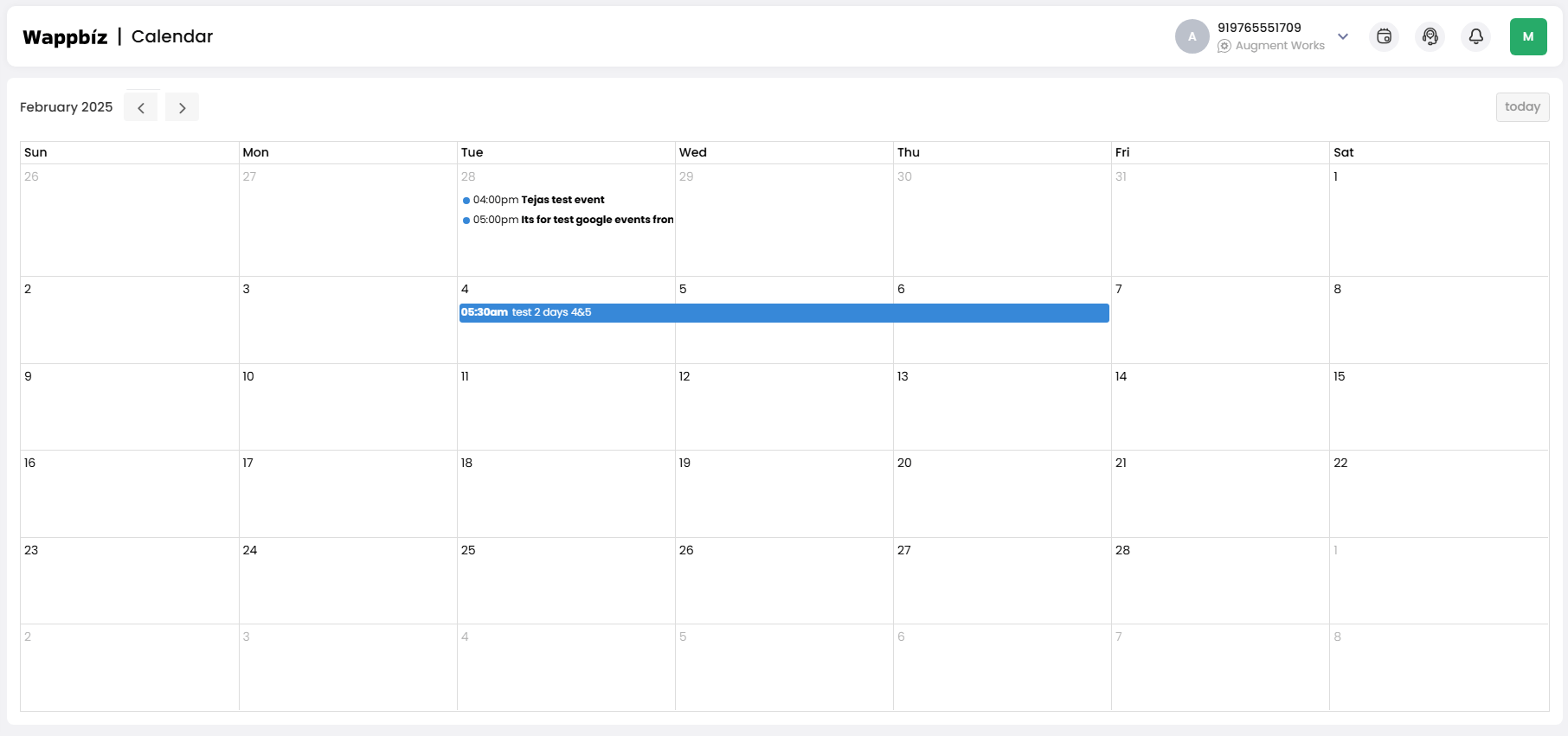
You're All Set!
Now, you’re all set to manage appointments and send WhatsApp reminders effortlessly!
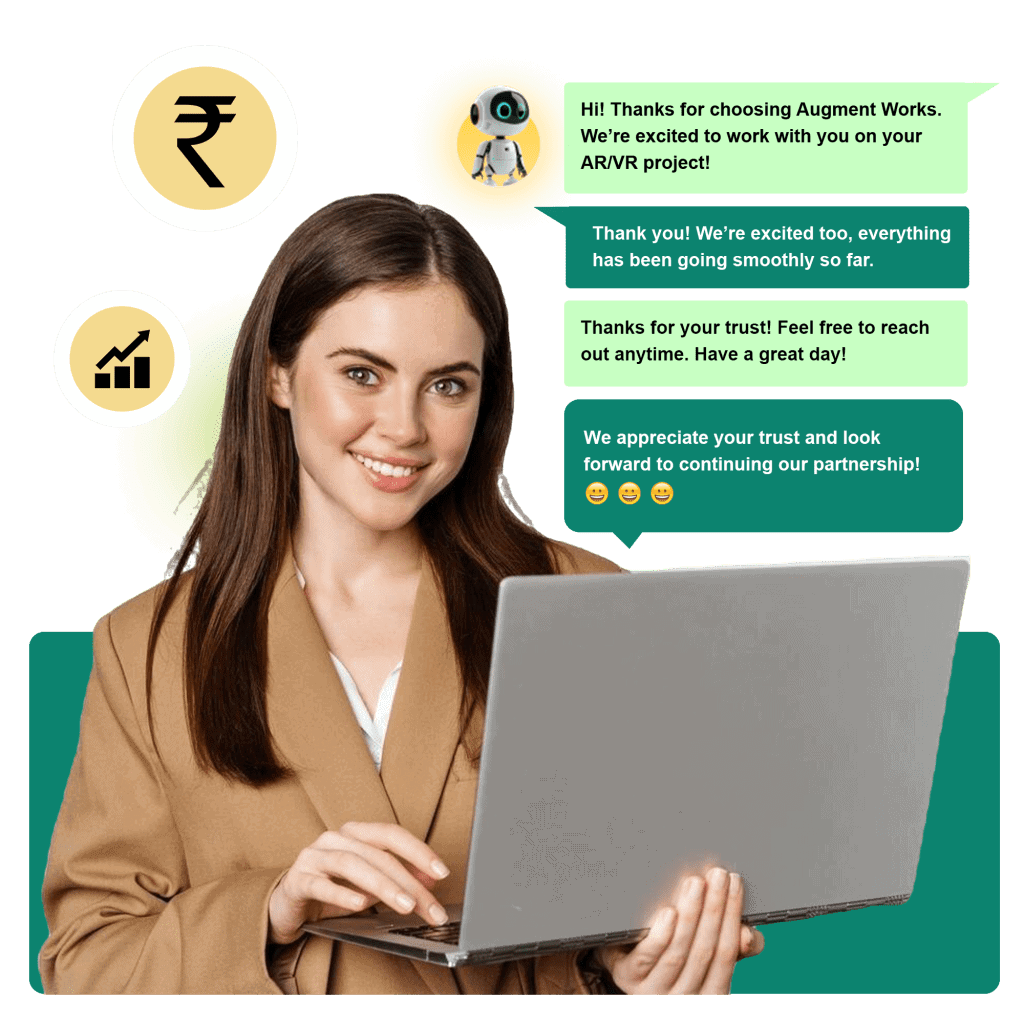
Frequently Asked Questions
You can share Google Calendar events on WhatsApp by copying the event link or details and sending them directly in a chat.
Google Calendar can be integrated with WhatsApp using third-party automation tools like Wappbiz.
Link Google Calendar to WhatsApp by setting up workflows in automation platforms that send calendar notifications via WhatsApp.
To link Meta ads to WhatsApp, connect your WhatsApp Business number to your Facebook Page in Meta Business Manager and select WhatsApp as your call-to-action.
Open the event in Google Calendar, copy the event details or link, and paste it into a WhatsApp message.
Google Calendar doesn’t sync directly with WhatsApp but can be connected using third-party apps for notifications.
Yes, you can integrate Google Calendar with Multiple apps.
